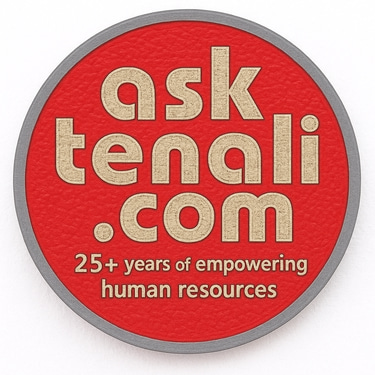Build No-Code AI Apps Development
Build No-Code AI Apps Development. Master the art of building AI apps without writing a line of code! This beginner-friendly course equips you with no-code tools and techniques for creating intelligent applications
Course Structure:
This course caters to both beginners and advanced learners with a gradual progression from fundamental concepts to practical applications of no-code AI app development.
Module 1: Introduction to No-Code AI
What is no-code AI app development?
Benefits and limitations of no-code AI platforms.
Popular no-code AI platforms (e.g., Bubble, Thunkable).
Exercises: Identify your AI app idea and choose a suitable no-code platform.
Introduction to No-Code AI
What is no-code AI app development?
No-code AI app development allows you to create intelligent applications without writing a single line of code.
These platforms utilize drag-and-drop interfaces and pre-built functionalities to streamline the development process.
They often integrate with pre-trained AI models, allowing you to add features like image recognition, chatbots, and more.
Benefits of no-code AI platforms:
Accessibility: Anyone with an idea can build an AI app, regardless of coding experience.
Rapid Prototyping: Quickly test and iterate on app concepts without lengthy development cycles.
Cost-Effectiveness: No need for expensive coding teams, making AI app development more affordable.
Ease of Use: User-friendly interfaces and visual tools simplify the development process.
Limitations of no-code AI platforms:
Customization: Limited control over the underlying code can restrict advanced functionalities.
Scalability: Complexity and scalability of apps might be limited compared to traditional development.
Vendor Lock-in: Reliance on a specific platform can make it difficult to switch providers in the future.
Popular No-Code AI Platforms (Examples):
Bubble: Versatile platform for building web and mobile apps with a wide range of AI integrations.
Thunkable: Focuses on building native mobile apps with drag-and-drop tools and pre-built AI components.
Appian: Offers a low-code approach with more advanced features for enterprise-level applications.
Exercises:
Identify your AI App Idea:
Brainstorm a problem or task that could be solved with an AI-powered app.
Consider your target audience and their needs.
Choose a Suitable No-Code Platform:
Research popular no-code AI platforms and compare their features.
Consider factors like pricing, ease of use, and pre-built AI functionalities that align with your app idea.
Sample Questions and Answers:
Q: What are some real-world examples of no-code AI apps?
A: No-code AI apps can be used for various purposes, such as:
Personalized shopping recommendations (e.g., suggesting similar products based on user preferences).
Chatbots for customer service or product inquiries.
Image recognition apps for identifying objects or scenes.
Q: Is any coding knowledge beneficial for no-code AI development?
A: While not mandatory, basic coding knowledge can be helpful for advanced customizations or troubleshooting within the no-code platform's limitations.
Q: How can I ensure my no-code AI app is secure?
A: Choose a platform with robust security features and ensure you follow best practices for data handling and user authentication.
Q: What are some resources for learning more about no-code AI development?
A: Many no-code platforms offer tutorials, documentation, and online communities. Additionally, online courses and websites specialize in no-code development.
Q: What are the future trends in no-code AI development?
A: No-code platforms are constantly evolving, offering more powerful AI integrations and capabilities, making it easier for anyone to build intelligent applications.
Deep Dive into Popular No-Code AI Platforms
This section explores two popular no-code AI platforms in more detail, providing a glimpse into their functionalities and potential applications.
Bubble: Building Powerful Web & Mobile Apps
Strengths:
Versatile platform for building both web and mobile applications.
Extensive library of pre-built plugins, including AI-powered functionalities like image recognition, chatbots, and sentiment analysis.
Scalable solution that can accommodate growing app complexity.
Use Cases:
E-commerce platforms with personalized recommendations.
Educational apps with AI-powered tutoring features.
Customer service chatbots with natural language processing capabilities.
Example (Using Bubble): Building a Simple AI-Powered Image Classifier App
Design User Interface (UI): Create a user interface with an image upload button and a text display area for results.
Integrate Image Recognition Plugin: Utilize a pre-built image recognition plugin in Bubble.
Configure Plugin: Set the plugin to analyze uploaded images and return labels or classifications.
Display Results: Dynamically display the image classification results in the designated text area.
Thunkable: Building Native Mobile Apps with Ease
Strengths:
Focused on building native mobile apps for iOS and Android devices.
User-friendly drag-and-drop interface with visual components for building app logic.
Integrates with various AI services through APIs, allowing for functionalities like text-to-speech or object detection.
Use Cases:
Mobile fitness apps with AI-powered activity recognition.
Language learning apps with voice recognition and pronunciation feedback.
Augmented reality experiences with AI object recognition capabilities.
Example (Using Thunkable): Building a Simple AI-Powered Chatbot
Design Chat Interface: Create a chat interface where users can type messages.
Connect to Dialogflow (Google's NLP platform): Integrate Thunkable with Dialogflow to handle chatbot interactions.
Train Dialogflow Agent: Train a Dialogflow agent with predefined intents (user queries) and corresponding responses.
Send User Input: Send user messages from the app to Dialogflow for processing.
Display Chatbot Responses: Display the chatbot's responses within the chat interface.
These are just a few examples to illustrate the potential of no-code AI platforms. Remember, this bonus material provides a starting point, and each platform offers extensive documentation and tutorials for further exploration.
Module 2: Understanding AI Fundamentals
Core AI concepts (Machine Learning, Deep Learning).
Types of AI models used in no-code platforms (e.g., image recognition, chatbots).
Real-world applications of AI in mobile and web apps.
Exercises: Explain the difference between supervised and unsupervised learning. - Research an AI-powered app and describe its functionality.
Understanding AI Fundamentals
This section dives into the core concepts that power no-code AI platforms, providing a foundation for understanding their capabilities.
Core AI Concepts:
Machine Learning (ML): Machines learn from data without explicit programming.
Supervised Learning: Models are trained with labeled data (inputs and desired outputs).
Example: An ML model trained on labeled images of cats and dogs can learn to identify new images of these animals.
Unsupervised Learning: Models identify patterns in unlabeled data, uncovering hidden insights.
Example: An unsupervised learning model might analyze customer purchase history to discover buying trends.
Deep Learning: A subfield of ML using artificial neural networks (inspired by the human brain) to process complex data like images, text, or speech.
Types of AI models used in no-code platforms (Examples):
Image Recognition: Identifies objects or scenes within images.
Used in apps for:
Content moderation (flagging inappropriate images).
Virtual try-on experiences in e-commerce apps.
Chatbots: Simulate conversation with users using natural language processing (NLP).
Used in apps for:
Providing customer service support 24/7.
Answering frequently asked questions in educational apps.
Sentiment Analysis: Extracts emotions (positive, negative, or neutral) from text data.
Used in apps for:
Analyzing customer reviews and feedback.
Moderating social media comments and discussions.
Real-world applications of AI in mobile and web apps (Examples):
Personalized Recommendations: Suggest products, content, or services based on user preferences (e.g., suggesting movies similar to those a user has enjoyed).
Fraud Detection: Identify suspicious activity in real-time to prevent financial fraud.
Predictive Maintenance: Anticipate equipment failures by analyzing sensor data, leading to proactive maintenance and reduced downtime.
Exercises:
Explain the difference between supervised and unsupervised learning.
Supervised Learning: Imagine training a dog with labeled treats (positive reinforcement) to identify a specific toy. The dog learns the association between the labeled data (treat + toy) and the desired behavior (bringing the toy).
Unsupervised Learning: Observing a child playing with a box of unlabeled toys. Through exploration, the child discovers patterns and functionalities of the toys without any prior guidance.
Research an AI-powered app and describe its functionality (Choose one):
App: SkinScanner by La Roche-Posay (analyze skin concerns using image recognition)
Functionality: Uses AI to analyze user-uploaded skin images, identifying potential concerns like wrinkles, sun damage, or acne. Provides personalized skincare recommendations based on the analysis.
Sample Questions and Answers:
Q: What are some ethical considerations when using AI in apps?
A: Bias in training data can lead to biased AI models. It's crucial to ensure fairness and avoid discrimination in AI-powered applications.
Q: How can I ensure the security of my AI app?
A: Choose a no-code platform with robust security features and ensure proper data encryption and user authentication practices.
Q: What are the limitations of AI models used in no-code platforms?
A: These models might not be as sophisticated or customizable as those built from scratch. However, their ease of use makes them accessible to a wider audience.
Q: What are the future trends in AI development?
A: Expect advancements in explainable AI (XAI) to make AI models more transparent and trustworthy. Additionally, the integration of AI with other technologies like the Internet of Things (IoT) will lead to even more intelligent and interconnected applications.
Exploring Advanced No-Code AI Functionalities
This section delves deeper into some advanced functionalities offered by no-code platforms, showcasing their potential beyond basic features.
Natural Language Processing (NLP) for Advanced Chatbots:
Go beyond simple keyword matching in chatbots. Utilize NLP capabilities to understand user intent and context for more natural conversations.
Example: A travel booking chatbot can understand complex user requests like "Find me flights to a beach destination with good weather in October."
Computer Vision Beyond Image Recognition:
Explore functionalities like object detection (identifying specific objects within an image) or pose estimation (tracking body movements in video).
Example: An AI-powered fitness app can analyze user posture during exercises using pose estimation, providing real-time feedback.
Predictive Analytics for Data-Driven Insights:
Integrate pre-built models for tasks like sentiment analysis or customer churn prediction to gain valuable insights from user data.
Example: An e-commerce platform can use sentiment analysis to understand customer reviews and identify areas for improvement.
Remember:
These functionalities might require more advanced features within a no-code platform or additional API integrations.
The complexity of these features may vary depending on the platform you choose.
Example (Using Advanced Features):
Building a Personalized Learning App
Content Delivery: Personalize learning content based on user performance and progress.
Utilize machine learning models to recommend relevant learning materials for each user.
Adaptive Learning: Adjust the difficulty of learning tasks based on user understanding.
Integrate NLP functionalities to analyze user responses and adapt the learning path accordingly.
Intelligent Feedback: Provide personalized feedback on user performance to improve learning outcomes.
Utilize sentiment analysis to understand user frustrations and tailor feedback to address specific challenges.
Keep in mind:
This is a simplified example, and the specific functionalities used would depend on the chosen no-code platform and available features.
By exploring these advanced functionalities, you can unlock the full potential of no-code AI platforms and build truly intelligent applications that address complex problems and personalize user experiences.
Module 3: Building Your First No-Code AI App
User Interface (UI) design principles for no-code development.
Integrating pre-built AI functionalities into your app.
Data management and user input in no-code platforms.
Exercises: Design a mock user interface for your AI app using a wireframing tool. - Connect an image recognition API to your app in your chosen no-code platform (example provided).
Building Your First No-Code AI App
Now it's time to put your knowledge into action! This section equips you with the essential steps to build your first no-code AI app.
UI Design Principles for No-Code Development:
Simplicity: Focus on clean layouts, clear navigation, and intuitive user flows.
Responsiveness: Ensure your app adapts seamlessly to different screen sizes (phones, tablets, desktops).
Visual Hierarchy: Use elements like size, color, and spacing to guide user attention.
Branding: Maintain consistent visual elements (logos, fonts, colors) to establish brand recognition.
Integrating Pre-Built AI Functionalities:
Identify Relevant AI Feature: Determine the specific AI functionality your app needs (e.g., image recognition, chatbot).
Explore Platform Marketplace: Most no-code platforms offer marketplaces with pre-built functionalities and integrations.
Choose the Right Integration: Select an AI integration that aligns with your app's requirements and ease of use.
Configuration: Follow the platform's instructions to configure the integration and connect it to your app's workflow.
Data Management and User Input:
Data Types: Understand the different data types your app will handle (text, images, numbers, etc.).
Data Storage: Choose a secure data storage option offered by your no-code platform.
User Input Forms: Design clear and user-friendly forms for collecting user data relevant to your AI functionality.
Data Security: Implement best practices for data security, such as user authentication and data encryption.
Exercises:
Design a Mock UI for Your AI App (Using a Wireframing Tool):
Sketch out the basic layout of your app's screens, including elements like buttons, text fields, and areas for AI functionalities.
Consider the user journey and how they will interact with the AI features within your app.
Connect an Image Recognition API (Example in Bubble):
Choose a pre-built image recognition plugin from the Bubble marketplace (e.g., Imgur API).
Add an image upload button and a text display area to your app's interface.
Configure the Imgur API plugin to:
Receive user-uploaded images.
Send the images for analysis using the API's functionalities.
Display the recognized objects or labels in the designated text area.
Sample Questions and Answers:
Q: What tools can I use for wireframing my app's UI?
A: Several free and paid wireframing tools are available online. Popular options include Figma, Sketch, and Wireframe.cc.
Q: How can I ensure my app is user-friendly?
A: Conduct user testing throughout the development process to gather feedback and iterate on your design for optimal usability.
Q: Are there any limitations to using pre-built AI functionalities?
A: Customization options might be limited compared to building AI models from scratch. However, pre-built functionalities offer a quicker and more accessible approach.
Q: What happens to the data collected by my app?
A: It's crucial to understand your chosen no-code platform's data storage practices and clearly communicate your data handling policies to your users.
Q: How can I learn more about building specific functionalities within my no-code platform?
A: Most no-code platforms offer comprehensive documentation, tutorials, and video resources to guide you through building various features.
By following these steps and practicing with your chosen no-code platform, you'll be well on your way to building your first AI-powered application!
Advanced Considerations for Building No-Code AI Apps
This section explores advanced considerations to elevate your no-code AI app development skills and create more robust applications.
API Integrations for Extended Functionality:
No-code platforms often allow connecting to external APIs (Application Programming Interfaces) to expand functionalities.
Example: Integrate a weather API to display real-time weather data within your app alongside an AI-powered clothing recommendation feature.
Building Serverless Workflows:
Utilize serverless functions to automate tasks and handle complex logic within your app.
This can be beneficial for tasks like data processing, triggering notifications, or interacting with external databases.
State Management for Complex Apps:
As your app grows more complex, consider state management solutions to manage data flow and maintain consistency across different screens.
This ensures data used by AI functionalities remains consistent throughout the user experience.
Remember:
These advanced features might require additional learning and exploration within your chosen no-code platform.
Start with simpler functionalities and gradually incorporate these advanced concepts as your skills progress.
Example (Advanced Techniques): Building a Smart Home Automation App
Connect to Smart Home Devices: Integrate with smart home device APIs (e.g., Philips Hue, Nest) to control lights, thermostats, or other appliances.
Utilize AI for Personalized Automation: Implement AI routines that adjust lighting or temperature based on user preferences, time of day, or even weather data retrieved from an API.
Serverless Functions for Automation: Use serverless functions to trigger automated actions based on user interactions or sensor data collected from smart devices.
Keep in mind:
This is a simplified example, and specific implementation details will depend on the chosen no-code platform and available integrations.
By mastering these advanced techniques, you can unlock even greater potential of no-code AI platforms and build sophisticated applications that seamlessly integrate with existing ecosystems and provide a truly intelligent user experience.
Module 4: Advanced No-Code Techniques
Working with APIs (Application Programming Interfaces) to extend app functionality.
Building chatbots with natural language processing (NLP) capabilities.
User authentication and authorization in no-code apps.
Exercises: Integrate a weather API into your app to display real-time weather data. - Design a simple chatbot conversation flow for your app.
Advanced No-Code Techniques
This section dives into advanced techniques that unlock the full potential of no-code AI platforms, enabling you to build feature-rich and intelligent applications.
Working with APIs (Application Programming Interfaces):
APIs act as messengers between your app and external services, allowing you to access and utilize data or functionalities from those services.
Benefits: Extend app functionality beyond built-in features, integrate with real-world data sources, and connect to various devices.
Example (Using a Weather API):
Integrate a weather API (e.g., OpenWeatherMap) into your fitness app.
Use the API to retrieve real-time weather data based on user location.
Display the weather information within your app, allowing users to adjust their workout plans based on weather conditions (no coding required within the no-code platform).
Building Chatbots with NLP (Natural Language Processing):
NLP empowers chatbots to understand the intent and context of user queries, enabling more natural and engaging conversations.
Example (Building a Simple NLP Chatbot):
Choose a no-code platform with built-in NLP functionalities or integrations with NLP services (e.g., Dialogflow by Google).
Design a conversation flow for your app's chatbot, defining intents (user queries) and corresponding responses.
Utilize NLP features to train the chatbot to recognize synonyms and variations of user phrases, leading to more natural interactions.
User Authentication and Authorization in No-Code Apps:
Implement secure login systems and manage user access levels to protect sensitive data and functionalities within your app.
Explanation:
No-code platforms offer built-in user authentication features (e.g., email/password login, social logins).
You can define user roles (e.g., admin, regular user) and grant access permissions to specific app features based on those roles.
Exercises:
Integrate a Weather API into Your App:
Choose a no-code platform that offers integrations with weather APIs (e.g., Bubble, Thunkable).
Explore the available weather APIs and select one that aligns with your app's needs (e.g., free tier, data format).
Follow the platform's instructions to connect the API and display weather data within your app interface.
Design a Simple Chatbot Conversation Flow for Your App:
Define a specific use case for your chatbot (e.g., answering FAQs in an e-commerce app).
Identify a few key intents (user questions) your chatbot should be able to handle.
Craft natural language responses for each intent, ensuring the chatbot provides clear and helpful information.
Sample Questions and Answers:
Q: What security considerations are important when using APIs?
A: Ensure you use reputable APIs with secure data transmission protocols (e.g., HTTPS) to protect user data.
Q: How can I improve the accuracy of my NLP chatbot?
A: Provide the chatbot with a large dataset of training phrases and user interactions relevant to your app's domain. The more data it has, the better it can understand user intent.
Q: Are there any limitations to user authentication in no-code platforms?
A: Customization options might be limited compared to custom-coded solutions. However, no-code platforms offer robust built-in features for most user authentication needs.
Q: What are some best practices for designing chatbot conversations?
A: Keep responses concise and informative. Use natural language and avoid technical jargon. Offer clear options for users to navigate the conversation flow.
Q: How can I test my no-code app before launching it?
A: Utilize the built-in testing features offered by most no-code platforms. Additionally, conduct user testing to gather feedback and identify areas for improvement before releasing your app publicly.
By mastering these advanced techniques, you can transform your no-code AI app from basic to powerful, offering a seamless user experience with intelligent functionalities.
Debugging and Maintaining Your No-Code AI App
This section delves into essential practices for keeping your no-code AI app running smoothly and addressing any issues that may arise.
Debugging Tools and Techniques:
Most no-code platforms offer built-in debugging tools to identify and troubleshoot errors within your app's logic.
Utilize features like console logs, error messages, and preview modes to pinpoint the source of problems.
Testing Strategies:
Implement a rigorous testing process throughout the development cycle.
Conduct manual testing to simulate user interactions and identify usability issues.
Leverage built-in testing features or integrate external testing tools for automated testing.
Version Control and Backups:
Utilize version control systems (e.g., Git) to track changes made to your app and revert to previous versions if necessary.
Regularly back up your app data to ensure you can recover information in case of unexpected issues.
App Maintenance and Updates:
Stay updated with the latest features and bug fixes offered by your chosen no-code platform.
Regularly review app performance metrics and user feedback to identify areas for improvement.
Release updates to address bugs, introduce new features, and enhance the overall user experience.
Remember:
A proactive approach to debugging, testing, and maintenance is crucial for ensuring your no-code AI app's reliability and long-term success.
Example (Debugging a Logic Error):
Your AI-powered fitness app is not recommending workouts based on user preferences.
Utilize console logs to trace the data flow and identify where the logic might be malfunctioning.
Step through the app's workflow using preview mode to pinpoint the specific point of failure.
Fix the logic error and retest the app functionality to ensure it works as intended.
Additional Tips:
Join online communities and forums dedicated to no-code development to connect with other developers, share knowledge, and get help troubleshooting issues.
Regularly consult the documentation and tutorials offered by your chosen no-code platform for in-depth guidance and troubleshooting resources.
By following these best practices, you can ensure your no-code AI app stays functional, reliable, and continues to deliver value to its users.
Module 5: Deploying and Maintaining Your App
Publishing your app on app stores or websites.
Monitoring app performance and user feedback.
Best practices for ongoing maintenance and updates.
Exercises: Prepare your app for submission to a relevant app store (guidelines provided). - Create a user feedback form to gather suggestions for improvement.
Deploying and Maintaining Your No-Code AI App
This section guides you through the final stages of bringing your no-code AI app to life – publishing it for users and ensuring its ongoing success.
Publishing Your App:
App Stores (Mobile Apps):
Follow the submission guidelines of your target app store (e.g., Apple App Store, Google Play Store).
Prepare app store screenshots, icons, and descriptions that showcase your app's functionalities and target audience.
Ensure your app complies with the store's policies and security standards.
Websites (Web Apps):
Choose a reliable web hosting platform that aligns with your app's needs (traffic, scalability).
Follow the hosting provider's instructions for deploying your web app.
Consider custom domain names for a more professional brand image.
Exercises:
Prepare Your App for Submission to a Relevant App Store (Example: Google Play Store):
Research Guidelines: Review Google Play Store's https://developer.android.com/distribute/console to understand submission requirements.
App Details: Prepare clear and concise descriptions highlighting your app's features and target audience.
Screenshots & Icons: Create high-quality screenshots and app icons that accurately represent your app's UI.
Content Rating: Select the appropriate content rating based on the content and functionalities within your app.
Monitoring App Performance and User Feedback:
Analytics Tools: Integrate app analytics tools to track user engagement, app crashes, and overall performance.
User Feedback Mechanisms: Implement in-app surveys, feedback forms, or app store reviews to gather user insights.
Best Practices for Ongoing Maintenance and Updates:
Regular Updates: Address bugs, introduce new features, and keep your app up-to-date with the latest no-code platform features.
Security Updates: Apply security patches promptly to safeguard user data and maintain app integrity.
Performance Optimization: Monitor app performance and address any bottlenecks that might hinder user experience.
Sample Questions and Answers:
Q: What are some common reasons for app store rejection?
A: Common reasons include bugs, crashes, privacy concerns, or misleading app descriptions.
Q: How can I encourage users to provide feedback?
A: Prompt users for feedback at key points within the app or offer incentives for participating in surveys.
Q: How often should I update my app?
A: The frequency depends on the app's complexity and user feedback. Aim for regular updates to maintain user engagement and address potential issues.
Q: What are some additional considerations for ongoing maintenance?
A: Back up your app data regularly, stay updated with no-code platform changes, and refer to the platform's documentation for troubleshooting and maintenance guidance.
Q: How can I leverage user feedback to improve my app?
A: Analyze feedback trends to identify common pain points and areas for improvement. Prioritize updates based on user needs and suggestions.
By following these guidelines, you can successfully deploy your no-code AI app, gather valuable user feedback, and keep it running smoothly through ongoing maintenance and updates. This ensures your app continues to deliver value to its users and thrives in the ever-evolving mobile and web landscape.
Advanced Deployment Strategies for No-Code AI Apps
This section explores advanced deployment strategies for no-code AI apps, catering to scenarios requiring more control or specific infrastructure needs.
Custom Domain Names and SSL Certificates:
Enhance brand recognition and user trust by using a custom domain name for your web app.
Implement SSL certificates to encrypt communication between users and your app, ensuring secure data transmission.
Global Content Delivery Networks (CDNs):
Improve app performance for users worldwide by deploying your app on a CDN.
CDNs store cached copies of your app's content in geographically distributed servers, reducing latency for users in different locations.
Backend Integrations with External Databases:
Integrate your no-code app with external databases (e.g., MySQL, MongoDB) for more complex data storage and management needs.
This can be beneficial for storing large datasets or handling specific data structures not natively supported by the no-code platform.
API Gateways for Scalability and Security:
Utilize API gateways to manage access to your app's functionalities through APIs.
This adds an extra layer of security and control over how external applications interact with your no-code app.
Important Note:
These advanced deployment strategies might require additional technical knowledge or involvement from developers with expertise in these areas.
Example (Using a Custom Domain and SSL Certificate):
Purchase a custom domain name from a domain registrar.
Configure your no-code platform to use the custom domain for your web app.
Obtain an SSL certificate from a trusted certificate authority.
Integrate the SSL certificate with your no-code platform to secure communication for your app.
Additional Considerations:
Cost: Custom domains, SSL certificates, and CDNs might incur additional costs depending on the chosen providers and usage.
Complexity: These strategies introduce more complexity to your app's deployment and ongoing maintenance. Evaluate the trade-off between benefits and added technical overhead before implementing them.
By understanding these advanced deployment strategies, you can tailor your no-code AI app's infrastructure to meet specific needs and ensure optimal performance, security, and scalability for your users.
FAQs (Frequently Asked Questions):
Do I need any coding experience to build an AI app with this course? No, this course focuses on no-code platforms that require no coding knowledge.
What type of AI apps can I build with no-code tools? You can build various apps utilizing features like chatbots, image recognition, and data analysis.
What are the career opportunities in no-code AI development? No-code skills are valuable for citizen developers, entrepreneurs, and anyone looking to build AI-powered solutions.
Unleash Your Creativity: Build AI-Powered Apps - No Coding Required
Deep Dive into Specific AI Techniques
In addition to the core curriculum, consider offering bonus sections that delve deeper into specific AI functionalities commonly used in no-code platforms. Here are some examples:
Image Recognition with No-Code:
Explain different image recognition APIs available on no-code platforms.
Showcase examples of image recognition applications (e.g., object detection, scene identification).
Provide an exercise where users build a simple image classification app using a pre-built model.
Image Recognition with No-Code: Unveiling the Power of Pre-Built Tools
Image recognition is a powerful AI functionality that allows your no-code app to "see" and understand the content of images. Let's delve into available APIs, application examples, and build a simple image classifier!
Common Image Recognition APIs in No-Code Platforms:
Cloud Vision API (Google Cloud): A versatile API offering object detection, landmark recognition, and image property extraction.
Amazon Rekognition: Identifies objects, scenes, and people in images, along with facial analysis capabilities.
Clarifai: Specializes in image and video recognition, offering detailed insights like object classification, color analysis, and brand recognition.
IBM Watson Visual Recognition: Classifies objects and scenes with high accuracy, additionally providing custom classifier training options.
Image Recognition Applications: Bringing AI to Life
Object Detection: Identify and localize specific objects within an image (e.g., identifying furniture items in a room).
Scene Identification: Recognize the broader context of an image (e.g., differentiating between a beach and a mountain landscape).
Facial Recognition: Identify and analyze faces in images (used for security purposes or targeted advertising).
Image Content Moderation: Filter out inappropriate content from user-uploaded images.
Image-Based Search: Search for similar images based on content analysis (e.g., finding fashion items similar to a user's photo).
Exercise: Building a Simple Image Classifier App (Using Bubble.io)
Choose a Pre-Built Model: Select a pre-built image classification model from Bubble's marketplace (e.g., the "Image Classifier" plugin by Integromat).
Design the App Interface: Create an interface with an image upload button and a text display area.
Connect the Image Classifier: Configure the plugin to:
Receive user-uploaded images.
Send the images to the pre-built model for classification.
Display the classified object or category within the text area.
Example Workflow:
User uploads an image of a cat.
The image is sent to the image classifier.
The classifier identifies the object as "cat" with a high confidence score.
The app displays "Cat" in the text area, confirming the image content.
Remember:
This is a simplified example. Specific functionalities and available pre-built models might vary depending on your chosen no-code platform.
By leveraging these image recognition APIs and exploring their capabilities, you can unlock exciting possibilities for your no-code AI app. From enhancing user experience to automating tasks, the power of image recognition awaits!
Code Snippet (Illustrative - Image Recognition with Cloud Vision API):
// Replace with actual API call and data in your chosen no-code platform
const response = await cloudVision.detectLabels(imageBlob);
const labels = response.labels;
console.log('Detected labels:');
labels.forEach(label => console.log(label.description));
Building Chatbots with NLP:
Explore the concept of Natural Language Processing (NLP) and its role in chatbots.
Explain how to integrate pre-built chatbots or NLP functionalities into no-code apps.
Provide an exercise where users design a simple chatbot conversation flow for their app.
Building Chatbots with NLP: Powering Engaging Conversations
Natural Language Processing (NLP) empowers chatbots to understand the intent and context behind user queries, enabling natural and engaging conversations within your no-code app. Let's explore how NLP breathes life into chatbots and guide you through building a simple conversation flow.
Understanding NLP in Chatbots:
Traditional Chatbots: Relied on keyword matching, leading to rigid and repetitive interactions.
NLP-powered Chatbots: Analyze user sentences, identify keywords, and understand the overall intent behind them.
Benefits: Handle variations in phrasing, provide more natural responses, and personalize interactions for users.
Integrating Pre-Built Chatbots or NLP Functionalities:
Choose a No-Code Platform: Many no-code platforms offer built-in chatbot functionalities or integrations with NLP services (e.g., Dialogflow by Google).
Design Conversation Flow: Define user intents (what users want to achieve) and corresponding chatbot responses.
Leverage NLP Features: Utilize features like intent recognition and entity extraction to make the chatbot more responsive and informative.
Training and Testing: Provide the chatbot with training data (conversations) and test its interactions to refine its responses.
Exercise: Design a Simple Chatbot Conversation Flow
App Domain: Select a specific domain for your chatbot (e.g., restaurant recommendation, FAQ chatbot for an e-commerce store).
User Intents: Identify 2-3 key user intents your chatbot should handle (e.g., "find a restaurant near me," "what are your return policy terms?").
Conversation Flow: Craft natural language responses for each intent, ensuring the chatbot provides clear and helpful information.
Example (Restaurant Recommendation Chatbot):
User: Hi, can you recommend a restaurant?
Chatbot: Sure! What kind of cuisine are you looking for? (Italian, Mexican, etc.)
User: I'm in the mood for Italian food.
Chatbot: Great! Here are some highly-rated Italian restaurants near you: (List of restaurants with brief descriptions).
Remember:
Start with a simple conversation flow and gradually add complexity as you get comfortable with NLP functionalities.
The more training data you provide, the better the chatbot will understand user intent and respond accordingly.
By incorporating NLP into your no-code app's chatbot, you can create a more interactive and user-friendly experience, fostering better engagement and brand loyalty.
Example (Illustrative - Chatbot with Dialogflow):
Create intents (user queries) and corresponding responses in Dialogflow.
Connect Dialogflow to your no-code platform to handle user interactions.
Leveraging Machine Learning Models:
Discuss various pre-trained machine learning models offered by no-code platforms.
Provide examples of how these models can be used for tasks like sentiment analysis or recommendation systems.
Offer an exercise where users integrate a sentiment analysis model to analyze user reviews in their app.
Leveraging Machine Learning Models: Pre-Built Power for Your No-Code App
No-code platforms unlock the power of machine learning (ML) through pre-trained models, allowing you to integrate intelligent functionalities into your app without extensive coding knowledge. Let's explore these models, their applications, and build a sentiment analysis app!
Pre-Trained Machine Learning Models in No-Code Platforms:
Sentiment Analysis: Classifies text data as positive, negative, or neutral, revealing user emotions or opinions.
Recommendation Systems: Analyze user data and preferences to suggest relevant products, content, or services.
Image/Object Recognition: Identify and categorize objects within images or videos, enabling tasks like content moderation or image-based search.
Text Classification: Categorize text data into predefined classes (e.g., news articles classified by topic).
Applications of Pre-Trained ML Models:
Sentiment Analysis: Analyze customer reviews, social media mentions, or survey responses to understand user sentiment and improve products or services.
Recommendation Systems: Personalize user experiences by recommending products they might be interested in based on their past behavior or preferences.
Image/Object Recognition: Automate tasks like content moderation for inappropriate images or enable features like object detection in photos.
Text Classification: Organize and categorize large amounts of text data for efficient information retrieval or analysis.
Exercise: Integrate Sentiment Analysis (Using Bubble.io)
Choose a Sentiment Analysis Model: Select a pre-built sentiment analysis plugin from Bubble's marketplace (e.g., "Sentiment Analysis" by Integromat).
Design the App Interface: Create an interface with a text input field for user reviews and a text display area for sentiment results.
Connect the Sentiment Analysis Model: Configure the plugin to:
Receive user-submitted reviews.
Send the text to the sentiment analysis model.
Display the sentiment classification (positive, negative, neutral) in the text area.
Example Workflow:
User submits a review: "This product is amazing! I love it!"
The review is sent to the sentiment analysis model.
The model classifies the sentiment as "positive" with a high confidence score.
The app displays "Positive" in the text area, indicating the review's sentiment.
Remember:
Pre-trained models might have limitations in accuracy or customization compared to building your own model. However, they offer a quicker and more accessible approach for many use cases.
Explore the available pre-trained models offered by your chosen no-code platform to identify functionalities that align with your app's needs.
By leveraging these pre-trained machine learning models, you can empower your no-code app with intelligent capabilities that enhance user experience, uncover valuable insights from data, and automate tasks for improved efficiency.
Remember:
Replace code snippets with placeholders or use visual representations suitable for a no-code environment.
Ensure bonus content complexity aligns with the overall course's beginner-friendly approach.
Further Considerations:
Include a glossary of key terms related to no-code AI and machine learning.
Offer project ideas or templates to guide learners in building their own AI apps.
Further Considerations: Deepening Your No-Code AI Journey
This section equips you with additional resources to solidify your understanding of no-code AI and machine learning, along with inspiring project ideas to bring your learnings to life.
Glossary of Key Terms:
API (Application Programming Interface): A messenger that allows your app to communicate with external services and access their data or functionalities.
Chatbot: A conversational AI program that simulates human interaction within an app or website.
Machine Learning (ML): A field of computer science that enables machines to learn from data and improve their performance on specific tasks without explicit programming.
Natural Language Processing (NLP): A subfield of AI that allows computers to understand and process human language.
No-Code Development: A development approach that allows creating applications without writing code, using visual interfaces and pre-built functionalities.
Pre-Trained Machine Learning Model: An AI model that has already been trained on a large dataset for a specific task, ready to be used within your no-code app.
Sentiment Analysis: The process of classifying text data (e.g., reviews, social media posts) as positive, negative, or neutral to understand user emotions or opinions.
User Interface (UI): The visual layout and elements of your app that users interact with.
Wireframing: Creating a basic visual representation of your app's layout and functionality before development begins.
Project Ideas and Templates:
AI-Powered Fitness Assistant: Integrate a workout recommendation system based on user preferences and activity data.
Smart Shopping Assistant: Develop an app that analyzes user purchase history and recommends relevant products or deals.
Music Mood Classifier: Build an app that analyzes music and recommends songs based on the user's mood.
Image-Based Social Media Search: Create a platform where users can search for social media posts based on the content of uploaded images.
AI-Powered Language Tutor: Develop an app that personalizes language learning by analyzing student performance and suggesting relevant practice exercises.
Remember:
These are just a starting point. The possibilities with no-code AI are vast! Explore different no-code platforms, experiment with pre-built functionalities, and don't be afraid to get creative with your project ideas.
By combining the knowledge you've gained with these additional resources, you're well-equipped to embark on your journey of building intelligent and user-friendly no-code AI applications. Let your imagination be your guide, and start building the future of AI-powered experiences!