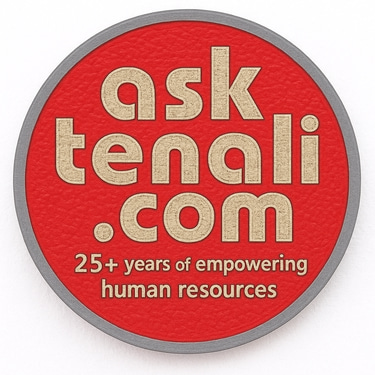DevOps Demystified: Bridging the Dev-Ops Gap for Beginners and Beyond
#DevOps #SoftwareDevelopment #ContinuousIntegration #ContinuousDelivery #ContinuousDeployment #InfrastructureAutomation #CloudOps #DevOpsEngineer #Agile #Collaboration #ITAutomation
Streamline your software development lifecycle! This comprehensive DevOps course equips you with the essential skills to bridge the gap between development and operations. Master CI/CD pipelines, infrastructure automation, and collaboration best practices for faster deployments and happier teams.
1: Unveiling the DevOps Philosophy
Q: What is DevOps?
A: DevOps is a collaborative approach that unites software development (Dev) and IT operations (Ops) teams to streamline the software delivery process.
Q: What are the benefits of DevOps?
A: Faster deployments, improved software quality, increased collaboration, and reduced risks are key benefits.
Q: Why is collaboration between Dev and Ops important?
A: Silos between Dev and Ops can lead to inefficiencies, delays, and communication breakdowns. DevOps fosters a culture of shared responsibility and continuous improvement.
Examples:
Showcase the traditional Dev vs Ops siloed workflow compared to a collaborative DevOps approach.
Traditional Dev vs Ops Siloed Workflow vs Collaborative DevOps Approach
Traditional Dev vs Ops Workflow:
This approach is characterized by separate teams (Dev and Ops) with distinct roles and limited communication. It often leads to inefficiencies, delays, and finger-pointing.
Dev Workflow:
Developers focus on writing code, building features, and unit testing in isolation.
They may have limited understanding of production environments and deployment complexities.
Once features are complete, they are handed off to the Ops team for deployment.
Ops Workflow:
Operations manage servers, infrastructure, and deployments.
They may not fully understand the intricacies of the code being deployed.
Ops may resist changes or new features if they perceive them as risky or difficult to manage.
Challenges:
Slow Release Cycles: The handoff between Dev and Ops creates bottlenecks, leading to slow releases and delayed features.
Communication Silos: Limited communication can lead to misunderstandings about code functionality and deployment requirements.
Finger-Pointing: When issues arise in production, Dev and Ops teams might blame each other instead of working collaboratively to resolve them.
Collaborative DevOps Approach:
DevOps bridges the gap between development and operations, fostering collaboration and shared responsibility. It emphasizes automation, continuous delivery, and feedback loops.
Key Practices:
Shared Tools and Processes: Both teams utilize common tools and infrastructure management platforms.
Infrastructure as Code (IaC): Infrastructure configurations are automated and managed as code, ensuring consistency and repeatability.
Continuous Integration/Continuous Delivery (CI/CD): Code changes are automatically integrated, tested, and deployed frequently, minimizing risks and accelerating delivery.
Shared Responsibility: Both Dev and Ops teams share ownership of the entire software lifecycle, from development to production.
Benefits:
Faster Release Cycles: Automation and streamlined workflows lead to faster releases and improved time to market.
Improved Quality: Continuous integration and testing processes ensure higher quality code and fewer bugs in production.
Increased Collaboration: Shared tools and communication channels foster collaboration and problem-solving between Dev and Ops teams.
Resilient Infrastructure: Automation and IaC make infrastructure management more reliable and scalable.
Here's an analogy to illustrate the difference:
Traditional Dev vs Ops: Imagine building a house where architects (Dev) design the blueprint and throw it over the wall to construction workers (Ops) to figure out how to build it.
Collaborative DevOps: It's more like architects and construction workers working together, using shared plans and tools to build the house efficiently.
DevOps promotes a culture of collaboration and shared responsibility, leading to faster delivery, higher quality software, and a more resilient infrastructure.
Exercises:
Identify a personal or professional experience where communication gaps between development and deployment teams caused issues.
Research the history of the DevOps movement and its key principles.
Scenario: A development team builds a new e-commerce feature that allows users to upload custom product images. They thoroughly test it in their development environment. However, when deployed to production, the feature crashes due to a lack of storage space allocated for user-uploaded images. The Ops team is frustrated because they weren't informed about this resource requirement, and the Dev team is confused because the issue didn't occur during their testing.
Communication Gaps and Issues:
Limited communication: The Dev team might not have clearly communicated the resource requirements of the new feature to the Ops team.
Differing environments: Development and production environments may have different configurations, leading to unexpected issues during deployment.
Lack of shared responsibility: Without a collaborative approach, both teams might be focused on their individual tasks without considering the bigger picture.
The History of DevOps Movement and Key Principles:
The DevOps movement emerged in the late 2000s as a response to the inefficiencies caused by siloed Dev and Ops teams. It emphasizes collaboration, automation, and continuous delivery to streamline the software development lifecycle.
Key Principles of DevOps:
Shared Responsibility: Both Dev and Ops teams share ownership of the entire software lifecycle, from development to production.
Continuous Integration and Delivery (CI/CD): Code changes are automatically integrated, tested, and deployed frequently, minimizing risks and accelerating delivery.
Infrastructure as Code (IaC): Infrastructure configurations are automated and managed as code, ensuring consistency and repeatability.
Automation: Repetitive tasks such as testing, deployment, and configuration management are automated to free up human resources for more strategic work.
Monitoring and Feedback: Production environments are continuously monitored, and feedback loops are established to identify and address issues quickly.
By adopting these principles, DevOps helps organizations achieve faster release cycles, higher quality software, and a more resilient infrastructure.
2: Core DevOps Practices and Tools
Q: What is Continuous Integration (CI)?
A: CI automates the building, testing, and integration of code changes into a central repository.
Q: What is Continuous Delivery (CD)?
A: CD automates the deployment of code changes from the repository to production environments.
Q: What are Continuous Integration and Delivery (CI/CD) Pipelines?
A: These pipelines automate the entire software delivery process, from code commit to production deployment.
Exercises:
Research popular CI/CD tools like Jenkins, GitLab CI/CD, or CircleCI and explore their functionalities.
Design a basic CI/CD pipeline for a simple application, outlining the stages involved.
Popular CI/CD Tools:
Here's a brief overview of three popular CI/CD tools:
Jenkins: An open-source, self-hosted CI/CD server offering a wide range of plugins for customization. It's known for its flexibility but can require more configuration effort.
GitLab CI/CD: A built-in CI/CD tool within the GitLab version control platform. It offers tight integration with GitLab repositories and a user-friendly interface.
CircleCI: A cloud-based CI/CD platform known for its ease of use, scalability, and focus on developer experience. It offers pre-built integrations with popular tools and services.
Functionalities of CI/CD Tools:
Version Control Integration: CI/CD tools can automatically trigger builds and deployments upon code commits to a version control system like Git.
Build Automation: They can automate tasks like code compilation, testing, and packaging.
Deployment Automation: Automated deployment to various environments (development, staging, production) can be configured.
Testing Integration: CI/CD tools can integrate with various testing frameworks to execute automated unit tests, integration tests, and other quality checks.
Reporting and Monitoring: Build logs, test results, and deployment statuses can be tracked and visualized for better monitoring and troubleshooting.
Basic CI/CD Pipeline for a Simple Application:
Here's a basic example of a CI/CD pipeline for a simple web application:
Stages:
Code Commit: A developer pushes code changes to a version control repository (e.g., Git).
Build: The CI/CD tool detects the push and triggers a build job. This job might involve:
Downloading the code from the repository.
Installing dependencies (libraries used by the application).
Compiling the code (if applicable for programming languages like Java).
Unit Testing: Automated unit tests are executed to ensure individual code units function correctly.
Integration Testing: Integration tests are run to verify how different parts of the application interact with each other.
Deployment (Based on Test Results):
If all tests pass:
The application is deployed to a staging environment for further testing.
If any tests fail:
The developer is notified about the failing tests and needs to fix the code before re-deployment.
Manual Testing (Optional): In the staging environment, manual testing can be conducted to verify functionality and user experience before pushing to production.
Production Deployment (Manual or Automated): Once everything is verified in staging, the application can be deployed to the production environment (where users access it).
Benefits of a CI/CD Pipeline:
Faster Releases: Automating tasks allows for quicker deployments and updates.
Improved Quality: Automated testing helps catch bugs early in the development cycle.
Reduced Errors: Manual intervention is minimized, leading to fewer deployment errors.
Increased Collaboration: CI/CD fosters a culture of collaboration between Dev and Ops teams.
This is a simplified example, and real-world CI/CD pipelines can involve additional stages and functionalities based on the specific application and development environment.
3: Infrastructure Automation with DevOps
Q: What is Infrastructure as Code (IaC)?
A: IaC defines infrastructure resources (servers, networks, storage) as code, enabling automated provisioning and management.
Q: How does IaC benefit DevOps practices?
A: IaC ensures consistent, repeatable infrastructure deployments and reduces manual configuration errors.
Q: What are popular IaC tools?
A: Terraform, Ansible, and Chef are some popular IaC tools used in DevOps workflows.
Code Snippet
Include a basic Terraform code snippet demonstrating creating a virtual machine on a cloud platform
Here's a basic Terraform code snippet demonstrating creating a virtual machine (VM) on a cloud platform like AWS:
Terraform
# Configure the AWS provider
provider "aws" {
region = "us-east-1" # Specify your desired region
}
# Create a virtual machine (EC2 instance)
resource "aws_instance" "web_server" {
ami = "ami-0d04d795c489ec08f" # Replace with the desired AMI ID
instance_type = "t2.micro" # Specify the instance type
# Security group configuration omitted for brevity (see documentation)
# Add tags for better resource organization
tags = {
Name = "Web Server Instance"
}
}
Explanation:
Provider Configuration: This block defines the AWS provider and specifies the region where the VM will be created.
Resource Definition: This block defines an AWS instance resource named "web_server."
AMI: The ami argument specifies the Amazon Machine Image (AMI) that defines the operating system and software pre-installed on the VM. You'll need to replace the provided ID with the specific AMI you want to use.
Instance Type: The instance_type argument defines the type of VM instance, such as its processing power and memory.
Security Group (Omitted): For security purposes, you'll need to configure a security group to control inbound and outbound traffic to the VM. This section is omitted for brevity, but refer to Terraform documentation for details.
Tags: The tags block assigns a name to the VM instance for better organization and identification within your infrastructure.
Important Note:
This is a basic example and requires additional configuration for a fully functional VM. You'll need to set up security groups, configure storage, and potentially manage user data or scripts for the VM. Always refer to the official Terraform documentation for the aws_instance resource and best practices for deploying VMs on AWS.
Exercises:
Research the concept of infrastructure as code and its advantages over manual infrastructure provisioning.
Choose a specific IaC tool and explore its functionalities through tutorials or documentation.
Infrastructure as Code (IaC)
Infrastructure as Code (IaC) is a method of managing and provisioning IT infrastructure using code. Instead of manually configuring servers, networks, and other infrastructure components, IaC defines the desired infrastructure state in code files.
Advantages over Manual Provisioning:
Repeatability and Consistency: IaC ensures infrastructure is provisioned consistently every time the code is executed. This eliminates errors caused by manual configuration and reduces the risk of inconsistencies between different environments.
Version Control: IaC code can be version controlled like any other code, allowing you to track changes, revert to previous configurations if needed, and collaborate on infrastructure management.
Automation: IaC enables automation of infrastructure provisioning tasks, freeing up IT staff for more strategic work.
Scalability: IaC simplifies scaling infrastructure up or down by simply modifying the code and re-running it.
Improved Documentation: The IaC code itself serves as documentation for the infrastructure configuration.
Specific IaC Tool: Terraform
Terraform is a popular open-source IaC tool that allows you to define infrastructure for various cloud providers (AWS, Azure, GCP) and other platforms in human-readable configuration files.
Functionalities of Terraform:
Resource Definition: Terraform uses a declarative language to define infrastructure resources like virtual machines, networks, databases, and more.
State Management: Terraform tracks the current state of your infrastructure and ensures it stays in sync with the desired state defined in the code.
Modules: Complex infrastructure configurations can be broken down into reusable modules, promoting code organization and maintainability.
Providers: Terraform supports various cloud providers and platforms through plugins called providers. Each provider offers specific functionalities for managing resources on that platform.
Remote State Management: Terraform state, which tracks the infrastructure resources, can be stored remotely in a secure location like HashiCorp Vault.
4: Advanced DevOps Techniques (Intermediate)
Q: What is Containerization and Docker?
A: Containerization packages applications and their dependencies into standardized units (containers) for efficient and portable deployment. Docker is a popular containerization platform.
Q: What is Kubernetes and how does it relate to DevOps?
A: Kubernetes is an orchestration platform that automates the deployment, scaling, and management of containerized applications.
Q: How can DevOps principles be applied to Cloud Computing?
A: Cloud platforms offer infrastructure as a service (IaaS) that can be provisioned and managed using IaC tools, aligning well with DevOps practices.
Examples:
Explain the benefits of containerization for microservices architecture and its role in DevOps deployments.
Provide a high-level overview of Kubernetes functionalities and its impact on managing containerized applications.
Benefits of Containerization for Microservices Architecture:
Microservices architectures break down a large application into smaller, independent services. Containerization offers several advantages for microservices:
Isolation: Containers isolate each microservice from others, preventing conflicts and ensuring predictable behavior.
Portability: Containerized microservices can run on any system with a container runtime, regardless of the underlying operating system.
Scalability: Individual microservices can be scaled independently based on their needs, optimizing resource utilization.
Faster Development and Deployment: Containers can be built and deployed quickly, accelerating development cycles and deployments.
Resource Efficiency: Containers share the host operating system kernel, making them lighter and more efficient than virtual machines.
Role of Containers in DevOps Deployments:
DevOps aims for faster releases and improved collaboration between Dev and Ops teams. Containers play a crucial role in achieving these goals:
Consistent Environments: Containerized applications run the same way in development, testing, and production environments, reducing deployment issues.
Infrastructure as Code: Container definitions can be included in IaC tools like Terraform, automating infrastructure provisioning for containerized applications.
Continuous Integration/Delivery (CI/CD): Containers integrate seamlessly with CI/CD pipelines, enabling automated builds, testing, and deployments.
Kubernetes: Managing Containerized Applications
While containers offer several benefits, managing them at scale can be complex. Kubernetes is an open-source platform designed to automate container orchestration and deployment.
Key Functionalities of Kubernetes:
Deployment and Scaling: Kubernetes automates container deployments, manages scaling based on resource needs, and handles rollbacks in case of issues.
Service Discovery: Kubernetes enables services to find and communicate with each other across a containerized application.
Load Balancing: It distributes traffic across multiple instances of a containerized service for high availability and scalability.
Self-Healing: Kubernetes can automatically restart failed containers and reschedule them on healthy nodes in the cluster.
Resource Management: It efficiently allocates resources (CPU, memory) to containerized applications.
Impact of Kubernetes:
Kubernetes simplifies the management of complex containerized applications. It allows developers and operations teams to focus on building and deploying microservices while ensuring their efficient and reliable operation. This fosters collaboration and faster deployments within a DevOps workflow.
By leveraging containerization and container orchestration tools like Kubernetes, organizations can build and deploy scalable, resilient, and microservices-based applications more effectively.
Research the concept of microservices architecture and how containerization facilitates its implementation.
Explore a cloud platform like AWS, Azure, or GCP and identify their DevOps-related services (e.g., container registries, managed Kubernetes services).
Microservices Architecture and Containerization
Microservices Architecture:
Microservices architecture decomposes a large application into smaller, independent services. Each service owns a specific business capability and communicates with others through well-defined APIs. This approach offers several advantages:
Improved Scalability: Scale individual services based on their needs without impacting the entire application.
Increased Fault Tolerance: Issues in one service are less likely to affect others, improving application resilience.
Faster Development and Deployment: Independent services can be developed and deployed independently, accelerating development cycles.
Enhanced Maintainability: Smaller services are easier to understand, maintain, and update.
Containerization and Microservices:
Containerization is a virtualization technology that packages an application with its dependencies into a lightweight, portable unit called a container. Containers share the host operating system kernel, making them more efficient than virtual machines. This efficiency aligns perfectly with the microservices approach:
Isolation: Containers isolate each microservice from the others, preventing conflicts and ensuring predictable behavior.
Portability: Containerized microservices can run on any system with a container runtime, regardless of the operating system. This simplifies deployment across different environments.
Faster Deployment: Containers are lightweight and start quickly, making deployments faster and more efficient.
Cloud Platform DevOps Services:
Major cloud platforms like AWS, Azure, and GCP offer various DevOps-related services that facilitate microservices development and deployment using containers:
Container Registries:
AWS Elastic Container Registry (ECR): Stores and manages container images securely within the AWS infrastructure.
Azure Container Registry (ACR): A private container registry service for storing and managing container images in Azure.
GCP Container Registry: Stores and manages container images in Google Cloud Platform (GCP).
Managed Kubernetes Services:
Amazon Elastic Kubernetes Service (EKS): A managed Kubernetes service that simplifies deploying and scaling containerized applications on AWS.
Azure Kubernetes Service (AKS): A managed Kubernetes service that provides a serverless platform for deploying and managing containerized applications in Azure.
Google Kubernetes Engine (GKE): A managed Kubernetes service that facilitates deploying and managing containerized applications on Google Cloud Platform (GCP).
These services streamline the deployment and management of containerized microservices applications. They handle tasks like infrastructure provisioning, cluster management, and scaling, allowing developers and operations teams to focus on building and maintaining the application logic.
Here's a table summarizing the services:
Cloud Platform
Container Registry
Managed Kubernetes Service
AWS
Amazon Elastic Container Registry (ECR)
Amazon Elastic Kubernetes Service (EKS)
Azure
Azure Container Registry (ACR)
Azure Kubernetes Service (AKS)
GCP
GCP Container Registry
Google Kubernetes Engine (GKE)
By leveraging microservices architecture and containerization technologies offered by cloud platforms, developers can build and deploy scalable, resilient, and loosely coupled applications with greater efficiency.
5: DevOps Security and Monitoring
Q: How does security fit into DevOps practices?
A: Security needs to be integrated throughout the DevOps lifecycle (DevSecOps) to ensure secure software development and deployments.
Q: What are some DevSecOps best practices?
A: Secure coding practices, vulnerability scanning, code reviews, and integrating security testing into CI/CD pipelines are crucial aspects of DevSecOps.
Q: How does monitoring benefit DevOps?
A: Monitoring application performance, infrastructure health, and user behavior helps identify and troubleshoot issues proactively.
Examples:
Showcase the importance of security throughout the development process and potential consequences of neglecting it.
Demonstrate how automated security testing tools can be integrated into a CI/CD pipeline.
The Crucial Role of Security in Development
Security should be a top priority throughout the entire software development lifecycle (SDLC). Here's why:
Protecting User Data: Applications hold sensitive user information like passwords, financial data, and personal details. Security vulnerabilities can lead to data breaches and identity theft.
Maintaining System Integrity: Exploited vulnerabilities can allow attackers to gain unauthorized access to systems, disrupt operations, and install malware.
Ensuring Business Continuity: Security breaches can lead to service outages, financial losses, and reputational damage for businesses.
Compliance Requirements: Many industries have regulations requiring organizations to implement specific security measures to protect user data.
Consequences of Neglecting Security
Neglecting security during development can have severe consequences:
Data Breaches: Sensitive user data can be exposed, leading to identity theft, financial losses, and regulatory fines.
Malware Infections: Vulnerabilities can be exploited to introduce malware that steals data, disrupts operations, or holds systems hostage for ransom.
System Outages: Security incidents can lead to service outages, impacting user experience and causing financial losses.
Reputation Damage: Security breaches can erode user trust and damage an organization's reputation.
Integrating Security Testing into CI/CD
Automating security testing throughout the development process helps identify and address vulnerabilities early on. Here's how they integrate with CI/CD pipelines:
Static Application Security Testing (SAST): SAST tools analyze source code to identify potential vulnerabilities like SQL injection or cross-site scripting (XSS). These tools can be integrated into the CI/CD pipeline to scan code after every commit.
Software Composition Analysis (SCA): SCA tools analyze dependencies used in the application to identify known vulnerabilities in those libraries or frameworks. This can be integrated into the CI/CD pipeline to scan dependencies after every update.
Dynamic Application Security Testing (DAST): DAST tools simulate real-world attacks to identify vulnerabilities in a running application. These tools can be integrated into the CI/CD pipeline to run automated tests at specific stages, like after deployment to a staging environment.
Benefits of Integration:
Early Detection: Security vulnerabilities are identified and addressed early in the development cycle, before they can be exploited.
Faster Remediation: Automating testing allows for quicker identification and patching of vulnerabilities.
Improved Code Quality: Security testing encourages developers to write secure code from the beginning.
Continuous Monitoring: Security testing can be integrated into the CI/CD pipeline to ensure ongoing application security.
Tools for Automated Security Testing:
SAST Tools: SonarQube, SASTify, Fortify on Demand
SCA Tools: Snyk, WhiteSource, Dependency Check
DAST Tools: Acunetix, Netsparker, OWASP ZAP
By integrating automated security testing tools into the CI/CD pipeline, development teams can proactively identify and address security vulnerabilities, leading to more secure and reliable software applications.
Exercises:
Research common security vulnerabilities in software development and how to mitigate them through DevSecOps practices.
Explore popular monitoring tools used in DevOps workflows (e.g., Prometheus, Grafana) and their functionalities.
Common Security Vulnerabilities and DevSecOps Mitigation Strategies:
Here are some common security vulnerabilities and how DevSecOps practices can help mitigate them:
Injection Attacks (SQL Injection, XSS): Malicious code is injected into user input to manipulate backend systems or steal data.
DevSecOps Mitigation:
Input Validation: Sanitize user input to remove potentially harmful characters.
Parameterized Queries: Use prepared statements to prevent SQL injection.
Static Application Security Testing (SAST): Automate code scans to identify potential injection vulnerabilities.
Broken Authentication and Authorization: Weak password policies, insecure session management, and improper access control can lead to unauthorized access.
DevSecOps Mitigation:
Strong Password Policies: Enforce complex passwords and regular password changes.
Session Management: Implement secure session management practices like timeouts and secure tokens.
Least Privilege Access Control: Grant users only the minimum permissions they need to perform their tasks.
Dynamic Application Security Testing (DAST): Automate testing to identify authentication and authorization weaknesses.
Insecure Direct Object References: Applications expose sensitive data directly through predictable URLs or file paths.
DevSecOps Mitigation:
Data Access Control: Implement access controls to restrict unauthorized access to sensitive data.
Security Reviews: Conduct code reviews to identify and address potential data exposure issues.
Security Misconfiguration: Improper server configurations, outdated software, and unpatched vulnerabilities can create security risks.
DevSecOps Mitigation:
Infrastructure as Code (IaC): Automate infrastructure provisioning to ensure consistent and secure configurations.
Vulnerability Scanning: Regularly scan systems and dependencies for known vulnerabilities.
Patch Management: Implement automated patching processes to address vulnerabilities promptly.
Cross-Site Scripting (XSS): Malicious scripts are injected into web pages to steal user data, redirect users to malicious sites, or deface websites.
DevSecOps Mitigation:
Output Encoding: Encode user input before displaying it on the web page to prevent script execution.
Content Security Policy (CSP): Restrict the types of scripts and resources that can be loaded on a web page.
SAST and DAST tools: Integrate tools to identify and remediate XSS vulnerabilities.
Popular Monitoring Tools in DevOps:
Prometheus: An open-source monitoring system that collects metrics from various sources (applications, infrastructure) and stores them in a time-series database.
Functionalities:
Scrapes metrics from targets using exporters.
Stores and aggregates metrics data for analysis.
Provides a powerful query language (PromQL) for querying metrics data.
Integrates with alerting systems to notify teams about anomalies or outages.
Grafana: An open-source visualization tool that allows you to create dashboards and graphs to visualize metrics data collected by tools like Prometheus.
Functionalities:
Creates interactive dashboards with various visualizations (graphs, charts, gauges).
Allows customization of dashboards and sharing with team members.
Integrates with various data sources like Prometheus, Graphite, and InfluxDB.
Enables real-time monitoring of application and infrastructure health.
Benefits of Monitoring Tools:
Early Detection of Issues: Proactive monitoring helps identify potential problems before they impact users.
Improved Troubleshooting: Monitoring tools provide insights into system behavior to facilitate troubleshooting.
Performance Optimization: Monitoring helps optimize application and infrastructure performance.
Improved Decision Making: Data-driven insights from monitoring tools support informed decision making regarding deployments and resource allocation.
By combining DevSecOps practices with effective monitoring tools, organizations can develop and deploy secure, reliable, and performant software applications.
6: DevOps Culture and Collaboration
Q: What are the core values of a DevOps culture?
A: Collaboration, communication, shared responsibility, continuous learning, and automation are key DevOps cultural values.
Q: How can DevOps teams foster better collaboration?
A: Regular communication channels, shared tooling and processes, and a culture of open communication are essential for collaboration.
Q: How can DevOps metrics be used to measure success?
A: Deployment frequency, lead time for changes, and defect escape rate are some metrics used to track DevOps success.
Examples:
Showcase the importance of a collaborative DevOps culture and how it breaks down silos between development and operations.
Provide examples of communication tools and practices that promote collaboration within DevOps teams.
The Power of Collaboration: Breaking Down Silos with DevOps Culture
A successful DevOps approach hinges on a collaborative culture that bridges the gap between development and operations teams. Here's why collaboration is crucial:
Improved Efficiency: Shared goals and clear communication eliminate finger-pointing and rework, leading to faster development and deployment cycles.
Enhanced Quality: Early feedback from operations on code design and architecture leads to higher quality applications and fewer production issues.
Increased Innovation: Collaboration fosters a shared understanding of the entire software lifecycle, leading to creative solutions and better problem-solving.
Improved Resilience: DevOps teams can anticipate and respond to issues more effectively when they understand each other's work and challenges.
Breaking Down Silos:
Traditional development and operations teams often work in isolation, leading to several issues:
Limited Communication: Lack of communication creates misunderstandings about requirements, deployments, and potential problems.
Differing Priorities: Development might prioritize new features, while operations focus on stability and security, leading to conflict.
Ownership Gaps: Unclear ownership between teams leads to finger-pointing when issues arise.
DevOps fosters collaboration by:
Shared Goals and Metrics: Both teams work towards common goals like faster deployments, improved uptime, and high user satisfaction.
Transparency and Visibility: Development and operations share information about code changes, deployments, and infrastructure monitoring.
Cross-Functional Teams: Encouraging collaboration through mixed teams where developers work alongside operations personnel.
Communication Tools and Practices:
Several tools and practices can promote collaboration within DevOps teams:
Communication Platforms: Utilize tools like Slack, Microsoft Teams, or project management platforms for real-time communication and information sharing.
Joint Planning Sessions: Organize regular planning sessions where Dev and Ops teams collaborate on project requirements, timelines, and deployment strategies.
Code Reviews: Encourage peer code reviews where developers from both teams review each other's code to identify potential issues and improve quality.
Knowledge Sharing: Promote knowledge sharing sessions and workshops where Dev and Ops teams learn from each other's expertise.
Metrics Dashboards: Utilize shared dashboards with key metrics (deployments, errors, performance) to provide real-time visibility into application health.
By adopting these tools and practices, DevOps teams can overcome communication barriers, build trust, and create a more collaborative work environment. This, in turn, leads to greater efficiency, innovation, and ultimately, the delivery of high-quality software that meets business needs.
Exercises:
Identify potential challenges to implementing DevOps culture within an organization and brainstorm solutions to overcome them.
Research common DevOps metrics and how they can be used to measure the effectiveness of DevOps practices.
Challenges of Implementing DevOps Culture:
Transitioning to a DevOps culture can be challenging for organizations. Here are some common hurdles:
Resistance to Change: Existing teams might be comfortable with their traditional roles and resist new ways of working.
Lack of Shared Goals: Unclear objectives and conflicting priorities between Dev and Ops can hinder collaboration.
Communication Silos: Limited communication channels can perpetuate a "us vs. them" mentality.
Skills Gap: Employees might lack the necessary skills or training in automation, infrastructure as code, or other DevOps tools and practices.
Cultural Differences: Large organizations might have ingrained cultural barriers or hierarchical structures that impede collaboration.
Overcoming Challenges:
Leadership Buy-in: Executive leadership needs to champion the DevOps transformation and communicate the benefits to all teams.
Change Management Strategy: Develop a clear roadmap for transitioning to DevOps, outlining training, communication channels, and pilot projects.
Shared Metrics and Objectives: Establish clear performance indicators (KPIs) that track progress and incentivize collaboration towards common goals.
Invest in Training and Upskilling: Provide training programs to equip teams with the required skills and knowledge for DevOps practices.
Break Down Silos: Foster cross-functional collaboration through joint planning sessions, knowledge sharing initiatives, and co-located teams (if possible).
Common DevOps Metrics:
Lead Time for Changes: Measures the time it takes to move a change from code commit to production deployment. Lower lead time indicates faster delivery cycles.
Deployment Frequency: Tracks how often new features or bug fixes are deployed to production. Increased deployment frequency suggests agility and quicker response to user needs.
Change Failure Rate: Measures the percentage of deployments that result in failures or rollbacks. Lower failure rates reflect higher quality software and efficient deployment processes.
Mean Time to Resolution (MTTR): Tracks the average time taken to identify and resolve production incidents. Lower MTTR signifies quicker issue resolution and reduced downtime.
Customer Satisfaction: Measures user satisfaction with application performance, reliability, and new feature availability. High customer satisfaction reflects the value delivered by DevOps practices.
How Metrics Measure DevOps Effectiveness:
Continuous Improvement: Tracking these metrics over time helps identify areas for improvement and measure the effectiveness of DevOps practices.
Data-Driven Decisions: Metrics provide data to demonstrate the return on investment (ROI) of DevOps initiatives and support informed decision-making.
Identifying Bottlenecks: Metrics can reveal bottlenecks in the development or deployment process, allowing teams to focus improvement efforts on those areas.
By understanding the challenges and implementing solutions, organizations can overcome the hurdles of cultural transformation and create a successful DevOps environment. Utilizing relevant metrics allows them to measure progress, identify areas for improvement, and ultimately achieve the benefits of a collaborative and efficient software development lifecycle.
7: The Future of DevOps
Q: What are emerging trends in DevOps?
A: GitOps (managing infrastructure with Git), AI/ML for automated testing and monitoring, and focus on continuous learning and experimentation are some exciting trends.
Q: How can I stay updated on DevOps trends and advancements?
A: Following DevOps blogs, attending conferences, and participating in online communities are great ways to stay current.
Exercises:
Research the concept of GitOps and its potential impact on infrastructure management within DevOps workflows.
Choose a specific emerging DevOps trend that interests you and delve deeper into its applications and future potential.
GitOps: Streamlining Infrastructure Management
GitOps is a modern approach to infrastructure management that leverages Git, a version control system, as the single source of truth for both application code and infrastructure configurations. This offers several advantages:
Declarative Configuration: Infrastructure is defined declaratively in code files stored in Git repositories. This ensures consistent and repeatable deployments.
Version Control and Rollbacks: Changes to infrastructure configurations are tracked in Git, allowing rollbacks to previous versions if necessary.
Improved Collaboration: Dev and Ops teams collaborate around a single source of truth, promoting communication and understanding.
Automation: GitOps tools can automate the application of infrastructure configurations, streamlining deployments and reducing manual errors.
Impact on DevOps Workflows:
Continuous Delivery: Infrastructure changes can be treated like code changes, enabling continuous delivery pipelines for both applications and infrastructure.
Reduced Errors: Automated configuration management reduces the risk of human error during infrastructure provisioning.
Scalability: GitOps facilitates scaling infrastructure by applying the same configuration files to multiple environments.
Self-Service Infrastructure: Developers can manage their own infrastructure environments more easily with GitOps tools.
Emerging DevOps Trend: Infrastructure as Code for Security (IaC for Security)
One exciting emerging trend in DevOps is Infrastructure as Code for Security (IaC for Security). This approach extends the IaC principles to security configurations, bringing several benefits:
Improved Security Posture: Security best practices and configurations are codified and automatically applied, ensuring consistent security across infrastructure.
Reduced Risk of Misconfigurations: Automation eliminates the possibility of manual errors in security settings.
Faster Security Updates: Security patches and configurations can be rolled out quickly and consistently using IaC tools.
Auditability and Compliance: IaC for Security facilitates auditable security configurations, simplifying compliance with regulations.
Applications and Future Potential:
IaC for Security can be applied to various aspects of infrastructure security:
Network Security: Automating firewall rules, access control lists (ACLs), and security groups.
Vulnerability Management: Integrating vulnerability scanning tools into CI/CD pipelines for automated patching.
Secret Management: Managing sensitive credentials (passwords, API keys) securely using IaC tools.
As IaC tools mature and integrate more tightly with security frameworks, IaC for Security has the potential to revolutionize how organizations manage infrastructure security. By automating security configurations and enforcing best practices, IaC for Security can significantly improve the overall security posture of cloud and on-premise infrastructure.
FAQs (Frequently Asked Questions):
Q: What skills are needed for a DevOps Engineer career?
A: Understanding of DevOps principles, scripting languages (Python, Bash), familiarity with CI/CD tools, IaC tools, and containerization technologies are valuable skills.
Q: Is DevOps relevant for small development teams?
A: Absolutely! Even small teams can benefit from DevOps practices to automate tasks, improve communication, and streamline their development process.
Q: How can I get started with learning DevOps?
A: Numerous online courses, tutorials, and documentation are available. Consider starting with core DevOps concepts and gradually explore advanced topics.
Conclusion:
This course has equipped you with a roadmap for navigating the exciting world of DevOps. Remember, DevOps is a continuous journey of learning, adapting, and collaborating. Embrace the DevOps philosophy, automate where possible, and strive to deliver high-quality software faster and more efficiently!