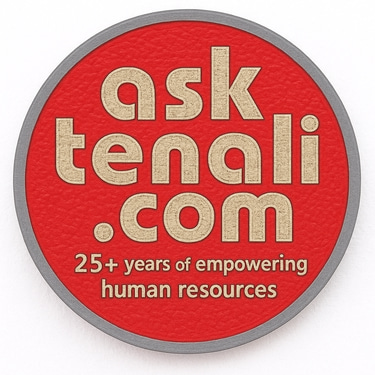Dive into Extended Reality: A Beginner's Guide to AR & VR Development (With Exercises!)
Explore the exciting world of Augmented Reality (AR) and Virtual Reality (VR) development! This course caters to both beginners and intermediate programmers, offering clear explanations, code snippets, practical applications, and engaging exercises. Gain the foundational knowledge and skills to create immersive AR/VR experiences.
Target Audience: Beginners and Intermediate Programmers
Demystifying Extended Reality (XR): AR vs. VR
Q: What is Extended Reality (XR)?
A: XR is an umbrella term encompassing various immersive technologies that alter our perception of reality. It includes Augmented Reality (AR), Virtual Reality (VR), and Mixed Reality (MR).
Q: How does Augmented Reality (AR) work?
A: AR overlays digital elements onto the real world, viewed through a smartphone, tablet, or specialized glasses. Think of Pokémon GO, where virtual creatures appear in your physical environment.
Q: How does Virtual Reality (VR) work?
A: VR immerses users in a completely computer-generated environment, experienced through a VR headset that blocks out the real world. Imagine exploring a virtual museum or training in a simulated battlefield.
Q: Key differences between AR and VR?
A: AR enhances the real world, while VR creates a new, virtual reality. AR users maintain some awareness of their surroundings, while VR users are fully immersed in the virtual environment.
Exercises:
Research and list down 5 real-world applications of AR and VR technology.
Create a simple flowchart illustrating the basic workflow of an AR/VR application.
AR/VR Applications and Workflow Flowchart
Real-World Applications of AR and VR:
AR:
Education and Training: Imagine a student exploring the human body in 3D through an AR app or a pilot practicing emergency procedures in a simulated cockpit environment.
Manufacturing and Design: AR overlays can guide assembly processes, highlight potential maintenance issues on equipment, or allow for real-time visualization of furniture placement within a room.
Retail and Marketing: Customers can virtually try on clothes or see how furniture might look in their homes before purchasing. AR can also be used for interactive product demonstrations or location-based marketing campaigns.
VR:
Healthcare: VR can be used for phobia treatment by exposing patients to controlled virtual environments. It can also be employed for surgical simulations, allowing doctors to practice complex procedures in a risk-free setting.
Architecture and Engineering: VR allows architects and engineers to virtually walk through 3D models of buildings or infrastructure projects before construction begins, identifying potential issues and optimizing designs.
Entertainment and Gaming: VR offers immersive gaming experiences that transport users to fantastical worlds or historical periods. It can also be used for interactive fitness experiences or virtual travel simulations.
Basic Workflow of an AR/VR Application (Flowchart):
+--------+
| Start |
+--------+
|
v
+---------+---------+
| User Input | | |
| (e.g., touch, | | Sensor Data
| voice, head | | (e.g., position,
| tracking) | | rotation)
+---------+---------+
|
v
+---------+
| Process |
| Data | (e.g., interpret
+---------+ user actions,
| update game state)
v
+---------+
| Update | (e.g., move virtual
| World | objects, adjust
+---------+ physics)
|
v
+---------+
| Render | (generate visuals
| Scene | and sounds)
+---------+
|
v
+---------+
| Output | (display on screen,
| to User | VR headset)
+---------+
|
v
+---------+
| End |
+---------+
Explanation:
The application starts.
User interacts with the AR/VR experience through various input methods (touch, voice commands, head movements in VR).
Sensor data (e.g., position and rotation of the user's head in VR) might also be processed.
The application processes this data, interpreting user actions and updating the game state or virtual environment accordingly.
The virtual world is updated based on the processed data (e.g., moving objects, applying physics).
The application renders the updated scene, generating visuals and sounds.
The rendered scene is then displayed on the user's screen or VR headset.
This cycle repeats, creating a continuous and dynamic experience for the user.
Absolutely, here's more information to enhance your understanding of AR/VR applications and workflow:
Advanced AR/VR Applications:
AR for Remote Collaboration: Imagine a technician wearing AR glasses receiving real-time instructions from a remote expert who can see what the technician sees through the AR overlay. This can revolutionize maintenance and repair tasks across various industries.
VR for Social Interaction: Virtual reality can provide platforms for social interaction and connection, especially for geographically dispersed individuals. VR chat spaces and virtual communities are on the rise, fostering a sense of presence and shared experiences.
AR for Medical Procedures: Surgeons can utilize AR overlays during operations to visualize patient anatomy and data in real-time, improving accuracy and decision-making during critical procedures.
VR for Education and Training: VR simulations can be used for complex skill development, such as practicing surgery, piloting an aircraft, or even public speaking in a virtual environment that mimics real-world scenarios.
Challenges and Considerations for AR/VR Development:
Security and Privacy: AR/VR applications that collect user data raise concerns about security and privacy. Robust data protection measures and user control over data collection are essential.
Ethical Considerations: The immersive nature of VR raises ethical questions about potential addiction, manipulation, and the potential blurring of lines between real and virtual worlds. Responsible development practices and user awareness are crucial.
Accessibility: AR/VR experiences need to be designed with accessibility in mind, catering to users with disabilities and ensuring everyone can participate in this evolving technology.
The Future of AR/VR:
The future of AR/VR holds immense promise for various sectors. Advancements in areas like:
Haptic Technology: Simulating touch sensations in VR to create a more realistic and immersive experience.
Brain-Computer Interfaces (BCIs): Directly controlling AR/VR environments with brain signals, potentially revolutionizing interaction methods.
Spatial Computing: Computing power embedded into the environment itself, enabling seamless integration of AR experiences into our physical surroundings.
These advancements can lead to even more groundbreaking applications of AR/VR, transforming how we work, learn, play, and interact with the world around us.
Building Blocks of AR/VR Development
Q: What are the essential components for AR/VR development?
A: Common components include:
Game engines: Unity, Unreal Engine (powerful tools for creating interactive AR/VR experiences).
3D modeling software: Blender, Maya (used to design 3D objects and environments).
AR/VR SDKs: ARCore, ARKit (software development kits specific to AR platforms).
Programming languages: C#, C++, JavaScript (depending on the chosen game engine and platform).
Q: What are some key considerations for AR/VR development?
A: Factors to consider include:
Target platform (mobile, PC, standalone VR headset)
User experience (interaction design, comfort, performance optimization)
3D graphics and animation (quality, optimization for real-time rendering)
Exercises:
Choose a game engine (Unity or Unreal Engine) and explore its features for AR/VR development.
Identify a simple 3D object you'd like to create and model it using Blender or Maya.
Exploring Game Engine Features for AR/VR Development:
Let's delve into Unity's capabilities for AR/VR development:
Built-in XR Support: Unity offers comprehensive support for developing AR and VR experiences. It includes features like:
XR Interaction Toolkit: A suite of tools for creating natural and intuitive interactions within VR environments (e.g., grabbing objects, using virtual buttons).
AR Foundation: A framework that simplifies AR development across various platforms (Android, iOS) by providing a unified API for working with ARCore and ARKit.
VR Prefabs and Templates: Unity provides pre-built VR prefabs (objects) and project templates to jumpstart VR development, allowing you to focus on creating your unique experience.
Integration with AR/VR SDKs: Unity seamlessly integrates with popular AR/VR SDKs like ARCore (Android) and ARKit (iOS) for building mobile AR experiences. Additionally, it supports VR platforms like Oculus, SteamVR, and PlayStation VR, allowing you to create high-fidelity VR games and applications.
Visual Scripting (Bolt): Unity's visual scripting tool, Bolt, allows you to create logic for your AR/VR experiences without writing code. This can be particularly beneficial for beginners or those new to VR development.
Powerful Rendering Engine: Unity's rendering engine, Unity Rendering (URP) or High-Definition Render Pipeline (HDRP), can produce high-quality visuals, crucial for creating immersive AR/VR experiences. However, optimizing graphics for performance on mobile AR devices or VR headsets is essential.
Here's a quick comparison with Unreal Engine for context:
Unreal Engine: Offers a powerful suite of tools for creating high-end VR experiences, known for its cinematic visuals and advanced physics engine. However, its learning curve can be steeper compared to Unity.
Choosing Between Unity and Unreal Engine: Both engines are excellent choices for AR/VR development. Unity offers a more user-friendly approach, making it a great starting point, especially for beginners. Unreal Engine might be preferable for projects requiring high-fidelity visuals and complex interactions.
Identifying a Simple 3D Object for Modeling:
Let's choose a simple 3D object to model in Blender or Maya:
3D Teacup: This is a classic beginner project in 3D modeling. It involves creating basic shapes (cylinder, sphere) and manipulating them to form the cup and handle. It allows you to practice essential techniques like extrusion, scaling, and rotation.
Simple Robot: A basic robot model can involve creating geometric shapes for the body, arms, and legs. You can explore boolean operations (combining or subtracting shapes) to create specific features. This project helps you practice creating more complex shapes from simpler ones.
Low-Poly House: Building a low-poly house is a great introduction to creating 3D environments. It involves constructing basic shapes for walls, roof, and windows. This project allows you to practice UV unwrapping (mapping textures onto the 3D model) and texturing basics.
Remember: As you progress in your AR/VR development journey, you can explore creating more complex 3D objects and environments using these powerful 3D modeling tools.
Absolutely! Here's some additional information to enhance your exploration of game engines and 3D modeling for AR/VR development:
Learning Resources for Unity AR/VR Development:
Unity Learn: Unity offers a dedicated learning portal with comprehensive tutorials and documentation specifically for AR/VR development. It includes step-by-step guides, project templates, and video courses to get you started. (https://learn.unity.com/)
Unity AR/VR Samples: Explore Unity's sample projects showcasing various AR and VR functionalities. These samples provide valuable insights into best practices and can serve as a foundation for your own projects. (https://github.com/Unity-Technologies/arfoundation-samples)
Unity Community Forums: The Unity community forums are a great place to connect with other developers, ask questions, and find solutions related to AR/VR development challenges you might encounter. (https://forum.unity.com/)
Learning Resources for 3D Modeling:
Blender Guru: This popular YouTube channel offers a vast library of beginner-friendly tutorials for Blender, covering everything from the basics of navigating the interface to advanced modeling and sculpting techniques. (https://www.youtube.com/@blenderguru)
Maya Documentation: Autodesk, the developer of Maya, provides extensive documentation covering all aspects of the software, including modeling tools, materials, and animation. (https://www.autodesk.com/support)
CG Cookie: CG Cookie offers a range of online courses and tutorials for Maya, catering to various skill levels. You'll find beginner-friendly courses specifically designed to get you started with 3D modeling basics. (https://cgcookie.com/courses)
Tips for Effective 3D Modeling for AR/VR:
Start Simple: Begin with basic shapes and gradually increase complexity as you gain experience.
Optimize for Performance: For AR/VR applications, it's crucial to optimize your 3D models for real-time rendering. This might involve using low-poly models and efficient textures to ensure smooth performance on mobile devices or VR headsets.
Learn Texturing and Materials: Adding textures and materials to your 3D models brings them to life and enhances the visual quality of your AR/VR experience.
By combining your newfound knowledge of game engines and 3D modeling, you'll be well-equipped to embark on your journey of creating immersive AR/VR experiences. Remember, practice and exploration are key!
Introduction to AR Development
Q: How do we create a basic AR application?
A: Here's a simplified breakdown:
Develop the AR experience: Use a game engine like Unity with ARCore/ARKit for mobile AR.
Create 3D models: Design the virtual elements that will be overlaid onto the real world.
Implement marker recognition (optional): Use image recognition to trigger the AR experience when a specific image is detected by the camera.
Handle user interaction: Allow users to interact with the virtual elements through touch or other input methods.
Code Snippet (Unity with ARCore):
C#
using GoogleARCore;
public class MyARScript : MonoBehaviour
{
private ARCoreSession session;
void Start()
{
if ((ARCoreSession.CheckSupport() & CapabilitySupport.UserSession) != CapabilitySupport.UserSession)
{
Debug.LogError("This device does not support ARCore");
}
session = new ARCoreSession();
}
void Update()
{
if (session != null)
{
session.Update();
}
}
}
Exercises:
Follow a beginner-friendly AR development tutorial for your chosen platform (Unity/ARCore or similar).
Experiment with adding simple 3D objects and basic interactivity to your AR experience.
Following a Beginner-Friendly AR Development Tutorial:
Here's a roadmap to get you started with developing a basic AR experience using Unity and ARCore:
Download and Install Unity: Head over to the Unity website (https://unity.com/download) and download the latest version of the game engine. Choose the appropriate version based on your operating system (Windows, macOS, or Linux). Follow the on-screen instructions to install Unity.
Install AR Foundation: Once Unity is installed, open it and navigate to the Project Wizard. Choose "Create a new project" and give your project a name (e.g., "MyFirstARApp"). Under Packages, ensure "AR Foundation" is checked and click "Create Project".
Follow an ARCore Tutorial: Several excellent beginner-friendly ARCore tutorials are available online. Here are two popular options:
Google ARCore Unity Samples: This official resource by Google provides a step-by-step guide to building a simple AR experience that displays a 3D object in the real world. (https://github.com/google-ar/arcore-android-sdk)
Brackeys - ARCore - Placing Objects on Surfaces in Unity: This YouTube tutorial by Brackeys walks you through creating an AR app where you can place and manipulate a 3D object on a detected surface. (https://m.youtube.com/watch?v=xcdGipxhPQs)
Work Through the Tutorial Steps: Carefully follow the chosen tutorial, paying close attention to each step. The tutorials will guide you through setting up your Unity project for AR development, importing 3D models, interacting with ARCore functionalities like plane detection, and implementing basic user interactions.
Additional Tips:
Don't Be Afraid to Experiment: While following the tutorial, feel free to experiment with different aspects of the project. Try modifying the 3D object, changing its color or material, or altering how it interacts with the real world.
Utilize Unity Documentation: Unity provides comprehensive documentation covering various aspects of development, including ARCore integration. If you encounter any difficulties, refer to the documentation for clarification. (https://docs.unity3d.com/Manual/index.html)
Join Online Communities: Consider joining online forums and communities dedicated to Unity development. There, you can connect with fellow developers, ask questions, and seek help troubleshooting any issues you encounter.
Experimenting with Simple 3D Objects and Basic Interactivity:
Once you've successfully built a basic AR experience using the tutorial, here are some ideas to enhance your project and experiment with interactivity:
Add More 3D Objects: Instead of a single object, try placing multiple 3D models within your AR scene. You could create a virtual solar system or a collection of miniature furniture that users can interact with in the real world.
Implement Rotation and Scaling: Allow users to rotate and scale the placed 3D objects using touch gestures. This provides more control over the virtual elements and enhances user interaction.
Trigger Animations: As users interact with the AR objects, consider implementing simple animations. For instance, the object could rotate slightly when touched or change color when interacted with.
Incorporate Sound Effects: Adding sound effects can significantly enhance the user experience of your AR application. Play a sound when an object is placed or interacted with to create a more immersive feel.
Remember, these are just starting points. As you explore further, you'll discover countless possibilities for adding complexity and interactivity to your AR experiences. With dedication and practice, you'll be well on your way to developing engaging AR applications.
Beyond the Basics: Exploring Advanced Concepts in AR/VR Development
Real-Time Rendering Optimization:
Understanding Rendering Pipeline: Familiarize yourself with the different stages of the rendering pipeline (culling, vertex processing, rasterization) to identify areas for optimization. Techniques like Level of Detail (LOD) systems and texture baking can significantly improve performance, especially on mobile AR devices.
Utilizing Profilers: Unity and Unreal Engine offer built-in profiling tools that help identify performance bottlenecks in your AR/VR experience. By analyzing frame rate drops and resource usage, you can pinpoint areas for optimization.
Shader Programming: Shaders are programs that control how objects are rendered on the screen. While not essential for beginners, learning basic shader programming can unlock advanced visual effects and performance optimizations for your AR/VR projects.
Physics Simulation in AR/VR:
Physics Engines: Both Unity and Unreal Engine integrate physics engines like Bullet or PhysX. These engines simulate real-world physics for objects within your AR/VR environment, allowing for realistic interactions and movements.
Collision Detection: Physics engines handle collision detection, determining when objects in your AR/VR scene come into contact. This is crucial for creating believable interactions between virtual objects and the real world (e.g., an AR object bouncing off a physical surface).
Rigidbodies and Constraints: Objects in your AR/VR scene can be assigned rigidbody components, defining their mass and how they interact with physics. Constraints can be used to restrict specific types of movement (e.g., a door only rotating on a hinge).
Multiplayer AR/VR Experiences:
Networking Fundamentals: Building multiplayer AR/VR experiences requires a basic understanding of networking concepts like sockets, servers, and client-server communication. This allows multiple users to connect and interact within the same AR/VR environment.
Spatial Anchors: AR platforms like ARCore and ARKit offer spatial anchors that persist across devices. This enables users to collaborate on the same virtual objects or experiences within the real world.
Challenges and Considerations: Multiplayer AR/VR introduces challenges like network latency and synchronization. Careful planning and implementation are necessary to ensure a smooth and seamless experience for all participants.
Remember: Continuous learning and exploration are key to mastering AR/VR development. Don't hesitate to experiment, delve into advanced topics, and seek out additional resources as you progress in your journey. The future of AR/VR holds immense possibilities, and your skills will be invaluable in shaping this exciting world.
Delving into VR Development (Continued)
A VR development involves creating a fully immersive environment for users to navigate and interact with. It requires a deeper understanding of 3D graphics, physics simulation, and user input handling.
Q: What are some key VR development considerations?
A: Here are some important aspects to consider:
Head-tracking: VR headsets track the user's head movements, allowing them to look around in the virtual world naturally.
Motion tracking (optional): Some VR systems include controllers or sensors that track hand or body movements for more immersive interaction.
3D spatial audio: Realistic audio positioning enhances the sense of presence within the virtual environment.
User comfort: VR experiences should prioritize user comfort by minimizing motion sickness and eye strain. Techniques like smooth locomotion transitions and proper field of view are crucial.
Code Snippet (Unity with VR):
C#
using UnityEngine;
using UnityEngine.VR;
public class VRInputModule : MonoBehaviour
{
public VRNode vrNode = VRNode.Head;
void Update()
{
transform.position = InputTracking.GetLocalPosition(vrNode);
transform.rotation = InputTracking.GetLocalRotation(vrNode);
}
}
Explanation: This code retrieves the position and rotation of the VR headset (e.g., user's head) and updates the transform of a game object in the virtual world accordingly, creating a first-person perspective.
Exercises:
Explore VR development tutorials using your chosen game engine (Unity/VR or similar).
Create a simple VR environment where users can move around and interact with basic 3D objects using VR controllers (if supported by your platform).
Exploring VR Development Tutorials with Unity
Since you've chosen Unity, here are some excellent resources to get you started with VR development:
Official Unity Resources:
Create with VR Course: This comprehensive course by Unity itself guides you through creating a VR experience from scratch, covering topics like setting up a VR project, locomotion, interaction, and UI elements. (https://learn.unity.com/course/create-with-vr)
VR Samples Project: Unity provides a project filled with various VR prefabs and example scenes showcasing different functionalities. It's a valuable resource to explore and learn from. (https://github.com/Resistance-Studio/UnityVRTemplate)
)
Tips for Choosing Tutorials:
Match Your Skill Level: Begin with beginner-friendly tutorials that focus on core concepts like VR setup, locomotion, and interaction. As you gain experience, explore more advanced topics.
Project Scope: Consider the complexity of the VR experience you want to build. Start with a simple environment and gradually add features as you progress through tutorials and learn new skills.
VR Platform Compatibility: Ensure the tutorial you choose aligns with your target VR platform (e.g., Oculus, SteamVR). This will avoid compatibility issues later on.
Building a Simple VR Environment with Unity
Here's a roadmap to create a basic VR environment with movement and interaction in Unity:
Setting Up Your Project:
Install Unity and the XR Interaction Toolkit package (available within the Package Manager).
Create a new project and configure it for VR by enabling XR settings under Edit > Project Settings > XR Plugin Management.
Building the Environment:
Import a simple 3D environment asset or create a basic scene with walls, floors, and a few objects.
Use the Unity skybox feature to create a background for your VR world.
Implementing VR Locomotion:
Utilize the Unity XR Interaction Toolkit's Teleportation System component to enable users to teleport around the environment using VR controllers.
Adding Basic Interaction:
Attach the XR Interactable component to objects in the scene that you want users to interact with.
Implement simple interactions like grabbing objects using the XR Grab Interactor component.
Consider adding visual or audio cues to indicate when objects are grabbable or being interacted with.
Testing and Refinement:
Build and run your VR experience in VR mode (using your chosen VR headset and setup).
Test the locomotion and interaction functionality, making adjustments as needed.
Add polish to your VR environment with lighting, sound effects, and visual enhancements.
Remember: This is a basic framework. As you explore VR development tutorials, you can add more features to your project, such as:
Smooth locomotion options (e.g., walking or smooth locomotion VR systems)
More complex interactions (e.g., throwing objects, manipulating buttons)
Menus and user interfaces designed for VR
By following these steps and exploring tutorials, you'll be well on your way to developing engaging VR experiences!
Advanced VR Interaction Techniques in Unity:
XR Direct Interactor: This XR Interaction Toolkit component allows for direct interaction with virtual objects without the need for grabbing. Users can highlight objects by pointing with the VR controller, triggering actions or displaying information.
Custom XR Interactors: Unity offers the flexibility to create custom interactor components using scripts. This enables you to define unique interaction behaviors specific to your VR experience. For example, a custom interactor could allow users to resize or rotate objects with specific controller gestures.
Haptic Feedback: Integrating haptic feedback systems with VR controllers adds a new layer of immersion by providing users with tactile sensations when interacting with virtual objects. Unity can integrate with haptic feedback APIs for supported VR platforms.
Optimizing VR Performance in Unity:
VR-Specific Rendering Techniques: Unity offers specific rendering pipelines and settings optimized for VR performance. Techniques like single-pass rendering and multi-resolution shading can significantly improve visual quality while maintaining smooth frame rates within VR environments.
Level of Detail (LOD): Implementing LOD systems helps reduce the complexity of 3D models based on their distance from the VR user. This ensures smooth rendering without sacrificing visual quality.
Baked Lighting: Pre-baking lighting for your VR scene can significantly improve performance, as dynamic light calculations are no longer required during runtime.
Beyond Unity: Exploring Other VR Development Tools:
Unreal Engine: Unreal Engine offers a powerful suite of tools for creating high-fidelity VR experiences. It's a popular choice for visually stunning VR games and applications.
Godot Engine: Godot is a free and open-source game engine that also supports VR development. It's a good option for beginners or those seeking a cost-effective solution.
Remember: The VR development landscape is constantly evolving. Keep yourself updated with the latest advancements, tools, and best practices to create exceptional VR experiences. As you progress, consider exploring emerging technologies like hand tracking and spatial computing to further enhance the user experience within VR environments.
Advanced Techniques for AR/VR Development
Q: What are some advanced techniques used in AR/VR development?
A: As you progress, you can explore more advanced concepts like:
Real-time rendering optimization: Techniques to ensure smooth performance and high frame rates for a seamless user experience.
Physics simulation: Implementing realistic physics for objects within the AR/VR environment to enhance user interaction.
Multiplayer AR/VR: Building applications that allow multiple users to interact and collaborate within the same AR or VR space.
ARKit/ARCore features exploration: Utilize advanced features of AR SDKs like object occlusion (hiding virtual objects behind real-world objects) and plane detection (identifying flat surfaces for AR element placement).
Q: What are some resources for further learning?
A: Numerous online resources and tutorials exist for AR/VR development. Here are some starting points:
Unity Learn: https://learn.unity.com/ (offers comprehensive tutorials and documentation for AR/VR development using Unity)
Unreal Engine Learning: https://dev.epicgames.com/community/learning (provides tutorials and resources for VR development with Unreal Engine)
ARCore Documentation: https://developers.google.com/ar/reference (in-depth documentation for developing AR applications with ARCore)
ARKit Developer Guide: https://developer.apple.com/augmented-reality/ (official documentation for creating AR experiences on Apple devices using ARKit)
Exercises:
Choose an advanced AR/VR development concept (e.g., physics simulation, multiplayer interaction) and research its implementation techniques.
Find an online tutorial or project related to your chosen concept and attempt to build a more complex AR/VR experience.
Advanced AR/VR Concept: Physics Simulation in AR
Let's delve into physics simulation for AR experiences. Imagine placing a virtual object on your desk and watching it interact with real-world objects just like a physical object would! Here's how to explore this concept:
Implementation Techniques:
AR Foundation and Physics Raycasting: ARCore and ARKit provide APIs for real-world plane detection. You can leverage physics raycasting to determine the point where a virtual object intersects with a detected plane and position it accordingly.
Unity Physics Engine (Bullet): Unity's built-in physics engine, Bullet, can be used to simulate the behavior of virtual objects within the AR scene. You can define properties like mass, friction, and gravity for your virtual objects.
Collision Detection and Response: When a virtual object collides with a real-world surface (detected plane) or another virtual object, the physics engine calculates the collision and generates a response. This might involve bouncing, rolling, or other physics-based interactions.
Building a Complex AR Experience with Physics:
Here's a roadmap to build a more complex AR experience utilizing physics simulation:
Choose a Theme: Select a theme for your AR experience. For example, an AR billiards game, a virtual solar system where planets orbit the sun realistically, or a simulation of a bouncing ball interacting with real-world objects.
Create 3D Models: Design and import 3D models for your chosen theme. Ensure they are optimized for AR performance.
Implement Plane Detection: Utilize AR Foundation or a similar framework to detect real-world planes in the user's environment.
Physics Simulation Setup: Configure the physics engine for your virtual objects, defining mass, gravity, and collision properties.
User Interaction: Allow users to place and manipulate virtual objects within the AR scene. Consider using touch gestures or buttons for controlling object placement and initial force.
Collision Detection and Response: Implement code to detect collisions between virtual objects and the detected plane or other virtual objects. Based on the physics simulation, calculate collision responses (bouncing, rolling, etc.) and update object positions accordingly.
Visual Effects and Sound: Add visual effects and sound cues to enhance the user experience. For example, play a sound when objects collide or add particle effects for bouncing objects.
Testing and Refinement: Test your AR experience thoroughly on various devices and lighting conditions. Refine the physics simulation, user interaction, and visual effects to create a polished and engaging AR experience.
Remember: This is a starting point. As you gain experience, you can explore more complex physics simulations, such as stacking objects or creating chain reactions within your AR experience.
By following these steps and referencing the provided resources, you'll be well on your way to building a captivating AR experience that leverages the power of physics simulation!
The Future of AR/VR
Q: What are the potential future applications of AR/VR technology?
A: AR/VR holds immense potential across various sectors:
Education and training: Immersive simulations for learning complex concepts or practicing skills.
Healthcare: VR for phobia treatment, surgical simulations, and remote patient monitoring with AR.
Manufacturing and engineering: AR for design visualization, remote collaboration, and maintenance procedures.
Entertainment and gaming: Highly immersive and interactive gaming experiences.
Q: What are some challenges facing AR/VR development?
A: Challenges include:
Hardware limitations: Balancing processing power, battery life, and affordability of VR headsets.
Content creation costs: Developing high-quality AR/VR experiences can be resource-intensive.
User adoption and accessibility: Ensuring widespread adoption and addressing potential issues like motion sickness.
Exercises:
Brainstorm and discuss potential future applications of AR/VR technology beyond the listed examples.
Research current challenges in AR/VR development and
Brainstorming Future Applications of AR/VR:
Here are some potential future applications of AR/VR technology beyond the commonly listed examples of gaming, entertainment, and education:
Revolutionizing Work and Training:
Remote Collaboration with AR Overlays: Imagine surgeons collaborating in real-time using AR overlays to visualize patient anatomy during surgery, even if they're in different locations.
AR-powered Maintenance and Repair: Technicians can use AR overlays to highlight equipment components, view repair instructions, and receive real-time guidance from remote experts.
VR Training Simulations for High-Risk Jobs: Pilots, firefighters, and other professionals can practice complex skills in safe and immersive VR simulations.
Enhancing Everyday Life:
AR-powered Shopping Experiences: Imagine trying on clothes virtually in your living room or visualizing furniture placement before buying.
AR Navigation and Wayfinding: Imagine walking down the street with AR directions overlaid on your view, highlighting landmarks and guiding you to your destination.
VR for Travel and Exploration: Explore historical sites or natural wonders virtually from the comfort of your home using VR experiences.
Transforming Education and Learning:
Interactive AR Textbooks: AR can bring textbooks to life, displaying 3D models, animations, and interactive elements to enhance learning.
VR for Experiential Learning: Students can immerse themselves in historical events, travel to different parts of the world virtually, or even explore the human body in VR.
Personalized and Adaptive Learning: AR/VR can personalize learning experiences, adjusting difficulty and content based on individual student needs.
Other Potential Applications:
AR-powered Mental Health Therapy: AR can be used to create safe and controlled virtual environments for exposure therapy or anxiety reduction.
VR for Physical Therapy and Rehabilitation: VR simulations can help patients with physical limitations practice movements and exercises in a safe and controlled environment.
AR for Social Interaction and Connection: AR features can enhance video calling experiences, allowing users to share virtual objects and create a more immersive social interaction.
Current Challenges in AR/VR Development:
Hardware Limitations: Current VR headsets can be bulky, expensive, and require powerful computers. AR glasses are still under development, and achieving a comfortable and visually clear experience remains a challenge.
Content Creation Costs: Developing high-quality AR/VR content can be expensive and time-consuming, especially for complex applications.
Privacy and Security Concerns: AR/VR experiences often collect user data, raising concerns about privacy and security. Robust data protection measures are crucial.
Motion Sickness and User Comfort: Some users experience motion sickness when using VR for extended periods. Ensuring user comfort and minimizing nausea is an ongoing challenge.
Ethical Considerations: The immersive nature of VR raises ethical questions about potential addiction, manipulation, and the potential blurring of lines between real and virtual worlds.
By overcoming these challenges and exploring innovative solutions, AR/VR technology has the potential to revolutionize various aspects of our lives, work, and learning.
Expanding on Future AR/VR Applications and Challenges:
Future Applications: Pushing the Boundaries
AR/VR for Mental Wellness: Beyond therapy, AR/VR can create personalized meditation experiences with calming environments and guided exercises. VR could also be used for pain management, providing distraction and relaxation during painful procedures.
VR for Social Connection: Imagine virtual spaces where geographically distant friends and family can gather for social events, watch movies together, or even participate in virtual game nights. AR could enhance video calls by allowing users to share virtual objects and create shared experiences.
AR for Enhanced Productivity: AR overlays can display task instructions, deadlines, and relevant information directly in the user's field of view, improving efficiency in various tasks like assembly line work or field repairs.
VR for Creative Industries: Architects, designers, and artists can use VR to create immersive prototypes, collaborate in 3D virtual spaces, and explore new design possibilities. VR could also be a platform for showcasing their creations to potential clients or audiences.
AR/VR for Accessibility: AR/VR can bridge the gap for people with disabilities. AR overlays can provide real-time translation for the hearing impaired or display visual cues for the visually impaired. VR simulations can help people with phobias or anxiety gradually confront their fears in a safe and controlled environment.
Addressing Current Challenges: A Glimpse into the Future
Hardware Advancements: Lighter, more comfortable VR headsets and sleek, high-resolution AR glasses are under development. Advancements in battery technology will increase usability. Integration with brain-computer interfaces (BCI) could potentially eliminate the need for external controllers.
Content Creation Tools and Ecosystems: Development tools specifically designed for AR/VR content creation are emerging. Open-source libraries and communities are fostering collaboration and innovation. As AR/VR adoption increases, the demand for high-quality content will drive advancements in creation tools.
Privacy and Security Solutions: Blockchain technology has the potential to provide secure and transparent data storage for AR/VR applications. User education and clear data privacy policies will be crucial.
Combating Motion Sickness and User Comfort: Research into optimizing visual fidelity and minimizing latency will enhance user comfort. Integration with biofeedback sensors could adjust VR experiences based on individual user responses to prevent motion sickness.
Ethical Considerations: Open discussions and collaboration between developers, researchers, and ethicists are needed to ensure responsible development and use of AR/VR technology. User education and awareness about potential risks and responsible usage will be crucial.
The Future is Immersive: As technology advances, AR/VR has the potential to seamlessly integrate into our lives, transforming how we work, learn, connect, and experience the world around us. By addressing current challenges and fostering responsible development, AR/VR can create a future filled with exciting possibilities.
Research current challenges in AR/VR development and propose potential solutions.
Possible areas to explore for challenges and solutions:
Hardware limitations:
Challenge: VR headsets can be bulky, expensive, and have limited battery life.
Solution: Research into lighter materials, more efficient processors, and improved battery technology can lead to more comfortable and portable VR experiences. Additionally, advancements in cloud processing could handle some of the graphical rendering, reducing the burden on the headset itself.
Content creation costs:
Challenge: Developing high-quality 3D assets and immersive experiences can be time-consuming and expensive.
Solution: Democratizing content creation tools, utilizing asset libraries and marketplaces, and exploring procedural generation techniques for creating realistic environments can help reduce development costs.
User adoption and accessibility:
Challenge: Motion sickness and potential social isolation due to prolonged VR use can hinder user adoption. Additionally, ensuring accessibility for users with disabilities needs to be considered.
Solution: Implementing comfort features like smooth locomotion transitions and adjustable field of view can minimize motion sickness. Encouraging social interaction within VR experiences and fostering collaborative applications can address potential isolation issues. Developing AR/VR experiences that consider diverse user needs and provide options for accessibility (e.g., audio descriptions, alternative input methods) is crucial.
Q: What are the key takeaways from this course?
AR and VR represent powerful technologies transforming how we interact with the world and digital information.
By understanding the fundamental concepts, platforms, and development tools, you can begin creating your own immersive AR/VR experiences.
Continuous learning and exploration of advanced techniques will equip you to build more complex and engaging AR/VR applications.
Q: Where do I go from here?
Continue exploring the resources and tutorials mentioned throughout the course.
Practice your skills by building various AR/VR projects.
Engage with online communities and forums dedicated to AR/VR development.
Stay updated on the latest advancements and future trends in the AR/VR landscape.
Remember: The world of AR/VR is constantly evolving. Embrace the learning journey, experiment with new ideas, and contribute to the future of this exciting technology.