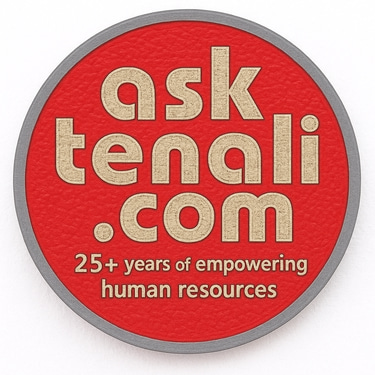Mastering Project Management: From Waterfall to Agile for Programmers (PMP®, Agile)
Mastering Project Management: From Waterfall to Agile for Programmers (PMP®, Agile)
Enhance your programming career with expert project management skills! This course covers Waterfall, Agile methodologies, essential tools, and practical exercises for beginners and intermediates.
Chapter 1: Introduction to Project Management
Q: What is project management?
A: Project management is the application of knowledge, skills, tools, and techniques to plan, execute, control, and deliver projects effectively. It ensures projects are completed within scope, time, and budget constraints.
Q: Why is project management important for programmers?
A: Strong project management skills help programmers deliver high-quality software efficiently. They can estimate timelines, manage resources, track progress, identify risks, and ensure successful project outcomes.
Q: What are the different project management methodologies?
A: There are several methodologies, but two main categories are:
Waterfall: A linear, sequential approach where each phase (planning, design, development, testing, deployment) is completed before moving to the next.
Agile: An iterative and incremental approach where projects are broken down into smaller chunks ("sprints") with continuous feedback and adaptation.
Exercises:
Identify a personal project you'd like to manage. List the steps involved from start to finish.
Personal Project: Building a Habit Tracker App
Project Description:
This project involves developing a mobile application (or a web app) to help users track their daily habits. It will allow users to create custom habits, set reminders, track progress over time, and visualize their achievements.
Steps Involved:
Planning and Requirement Gathering:
Define the core functionalities of the app: adding habits, setting reminders, marking completions, viewing progress statistics (e.g., streaks, completion rates).
Research existing habit tracker apps to identify features and user interfaces that could be incorporated or improved upon.
Consider target platforms (Android, iOS, or web) and choose a suitable development framework (e.g., React Native for mobile, React for web).
Design and User Interface (UI):
Sketch out wireframes and mockups for the app's screens, including user registration/login, habit creation, habit list, progress tracking, and settings.
Focus on creating a user-friendly and intuitive interface that encourages user engagement.
Development:
Set up the development environment with the chosen framework and necessary libraries (e.g., local storage for data persistence, notification library for reminders).
Develop core functionalities like:
User authentication and data persistence (if applicable).
Habit creation with customizable names, descriptions, and reminder settings.
Progress tracking functionality for marking habit completions and displaying statistics.
Optionally, integrate with calendar or other productivity tools for improved user experience.
Testing and Deployment:
Implement thorough testing on various devices (if mobile app) or browsers (if web app) to ensure functionality and responsiveness.
Fix any bugs or issues identified during testing.
Depending on the chosen platform, consider deployment options:
For mobile apps: Package and publish the app to app stores (Google Play Store for Android, App Store for iOS).
For web apps: Deploy the app to a web hosting service and make it accessible through a web URL.
Maintenance and Updates:
Gather user feedback and analyze app usage data to identify areas for improvement.
Regularly update the app with new features, bug fixes, and performance enhancements to maintain user engagement.
Additional Considerations:
User authentication and data privacy: If the app stores user data, implement secure authentication and data storage practices.
Gamification elements: Consider incorporating points, badges, or streaks to motivate users and increase habit adherence.
Social integration (optional): Allow users to connect with friends and share their progress for added motivation.
This is a high-level breakdown of the steps involved. The specific implementation details will depend on the chosen development framework and desired functionalities. Remember, even a basic habit tracker app can be a valuable personal project to learn and apply project management principles.
Research a real-world programming project and analyze the methodology used (Waterfall or Agile) based on available information.
Real-World Project Analysis: Linux Kernel Development
The Linux kernel is a widely used open-source operating system kernel. Here's an analysis of the development methodology used:
Evidence Supporting Agile Methodology:
Rapid Release Cycles: The Linux kernel releases new versions frequently (roughly every 2-3 months). This aligns with Agile's iterative approach with frequent deliveries.
Community-Driven Development: The Linux kernel development is a large-scale collaboration with contributions from a global community of developers. Agile methodologies emphasize collaboration and adaptation to changing requirements, which is crucial in such a setting.
Focus on Continuous Improvement: The Linux kernel constantly evolves with new features, bug fixes, and optimizations. This iterative improvement cycle is a core principle of Agile.
However, there might be elements of Waterfall as well:
Stable Releases: Each kernel release undergoes rigorous testing to ensure stability and security. This suggests a level of planning and quality assurance that can be associated with Waterfall.
Well-defined Core Functionality: The core functionalities of the Linux kernel are relatively stable. While new features are added, the core remains well-defined, which aligns with the upfront planning aspect of Waterfall to some extent.
Conclusion:
The Linux kernel development likely utilizes a hybrid approach. It incorporates elements of both Agile (rapid iterations, community collaboration) and Waterfall (stable releases, well-defined core). This hybrid approach allows for continuous improvement while maintaining the stability and reliability critical for an operating system kernel.
Additional Notes:
The specific development practices within the Linux kernel project might vary depending on sub-systems or individual developers.
Open-source projects often adopt flexible methodologies that adapt to the project's specific needs and the developer community's working style.
This analysis highlights the fact that real-world projects often combine elements from different methodologies to achieve optimal results. There's no "one-size-fits-all" approach, and the best methodology depends on the project's unique characteristics.
Waterfall Methodology
Q: What are the key phases of the Waterfall methodology?
A:
Requirement gathering: Defining project goals and functionalities.
System design: Creating a blueprint for the software system.
Development: Building the software based on the design.
Testing: Thoroughly testing the software for bugs and functionality.
Deployment: Releasing the software to users.
Q: When is Waterfall a good choice?
A: Waterfall works well for projects with well-defined requirements, limited scope changes, and a need for clear documentation.
Q: What are the limitations of Waterfall?
A: Waterfall can be inflexible in adapting to changing requirements or new technologies. It might lead to late-stage issues if initial requirements aren't clear.
Code Snippet (Example Requirement Gathering):
// (Pseudocode)
function gatherRequirements() {
const requirements = [];
// User interviews, surveys, etc. to gather information
requirements.push({ feature: "Login functionality", details: "..." });
return requirements;
}
Exercises:
Create a simple Waterfall project plan for a small program you'd like to develop. Outline the phases and deliverables for each phase.
Analyze the strengths and weaknesses of Waterfall methodology for a specific programming project scenario.
Waterfall Project Plan: To-Do List Application
Project Description: Develop a simple to-do list application for mobile devices.
Phases and Deliverables:
Requirement Gathering (1 Week):
Deliverables:
Functional requirements document outlining features like adding tasks, marking tasks complete, setting reminders (optional), categorizing tasks (optional).
User Interface (UI) mockups for the main screens (task list, adding tasks, etc.).
System Design (1 Week):
Deliverables:
System architecture diagram showcasing the application components (e.g., data storage, UI elements, notification system for reminders).
Database schema defining how tasks and their attributes (name, completion status, reminder, etc.) will be stored.
Development (3 Weeks):
Deliverables:
Fully functional mobile application with core features like adding, editing, marking complete, and viewing tasks.
Unit tests for critical functionalities of the application.
Testing (1 Week):
Deliverables:
Comprehensive test report documenting identified bugs and their fixes.
User acceptance testing (UAT) with a small group of users to gather feedback on usability and functionality.
Deployment (1 Week):
Deliverables:
Packaged application ready for deployment to the chosen app store (e.g., Google Play Store for Android).
Deployment documentation outlining the steps for publishing the app to the store.
Strengths of Waterfall for this Project:
Clear Scope and Requirements: This project has a well-defined scope with a limited set of features. Waterfall's upfront planning ensures all requirements are documented before development begins, avoiding scope creep.
Focus on Documentation: Waterfall emphasizes detailed documentation, which is beneficial for a small project with potentially limited development resources. Clear system design and database schema aid in development and future maintenance.
Predictable Timeline: By defining phases and deliverables beforehand, Waterfall offers a clearer timeline for project completion, which can be helpful for individual developers managing their time.
Weaknesses of Waterfall for this Project:
Limited Flexibility: If new features or changes to existing requirements emerge during development, Waterfall can be inflexible. Adapting to new requirements might require revisiting earlier phases, causing delays.
Delayed User Feedback: Under Waterfall, user feedback is primarily incorporated during UAT. This can lead to missed opportunities to improve the application based on user experience throughout the development process.
Potential for Rework: Waterfall's emphasis on upfront planning can lead to overlooking potential issues. If requirements are not fully understood initially, significant rework might be needed later in the project.
Conclusion:
For this simple to-do list application, Waterfall offers advantages in terms of clear planning, documentation, and predictable timelines. However, its limited flexibility and emphasis on late-stage user feedback can be drawbacks. For more complex projects or projects with evolving requirements, adopting an Agile approach might be more suitable.
Chapter 3: Agile Methodology
Q: What are the core principles of Agile?
A: Agile focuses on iterative development, continuous feedback, and adaptation to change. It emphasizes collaboration between developers and stakeholders.
Q: What are common Agile frameworks?
A: Popular Agile frameworks include Scrum, Kanban, and Lean. Each has its own practices and workflows.
Q: What are the benefits of Agile?
A: Agile allows for faster response to changing requirements, better team collaboration, and early detection of issues. It promotes continuous improvement throughout the project lifecycle.
Code Snippet (Example User Story - Scrum):
// (Example)
User story: As a user, I want to be able to log in to the system using my email and password.
Exercises:
Research the Scrum framework and its key practices (Sprints, User Stories, Backlog).
Create a Kanban board (physical or digital) to manage tasks for a small Agile project.
Scrum Framework and Key Practices
Scrum is a popular Agile framework for managing complex projects iteratively and incrementally. Here's a breakdown of its key practices:
Sprints:
Sprints are short, time-boxed periods (typically 1-4 weeks) where a focused set of work is completed.
Teams plan each sprint by selecting user stories (explained below) from the product backlog (also explained below) that they believe can be delivered within the sprint timeframe.
During the sprint, the team works collaboratively and focuses on completing the committed user stories.
User Stories:
User stories are concise descriptions of functionalities from the user's perspective.
They typically follow a format like "As a [user role], I want to [do something] so that [achieve a benefit]."
User stories help break down complex features into smaller, more manageable units of work.
Product Backlog:
The product backlog is a prioritized list of all features, functionalities, and improvements for the product.
It is constantly evolving as new ideas, requirements, or bug fixes emerge.
Product owners (who represent stakeholders) manage the backlog, prioritizing items based on business value and user needs.
Additional Scrum Practices:
Daily Scrum Meetings: Short daily meetings (15 minutes) where the team discusses progress, identifies roadblocks, and plans for the upcoming day.
Sprint Planning: Meeting at the beginning of a sprint to plan the work to be completed, select user stories from the backlog, and estimate effort for each story.
Sprint Review: Meeting at the end of a sprint to showcase work completed and gather feedback from stakeholders.
Sprint Retrospective: Meeting after the sprint review to discuss what went well, what could be improved, and how to adapt for the next sprint.
Kanban Board for a Small Agile Project
Kanban is another popular Agile approach that focuses on visualizing workflow and improving efficiency. Here's how to create a Kanban board for a small project:
Define Your Stages:
Create columns on your board (physical whiteboard or digital tool) representing different stages of your workflow.
Example stages for a software development project: "To Do," "In Progress," "Testing," "Done."
Create Task Cards:
Make cards for each task involved in your project.
Include details like the task description, estimated effort (optional), and any relevant information.
Manage the Workflow:
Place task cards in the "To Do" column initially.
As team members begin working on tasks, move cards to the "In Progress" column.
Once a task is undergoing testing, move the card to the "Testing" column.
Upon successful completion and testing, move the card to the "Done" column.
Benefits of Kanban Board:
Visualizes workflow and progress at a glance.
Identifies bottlenecks and helps manage work in progress (WIP) limits.
Enables continuous flow of work and fosters collaboration.
Remember:
Kanban boards are flexible and can be customized based on your project needs.
They work well for managing ongoing projects with evolving requirements.
By understanding Scrum and Kanban, you can choose the Agile approach that best suits your project's specific needs.
Chapter 4: Project Management Tools for Programmers
Q: What are some essential project management tools for programmers?
A: There are many tools available, including:
Version control systems (Git): Track code changes and collaborate effectively.
Project management software (Asana, Trello): Organize tasks, manage deadlines, and collaborate with team members.
Issue tracking systems (Jira): Report and track bugs and other project issues.
Communication tools (Slack): Facilitate real-time communication within the team.
Q: How can programmers leverage these tools for better project management?
A: By integrating these tools into their workflow, programmers can:
Improve collaboration: Share code, track progress, and communicate effectively with team members.
Increase efficiency: Automate tasks, manage deadlines, and prioritize work effectively.
Enhance quality: Track and address bugs efficiently, ensuring high-quality software.
Gain visibility: Gain insights into project progress and identify potential roadblocks.
Code Snippet (Example Git Workflow - Simplified):
// (Pseudocode)
function commitChanges() {
// Add modified code to the staging area
stageChanges();
// Commit staged changes with a descriptive message
commit("Added login functionality");
// Push changes to a remote repository (e.g., GitHub)
pushChanges();
}
Exercises:
Explore project management software like Asana or Trello and experiment with creating boards and managing tasks for a sample project.
Experimenting with Project Management Software: Trello Example
Here's a walkthrough of creating boards and managing tasks for a sample project using Trello, a popular project management software:
Sample Project: Planning a Website Redesign
Create a New Board:
Open Trello and click "Create a new board."
Title your board "Website Redesign Project."
Define Lists (Stages):
Click "Add List" and name your first list "Planning."
Add additional lists for stages in your workflow, for example:
"Content Creation"
"Design & Development"
"Testing & Review"
"Deployment"
"Done"
Create Task Cards:
Click "Add a card" within the "Planning" list.
Title the card "Gather website content requirements."
Add a description outlining specific content needs (e.g., text, images, videos).
(Optional) Assign a due date, labels (e.g., "high priority"), or checklist items for subtasks.
Manage Tasks and Workflow:
Repeat step 3 to create cards for tasks in each stage (e.g., "Write homepage copy," "Design mockups," "Develop new features").
As tasks progress, drag and drop cards between lists. For example, move the "Gather content requirements" card to "Content Creation" when it's being worked on.
Collaboration Features :
Invite team members to your board by sharing a link.
Add comments to cards for discussions and updates.
Assign tasks to specific team members for clear ownership.
Benefits of Using Trello:
Easy to set up and use with a visual interface.
Flexible for adapting to different project needs with custom lists and cards.
Collaboration features facilitate teamwork and communication.
Additional Tools (Alternatives to Trello):
Asana: Another popular option with powerful task management features and progress tracking.
Monday.com: Offers a customizable workspace with different views and automation capabilities.
Jira: Widely used for software development projects, with features like bug tracking and agile boards.
Remember:
Choose the project management software that best suits your project complexity and team collaboration needs.
Experiment with different tools and features to find the most efficient workflow for you.
Chapter 5: Advanced Techniques and Best Practices
Q: What are some advanced project management techniques programmers can use?
A: Some advanced techniques include:
Risk management: Identifying and mitigating potential project risks.
Agile estimation (e.g., Planning Poker): Estimating effort for user stories in an Agile environment.
Dependency management: Identifying and managing dependencies between project tasks.
Communication strategies: Establishing clear communication channels and procedures across the team and stakeholders.
Q: What are some best practices for programmers in project management?
A: Here are some best practices to follow:
Set clear and measurable goals.
Break down work into manageable tasks.
Estimate effort and timelines realistically.
Track progress and communicate updates regularly.
Conduct regular reviews and retrospectives to identify improvement areas.
Code Snippet (Example Risk Identification - Pseudocode):
function identifyRisks() {
const risks = [];
risks.push({ description: "Delayed API integration", impact: "High", mitigation: "Develop a mock API for initial development" });
return risks;
}
Exercises:
Identify potential risks for your sample project from Chapter 1 and brainstorm mitigation strategies.
Potential Risks and Mitigation Strategies for Sample Project: Building a Habit Tracker App
Project: Building a mobile application (or web app) to help users track their daily habits.
Risk 1: Scope Creep
Description: During development, new features or functionalities are added that weren't included in the initial plan. This can lead to delays, budget overruns, and app complexity.
Mitigation Strategies:
Define a clear project scope document outlining core functionalities before development begins.
Prioritize features based on user needs and development effort.
Implement a change management process to evaluate and approve new feature requests that arise during development.
Clearly communicate the scope to stakeholders and manage expectations.
Risk 2: Technical Challenges
Description: Unexpected technical hurdles or bugs encountered during development can cause delays and require additional resources to resolve.
Mitigation Strategies:
Choose appropriate development tools and technologies based on your skillset and project requirements.
Conduct thorough code reviews to identify potential issues early on.
Implement unit testing to ensure individual components function as expected.
Allocate buffer time in the project schedule for resolving technical challenges.
Consider incorporating continuous integration/continuous delivery (CI/CD) practices for automated testing and deployment.
Risk 3: User Adoption and Engagement
Description: The app might not be well-received by users or they might not find it engaging enough to use regularly.
Mitigation Strategies:
Conduct user research and gather feedback during the design and development process.
Focus on creating a user-friendly and intuitive interface.
Integrate gamification elements like points, badges, or streaks to motivate users.
Offer different customization options for users to personalize their experience.
Develop a clear onboarding process to introduce users to the app's functionalities.
Implement a feedback mechanism within the app to gather user input for improvement.
Risk 4: Data Security and Privacy
Description: If the app stores user data (habit information), there's a risk of data breaches or privacy violations.
Mitigation Strategies:
Implement secure authentication and data encryption practices.
Clearly outline your data privacy policy within the app and adhere to relevant data protection regulations.
Allow users control over their data and provide options for data deletion.
Regularly conduct security audits to identify and address potential vulnerabilities.
Risk 5: Market Competition
Description: The app might face competition from existing habit tracker apps with a larger user base or more established features.
Mitigation Strategies:
Conduct market research to understand existing competitors and identify potential gaps in the market.
Focus on unique selling propositions (USPs) that differentiate your app from competitors.
Develop a strong marketing and promotion strategy to reach your target audience.
Continuously update the app with new features and improvements based on user feedback and market trends.
By proactively identifying potential risks and implementing mitigation strategies, you can increase your chances of successfully building and launching your habit tracker app.
Research Agile estimation techniques like Planning Poker and practice estimating user stories with a simulated team.
Agile Estimation Techniques: Planning Poker
Planning Poker is a popular technique for estimating effort in Agile environments. It promotes collaboration, consensus, and reduces the influence of the "anchoring bias" (overreliance on initial estimates).
Materials:
A deck of Planning Poker cards for each team member. These cards typically have numbers in a Fibonacci sequence (1, 2, 3, 5, 8, 13, 21, etc.) representing story points (relative effort units). Additional cards might include "Coffee Break" (take a break for discussion) and "?" (uncertain about effort).
User stories to be estimated (written on cards or displayed digitally).
Steps:
Product Owner Presents User Story: The product owner clearly explains the user story, ensuring everyone understands its functionalities and acceptance criteria.
Silent Estimation: Each team member privately estimates the effort required for the user story using their Planning Poker cards.
Reveal Estimates: All team members simultaneously reveal their chosen cards by flipping them over.
Discussion (Optional): If estimates differ significantly, there's an opportunity for discussion. Team members with higher estimates can explain their reasoning, while those with lower estimates can share their understanding. This is not a debate, but a collaborative effort to refine the estimate.
Re-estimation (Optional): Based on the discussion, team members can privately reconsider their estimates and reveal them again. This process can be repeated until a consensus is reached.
Final Estimate: The team agrees on a final story point estimate for the user story. This estimate reflects the collective understanding of the effort involved.
Benefits of Planning Poker:
Improved Accuracy: Reduces anchoring bias and encourages discussion for more accurate estimates.
Teamwork and Consensus: Promotes collaboration and fosters a shared understanding of the project scope.
Transparency: Ensures everyone participates and understands the rationale behind the estimates.
Additional Techniques:
T-Shirt Sizing: Assign relative sizes (XS, S, M, L, XL) to represent effort instead of numbers.
Bucket System: Sort user stories into buckets based on relative effort (e.g., Small, Medium, Large).
Simulating Planning Poker with a Sample Team
Scenario:
Your Agile team is developing a social media application. Here's a user story:
As a user, I want to be able to follow other users and see their posts in my feed, so that I can stay connected with friends and family.
Team Members:
Project Manager
UI/UX Designer
Backend Developer
Mobile Developer
Playing the Game:
Preparation:
Each team member has a Planning Poker deck.
The user story is displayed clearly.
Silent Estimation: Everyone secretly estimates the effort using their cards.
Reveal Estimates: Team members reveal their chosen cards:
Project Manager: 8 story points
UI/UX Designer: 5 story points
Backend Developer: 13 story points
Mobile Developer: 8 story points
Discussion: The high estimate (13) is discussed. The Backend Developer explains their concern about integrating with the social media API and handling user data securely.
Re-estimation After discussion, some team members might reconsider their estimates:
Project Manager: 13 story points
UI/UX Designer: 5 story points (unchanged)
Backend Developer: 13 story points (unchanged)
Mobile Developer: 13 story points
Final Estimate: After further discussion, the team agrees on a final estimate of 13 story points for this user story. This reflects the additional complexity of backend development for social media integration.
Remember: This is just a simulation. In a real scenario, the discussion might be more detailed, and the final estimate could be different based on the specific team's expertise and understanding of the project.
By practicing Planning Poker, you can experience its benefits and improve your team's estimation skills in an Agile environment.
Chapter 6: Project Management Certifications (PMP®, Agile)
Q: What is the PMP® certification?
A: The Project Management Professional (PMP)® is a globally recognized certification offered by the Project Management Institute (PMI)®. It validates your project management knowledge and skills.
Q: What are the benefits of PMP® certification for programmers?
A: PMP® certification demonstrates your commitment to project management best practices and enhances your career prospects.
Q: Are there Agile-specific certifications?
A: Yes, various Agile certifications exist for specific frameworks like Scrum (Certified ScrumMaster®) or Kanban (Kanban Management Professional - KMP®).
Q: How can programmers decide if pursuing a certification is right for them?
A: Consider your career goals and the project management context you work in. Certifications can add value but might not be necessary for all roles.
Exercises:
Research PMP® certification requirements and benefits.
PMP® Certification: Requirements and Benefits
The Project Management Professional (PMP)® certification is a globally recognized credential offered by the Project Management Institute (PMI)®. It validates your knowledge, experience, and skills in leading and directing projects.
Eligibility Requirements:
There are two main pathways to qualify for the PMP® exam:
Bachelor's Degree:
Hold a four-year college degree.
Have at least 36 months (3 years) of cumulative project management experience with at least 4,500 hours spent leading and directing projects.
Earn 35 PDUs (Professional Development Units) through relevant education or training courses.
High School Diploma:
Hold a high school diploma or equivalent.
Have at least 60 months (5 years) of cumulative project management experience with at least 7,500 hours spent leading and directing projects.
Earn 35 PDUs (Professional Development Units) through relevant education or training courses.
Benefits of PMP® Certification:
Increased Earning Potential: Studies suggest PMP® certified professionals can earn a salary premium compared to their non-certified counterparts.
Career Advancement: The PMP® certification demonstrates your commitment to project management excellence and can enhance your job prospects.
Global Recognition: The PMP® credential is recognized by organizations worldwide, increasing your employability across industries.
Improved Credibility: Earning the PMP® certification signifies your expertise and elevates your professional standing.
Enhanced Skillset: Preparing for the PMP® exam strengthens your understanding of project management best practices and methodologies.
Networking Opportunities: PMI offers resources and events to connect with other certified professionals, fostering collaboration and knowledge sharing.
Additional Considerations:
Exam Cost: There are fees associated with taking the PMP® exam and maintaining your certification.
Continuing Education: To maintain your PMP® credential, you need to earn PDUs every three years.
Exam Preparation: Rigorous preparation is recommended to pass the PMP® exam, which involves studying project management concepts and taking practice tests.
Resources:
Project Management Institute (PMI)® - https://www.pmi.org/
Overall, the PMP® certification can be a valuable asset for project managers seeking to advance their careers and gain a competitive edge in the job market.
Explore Agile certifications relevant to your interests and career aspirations.
Identify your interests and career goals:
What specific areas of Agile methodology interest you most (Scrum, Kanban, User Experience (UX) in Agile)?
Do you want to focus on technical aspects (development) or project management within the Agile framework?
Are you aiming for a leadership role in Agile teams (e.g., Scrum Master)?
Explore relevant Agile certifications:
Based on your interests, here are some popular Agile certifications to consider:
Scrum Certifications:
Certified ScrumMaster® (CSM): A foundational certification for understanding Scrum principles and facilitating Scrum ceremonies.
Professional Scrum Master (PSM): Offered by Scrum.org, this certification goes deeper into Scrum practices and requires passing multiple exams.
Advanced Certified ScrumMaster (A-CSM): Builds upon CSM knowledge and focuses on advanced Scrum topics and leadership.
Kanban Certifications:
Kanban Management Professional (KMP): Validates your expertise in using Kanban methodology for project management.
Kanban Systems Design Professional (KSDP): Focuses on designing and implementing Kanban systems for continuous improvement.
Other Agile Certifications:
Certified Agile Project Manager (CAPM): Offered by PMI®, this entry-level certification introduces Agile principles and practices for project management.
SAFe® 4 Agilist Certification: Focuses on applying the Scaled Agile Framework (SAFe®) for large and complex projects.
PMI Agile Certified Practitioner (PMI-ACP): Another PMI® offering, this certification validates your ability to apply Agile concepts in project environments.
UX in Agile:
Certified Scrum Product Owner (CSPO): Focuses on product ownership within the Scrum framework, emphasizing user needs and backlog management.
User Experience Agile Practitioner (UXAP): Combines UX design principles with Agile practices to create user-centered products.
Research and compare certifications:
Each certification has its own eligibility requirements, exam format, and cost.
Research the specific content areas covered by each certification and choose one that aligns with your career goals.
Look for certifications offered by reputable organizations within the Agile community.
Consider your learning style and resources:
Many certifications offer online courses, in-person bootcamps, or self-study materials.
Choose a learning approach that suits your time commitment and preferred learning style.
Remember:
Earning an Agile certification demonstrates your commitment to continuous learning and can enhance your profile in the job market.
The most suitable certification will depend on your specific interests and career aspirations within the Agile landscape.
By following these steps and exploring the available options, you can find an Agile certification that aligns with your goals and helps you advance your career in the exciting world of Agile project management.
Chapter 7: Conclusion
Q: How can programmers leverage project management skills in their careers?
A: Strong project management skills can help programmers become more effective team players, lead projects successfully, and advance their careers to leadership positions.
Remember: This course covers a vast but crucial domain. Continuously practice, learn from experience, and stay updated on evolving project management methodologies and tools.