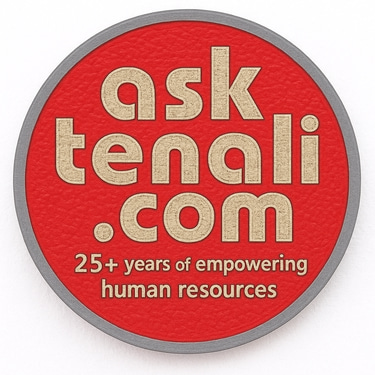Mastering Reusability: Design Patterns for Effective JavaScript Development
Mastering Reusability: Design Patterns for Effective JavaScript Development
Unlock the power of design patterns! Explore creational, structural, and behavioral patterns to write clean, maintainable, and reusable JavaScript code. This course caters to both beginners and experienced learners, empowering you to build well-structured and efficient web applications.
Introduction
Q: What are design patterns and why are they important in JavaScript?
A: Design patterns are reusable solutions to common software design problems. They offer several benefits for JavaScript development:
Improved code reusability: Write code that can be easily adapted and reused in different parts of your application.
Enhanced maintainability: Design patterns promote well-structured code, making it easier to understand and modify in the future.
Efficient problem-solving: Leverage established patterns to tackle recurring design challenges effectively.
Q: What are the different categories of design patterns?
A: Design patterns can be categorized into three main groups:
Creational Patterns: Focus on object creation mechanisms for better flexibility and control.
Structural Patterns: Deal with the composition of classes and objects to organize code effectively.
Behavioral Patterns: Define communication patterns between objects to improve code interaction and reusability.
Understanding Creational Patterns
Q: What are some common creational design patterns in JavaScript?
A: This chapter explores patterns related to object creation:
Module Pattern: Encapsulate private data and functionality within a module, revealing only a public API.
JavaScript
const module = (function () {
let counter = 0;
function increment() {
counter++;
}
return {
getCount: function () {
return counter;
},
increment: increment,
};
})();
console.log(module.getCount()); // 0
module.increment();
console.log(module.getCount()); // 1
Factory Pattern: Create objects without specifying the exact type upfront, allowing for flexibility in object creation.
JavaScript
function createShape(type) {
if (type === "circle") {
return new Circle();
} else if (type === "square") {
return new Square();
}
}
const circle = createShape("circle");
circle.draw();
Exercises:
Implement the Singleton pattern to ensure only one instance of a class exists throughout your application.
Explore the Prototype pattern for creating objects based on a prototype object, inheriting properties and methods.
For advanced learners:
Investigate advanced creational patterns like Abstract Factory or Builder for more complex object creation scenarios.
Learn how creational patterns can be combined with other design patterns for even more robust solutions.
Creational Design Patterns: Singleton and Prototype
Singleton Pattern:
The Singleton pattern ensures a class has only one instance and provides a global access point to it.
Example: Configuration Manager:
JavaScript
class ConfigurationManager {
static instance = null; // Holds the single instance
constructor() {
if (ConfigurationManager.instance) {
throw new Error('ConfigurationManager is a singleton class!');
}
ConfigurationManager.instance = this;
// Load configuration data here
}
// Methods to access or modify configuration data
static getInstance() {
if (!ConfigurationManager.instance) {
new ConfigurationManager(); // Create instance on first call
}
return ConfigurationManager.instance;
}
}
// Usage
const configManager = ConfigurationManager.getInstance();
// Access configuration data or methods from configManager
Prototype Pattern:
The Prototype pattern creates objects by cloning a prototype object. New objects inherit properties and methods from the prototype.
Example: User Object:
JavaScript
function User(name, email) {
}
User.prototype.挨拶 = function (message) { // Prototype method (Japanese greeting)
console.log(`${message}, ${this.name}です!`);
};
const user1 = new User('Alice', 'alice@example.com');
const user2 = new User('Bob', 'bob@example.com');
user1.挨拶('こんにちは'); // Inherits the method from prototype
user2.挨拶('はじめまして');
Advanced Creational Patterns:
Abstract Factory:
Provides an interface for creating families of related objects without specifying their concrete types. Useful for decoupling code from specific implementations.
Builder:
Separates object construction from its representation. Steps to create an object can be chained, allowing for flexible object creation.
Combining Design Patterns:
Creational patterns can be combined with other design patterns for more robust solutions. For example, the Singleton pattern can be used with the Factory pattern to create a single factory instance responsible for creating objects.
Learning Resources:
Software Design Patterns - Gamma et al. (Book): https://www.amazon.com/Design-Patterns-Object-Oriented-Addison-Wesley-Professional-ebook/dp/B000SEIBB8
Refactoring Guru - Design Patterns: https://refactoring.guru/design-patterns/creational-patterns
By understanding and implementing these creational design patterns, you can improve your code's reusability, maintainability, and flexibility in object creation. These patterns provide a foundation for building well-structured and scalable applications.
Mastering Structural Patterns
Q: What are some structural design patterns used in JavaScript?
A: This chapter focuses on patterns related to the structure of your code:
Adapter Pattern: Allow incompatible interfaces to work together by converting their expectations.
JavaScript
class LegacyAPI {
fetchData(callback) {
setTimeout(() => {
callback({ data: "Legacy data format" });
}, 1000);
}
}
class NewAPIAdapter {
constructor(legacyAPI) {
this.legacyAPI = legacyAPI;
}
fetchData() {
return new Promise((resolve) => {
this.legacyAPI.fetchData((data) => resolve(data));
});
}
}
const adapter = new NewAPIAdapter(new LegacyAPI());
adapter.fetchData().then((data) => console.log(data));
Decorator Pattern: Add new functionalities to an existing object dynamically without modifying its original structure.
JavaScript
function withLogging(fn) {
return function (...args) {
console.log("Function arguments:", args);
const result = fn(...args);
console.log("Function result:", result);
return result;
};
}
const decoratedFunction = withLogging(function (a, b) {
return a + b;
});
console.log(decoratedFunction(5, 3)); // Logs arguments and result
Exercises:
Implement the Facade pattern to provide a simplified interface for a complex system of classes.
Explore the Composite pattern for treating a group of objects as a single object for easier manipulation.
For advanced learners:
Investigate advanced structural patterns like Proxy or Bridge for more control over object access and behavior.
Learn how structural patterns can be used to design flexible and and maintainable code architectures.
Structural Design Patterns: Facade and Composite
Facade Pattern:
The Facade pattern simplifies a complex system by providing a single interface for interacting with multiple underlying classes.
Example: Video Player:
JavaScript
class VideoPlayer {
constructor(video) {
}
play() {
}
pause() {
}
stop() {
}
}
class VideoEditor {
constructor(video) {
}
cut(start, end) {
// Implement video cutting logic
}
addEffect(effect) {
// Implement effect addition logic
}
}
// Complex usage without Facade
const video = new HTMLVideoElement();
const player = new VideoPlayer(video);
const editor = new VideoEditor(video);
player.play(); // Play the video
editor.cut(10, 20); // Cut a section
// Facade simplifies usage
class VideoManager {
constructor(video) {
this.player = new VideoPlayer(video);
this.editor = new VideoEditor(video);
}
play() {
}
cut(start, end) {
this.editor.cut(start, end);
}
// Combine functionalities from Player and Editor
}
const videoManager = new VideoManager(new HTMLVideoElement());
videoManager.cut(5, 15);
Composite Pattern:
The Composite pattern treats a group of objects as a single object, allowing them to be manipulated in a uniform way.
Example: File System:
JavaScript
class File {
constructor(name) {
}
getSize() {
return 0; // Base implementation for files
}
}
class Directory {
constructor(name) {
this.children = [];
}
add(child) {
this.children.push(child);
}
getSize() {
return this.children.reduce((sum, child) => sum + child.getSize(), 0);
}
}
const root = new Directory('root');
const home = new Directory('home');
const file1 = new File('file1.txt');
const file2 = new File('file2.jpg');
root.add(home);
home.add(file1);
home.add(file2);
console.log(`Total size: ${root.getSize()}`); // Calculates total size of all files
Advanced Structural Patterns:
Proxy Pattern:
Provides a surrogate or placeholder for another object, controlling access and adding additional functionalities.
Bridge Pattern:
Separates an object's abstraction from its implementation, allowing independent variation of both.
Benefits of Structural Patterns:
Facade: Simplifies complex systems, improves code readability, and reduces coupling.
Composite: Enables treating hierarchies of objects uniformly and simplifies operations on groups of objects.
Proxy and Bridge: Enhance object flexibility by controlling access and decoupling implementation from abstraction.
Learning Resources:
Refactoring Guru - Structural Patterns: https://refactoring.guru/design-patterns/structural-patterns
Head First Design Patterns (Book): [invalid URL removed]
Understanding and implementing these structural design patterns can make your code more maintainable, flexible, and easier to understand. By separating concerns and providing layers of abstraction, structural patterns help design robust and scalable object-oriented systems.
Leveraging Behavioral Patterns
Q: What are some behavioral design patterns in JavaScript?
A: This chapter explores patterns related to how objects interact with each other:
Observer Pattern: Define a one-to-many relationship between objects where one object (subject) notifies multiple dependent objects (observers) about changes.
JavaScript
class Subject {
constructor() {
this.observers = [];
}
subscribe(observer) {
this.observers.push(observer);
}
unsubscribe(observer) {
this.observers = this.observers.filter((obs) => obs !== observer);
}
notify(data) {
this.observers.forEach((observer) => observer.update(data));
}
}
class Observer {
update(data) {
console.log("Observer received data:", data);
}
}
const subject = new Subject();
const observer1 = new Observer();
const observer2 = new Observer();
subject.subscribe(observer1);
subject.subscribe(observer2);
subject.notify("New data available!");
Strategy Pattern: Allow different algorithms or behaviors to be selected at runtime, promoting flexibility.
JavaScript
function calculateDiscount(amount, strategy) {
return strategy(amount);
}
function flatRateDiscount(amount) {
return amount - 10;
}
function percentageDiscount(amount) {
return amount * 0.9;
}
const discountedPrice = calculateDiscount(100, flatRateDiscount);
console.log(discountedPrice); // 90
Exercises:
Implement the Iterator pattern to provide a standard way to access elements in a collection.
Explore the Command pattern to encapsulate a request as an object, allowing for queuing or logging of commands.
For advanced learners:
Investigate advanced behavioral patterns like Mediator or Chain of Responsibility for complex communication scenarios between objects.
Learn how to combine different design patterns to create robust and well-designed JavaScript applications.
Behavioral Design Patterns: Iterator and Command
Iterator Pattern:
The Iterator pattern provides a standard way to access elements in a collection (like arrays) one at a time.
Example: Custom String Iterator:
JavaScript
class StringIterator {
constructor(str) {
this.str = str;
this.index = 0;
}
next() {
if (this.index < this.str.length) {
const char = this.str[this.index];
this.index++;
return { value: char, done: false };
} else {
return { done: true };
}
}
[Symbol.iterator]() {
return this;
}
}
const str = 'Hello World!';
const iterator = str[Symbol.iterator](); // Or new StringIterator(str)
let result = iterator.next();
while (!result.done) {
console.log(result.value);
result = iterator.next();
}
Command Pattern:
The Command pattern encapsulates a request as an object, allowing for queuing or logging of commands.
Example: Light Switch:
JavaScript
class Light {
constructor() {
this.on = false;
}
turnOn() {
this.on = true;
console.log('Light turned on');
}
turnOff() {
this.on = false;
console.log('Light turned off');
}
}
class LightCommand {
constructor(light) {
this.light = light;
}
execute() {
// Implement logic to execute the command (e.g., toggle)
}
}
class OnLightCommand extends LightCommand {
execute() {
this.light.turnOn();
}
}
class OffLightCommand extends LightCommand {
execute() {
this.light.turnOff();
}
}
const light = new Light();
const onCommand = new OnLightCommand(light);
const offCommand = new OffLightCommand(light);
// Execute commands or queue them for later execution
onCommand.execute(); // Turn on the light
// ... (other commands)
offCommand.execute(); // Turn off the light
Advanced Behavioral Patterns:
Mediator Pattern:
Defines an object that coordinates communication between a set of objects, reducing dependencies between them.
Chain of Responsibility Pattern:
Passes a request along a chain of objects until an object handles it or the end of the chain is reached.
Combining Design Patterns:
Design patterns can be combined to create robust and well-designed applications. For example, the Command pattern can be used with the Observer pattern to notify objects about command execution.
Learning Resources:
Refactoring Guru - Behavioral Patterns: https://refactoring.guru/design-patterns/behavioral-patterns
Design Patterns Explained with JavaScript Examples: https://www.freecodecamp.org/news/tag/design-patterns/
By understanding and implementing these behavioral design patterns, you can improve the communication and interaction between objects in your JavaScript applications. These patterns help create loosely coupled, maintainable, and flexible code that can adapt to changing requirements.
Choosing the Right Pattern
Q: How do I decide which design pattern to use?
A: There's no one-size-fits-all answer. Here are some tips for choosing the right pattern:
Identify the recurring problem you're trying to solve.
Research design patterns that address similar challenges.
Consider the complexity of your application and the trade-offs of each pattern.
Start with simpler patterns and gradually progress to more advanced ones if needed.
Remember: Design patterns are not a silver bullet, but a valuable tool in your JavaScript development toolbox. By understanding their purpose and applying them effectively, you can write cleaner, more maintainable, and reusable code, building a solid foundation for your web applications.
Beyond the Basics: Advanced Design Patterns
Q: Are there any advanced design patterns I should explore?
A: As you gain experience, consider delving into these advanced patterns:
Module Pattern Variations: Explore variations like Revealing Module Pattern or AMD/CMD modules for advanced module management.
Behavioral Pattern Combinations: Investigate how to combine Observer and Strategy patterns for complex event handling with dynamic behavior.
Architectural Patterns: Learn about architectural patterns like MVC (Model-View-Controller) or MVVM (Model-View-ViewModel) for structuring large-scale applications.
Remember: The journey to mastering design patterns is a continuous learning process. By staying updated with the latest trends and exploring advanced patterns, you can enhance your ability to design and develop efficient and well-structured JavaScript applications.