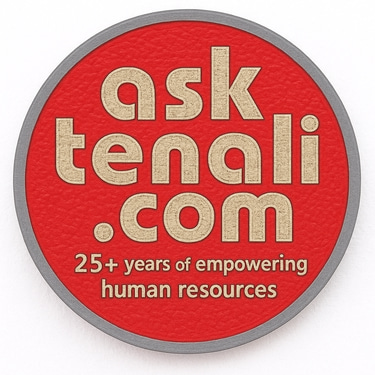Module 3 Top AI Tools Every Business Manager Should Know - AI-Powered Business & Management Mastery – A Complete Course
#AITools, #BusinessManagement, #AIPowered, #ProductivityTools, #DigitalTransformation, #BusinessInnovation, #AIForBusiness, #FutureOfWork, #TechSavvyManager, #AutomationTools
We are diving deep into the tools and technologies transforming the way global leaders work. Now, imagine you're a business manager balancing countless responsibilities—from strategic planning and marketing to customer relations and team management. How do you keep up with the ever-changing landscape while staying competitive? The answer lies in AI.
AI tools are no longer just a trend—they’re the backbone of modern business strategies, helping managers make smarter decisions, automate tedious tasks, and create more personalized customer experiences. So, let’s take a closer look at the top AI tools every business manager should know, tools that will help you work smarter, not harder.
A Day in the Life of a Business Manager
Meet Sarah, a business manager at a fast-growing SaaS company in New York. Every morning, she finds herself bogged down by emails, reports, and managing her team’s productivity. But recently, Sarah started using ChatGPT to handle some of her repetitive tasks. With the AI's help, she can now generate high-quality emails and strategy reports in a fraction of the time, allowing her to focus on the big-picture decisions that truly matter. This AI tool became an extension of Sarah’s own thinking—accelerating her workflow and giving her more space to innovate.
The Transformation of a Small Start-Up
Across the world in Bangalore, Raj runs a start-up focused on social media marketing. His team struggled to produce enough engaging content for their clients, and time was a constant challenge. That’s when he turned to MidJourney, an AI tool for generating visual content. With MidJourney, Raj’s team could create stunning AI-generated artwork and graphics in minutes, boosting their clients' engagement and improving their overall marketing campaigns. The use of AI allowed Raj's start-up to expand its services without the need to hire additional designers—making it a game-changer for their bottom line.
HubSpot AI – Revolutionizing Marketing
HubSpot, a leader in CRM and inbound marketing, integrated AI into its platform to offer smarter, more efficient customer service. With HubSpot AI, businesses can now engage in intelligent email marketing, lead scoring, and customer insights, all through automation. This tool helps companies predict which leads are more likely to convert into customers and tailors content specifically for them, creating personalized experiences at scale. The results speak for themselves: businesses using HubSpot AI have reported significant increases in lead generation and customer retention.
HubSpot AI is a remarkable tool that’s been transforming the landscape of marketing automation, particularly in the realm of customer relationship management (CRM). Let’s break down its unique features and real-world applications for business managers:
Smart Email Marketing: Personalizing Communication
Email marketing is a staple for businesses worldwide, but the challenge lies in sending personalized, relevant content to the right person at the right time. Traditional methods involved segmenting lists manually and sending general emails to each group. However, with HubSpot AI, businesses can automate the entire process while ensuring emails are tailored to individual recipients.
Unique Feature: AI-Powered Segmentation and Personalization HubSpot AI analyzes customer behavior and interactions across various touchpoints (website visits, past purchases, email engagement, etc.) to create dynamic customer profiles. Based on these insights, HubSpot can automatically adjust email content to reflect the interests, preferences, and pain points of each recipient. It can even suggest the best times to send emails to ensure maximum open and conversion rates.
Example: A marketing manager can use this AI-powered tool to send personalized offers to a segment of customers who have recently browsed a product but haven’t made a purchase. The email can feature that product, personalized recommendations, and a time-sensitive offer to incentivize the purchase.
Lead Scoring: Prioritizing the Right Opportunities
Effective lead management is crucial for converting prospects into paying customers. However, sorting through a vast amount of leads and deciding which ones are most likely to convert can be a daunting task. HubSpot AI addresses this challenge through lead scoring, an automated process that assigns numerical scores to leads based on their likelihood of conversion.
Unique Feature: Predictive Lead Scoring HubSpot AI evaluates multiple factors—such as a lead’s interactions with marketing materials, website behavior, email responses, and social media engagement—and assigns a score that reflects their readiness to make a purchase. Leads with higher scores are prioritized for follow-up by sales teams, ensuring that the most promising opportunities are never overlooked.
Example: A business manager can rely on HubSpot AI’s lead scoring to prioritize leads from a recent marketing campaign. Instead of manually assessing which leads are likely to convert, the AI algorithm provides clear recommendations on which leads to contact first, improving efficiency and conversion rates.
Customer Insights: Analyzing and Understanding Your Audience
To make informed decisions, businesses need actionable insights into their customers' behaviors, needs, and preferences. HubSpot AI provides detailed analytics and reports, helping businesses track customer interactions and identify emerging trends.
Unique Feature: AI-Powered Customer Insights By analyzing vast amounts of data, HubSpot AI generates actionable insights on customer behavior patterns, preferences, and sentiments. These insights can help managers understand customer pain points, predict future trends, and create more effective marketing strategies. Additionally, it helps businesses identify potential areas for upselling and cross-selling opportunities.
Example: A business manager may notice through HubSpot AI’s insights that a segment of customers is increasingly interested in a particular feature of a product or service. This insight can lead to the creation of targeted campaigns that specifically highlight that feature, addressing customer demand more effectively.
Automated Workflow Creation: Streamlining Operations
Business managers often face the challenge of automating repetitive tasks like follow-ups, nurturing leads, and managing customer relationships. HubSpot AI provides the tools to create intelligent workflows that not only automate these tasks but also ensure that they adapt in real-time to customer behavior.
Unique Feature: AI-Driven Workflow Automation With HubSpot AI, workflows can be built to automatically trigger actions based on customer interactions. These workflows can include sending automated emails, updating customer records, scheduling follow-up calls, and more. Moreover, the workflows adapt based on data, meaning they can adjust their actions based on how customers engage with emails, forms, or products.
Example: Imagine a business manager automating a customer nurturing sequence. When a lead downloads a whitepaper, HubSpot AI can automatically enroll the lead in an email workflow that educates them about the product, shares customer testimonials, and offers a limited-time discount—personalized based on their behavior, all without human intervention.
Content Strategy: AI-Generated Content Ideas and Optimization
Creating consistent, high-quality content that resonates with your audience is essential but time-consuming. HubSpot AI can generate content suggestions, optimize content for SEO, and even recommend specific topics that will drive traffic.
Unique Feature: AI-Powered Content Optimization HubSpot AI offers tools for content marketers to generate blog ideas, optimize existing content, and even suggest specific keywords that can enhance SEO rankings. It ensures that the content is aligned with what the audience is searching for and guides managers on how to structure it for better engagement.
Example: A marketing team uses HubSpot AI to identify trending topics in their industry and create a blog post series that taps into these trends. The AI suggests keywords to target, generates blog title ideas, and provides a structure to ensure the content is SEO-optimized, all of which helps increase organic traffic and engagement.
Chatbots for Customer Support and Engagement
Customer support is a vital function in any business, and AI chatbots are transforming the way companies engage with their customers. HubSpot AI integrates powerful chatbots that can manage customer inquiries, qualify leads, and even resolve basic support issues autonomously.
Unique Feature: AI-Powered Chatbots and Conversational Marketing HubSpot AI chatbots can engage customers in real-time, provide instant responses, and even qualify leads based on predefined criteria. These chatbots can be integrated into websites, landing pages, and social media channels, offering 24/7 support and assistance to customers.
Example: A business manager at an e-commerce store uses HubSpot AI to set up a chatbot that can help visitors browse the site, answer FAQs, and guide them to the right products. If the bot identifies a potential lead based on user behavior, it can schedule a demo or send an offer to encourage purchase.
Conclusion: Key Takeaways
HubSpot AI offers a wide array of tools and features that help business managers automate, optimize, and personalize their marketing efforts. By leveraging AI for lead scoring, smart email marketing, content optimization, and more, businesses can increase efficiency, improve customer engagement, and drive better results.
Actionable Tips:
Personalization is Key: Use AI to tailor your communication and make every customer feel valued.
Prioritize Your Leads: Leverage AI-powered lead scoring to ensure you're spending time on the most promising opportunities.
Automate for Efficiency: Build intelligent workflows to reduce manual tasks and improve customer follow-ups.
Optimize Content Strategy: Use AI tools to identify trending topics and optimize content for search engines.
Engage Customers in Real-Time: Implement AI-driven chatbots to offer instant support and assistance.
By integrating these AI tools into their daily operations, business managers can significantly streamline their processes, increase productivity, and deliver personalized experiences that drive growth.
Salesforce Einstein – Personalized Customer Experience
Salesforce Einstein is another prime example of AI transforming business management. By using Salesforce Einstein’s predictive analytics and smart recommendations, companies are not only enhancing their decision-making processes but also improving customer experiences. For instance, companies like Coca-Cola and American Express use Einstein to anticipate customer needs, ensuring that they receive timely and personalized recommendations based on their past behaviors. The insights from Einstein help these businesses optimize their strategies in real-time, driving both customer satisfaction and revenue.
Salesforce Einstein is an AI-powered tool designed to personalize and optimize the customer experience in various industries. Its core function is to utilize artificial intelligence and machine learning to provide personalized recommendations, predictive insights, and automated customer interactions. By doing so, it enhances the way businesses engage with their customers, creating more effective and tailored experiences. Let's explore some of its unique features and tips in greater detail:
Predictive Analytics
Salesforce Einstein uses predictive analytics to anticipate customer behavior and trends. By analyzing past customer data, Einstein can predict future actions, such as whether a customer is likely to make a purchase or churn. This allows businesses to take proactive steps, such as sending personalized offers to customers at the right time, improving retention rates, and maximizing sales.
Example: Suppose a business notices that a customer frequently purchases a particular product every few months. Salesforce Einstein can analyze this pattern and predict that the customer is likely to buy again soon. The business could then send the customer a personalized reminder or offer, boosting the chances of a successful sale.
Personalized Recommendations
One of the standout features of Salesforce Einstein is its ability to offer personalized product or service recommendations to customers. By analyzing individual customer data, such as their preferences, purchase history, and browsing behavior, Einstein generates tailored suggestions that increase the likelihood of a conversion.
Example: Consider an online retail store that sells clothing. Using Salesforce Einstein, the store can recommend items based on a customer's past purchases or their browsing history. If a customer frequently buys casual wear, Einstein might suggest new arrivals in that category, or even bundle products together (e.g., matching accessories), increasing the chances of additional sales.
Automated Customer Service (Chatbots and Virtual Assistants)
Salesforce Einstein enables businesses to create intelligent chatbots and virtual assistants that provide real-time customer support. These AI-driven systems are designed to understand natural language, allowing customers to ask questions and get answers quickly. The system can resolve common inquiries automatically, allowing customer service agents to focus on more complex issues.
Example: A customer might ask a chatbot powered by Salesforce Einstein, "What is the status of my order?" The chatbot can retrieve and provide this information instantly, reducing the customer's wait time and improving satisfaction. Additionally, if the issue is more complicated, the chatbot can escalate the issue to a human agent while providing relevant context.
Smart Lead Scoring
Salesforce Einstein uses AI to analyze leads and score them based on their likelihood to convert into customers. By assessing a variety of factors, such as the lead's behavior on the website, email engagement, and social media activity, Einstein assigns a score that indicates how likely the lead is to make a purchase. This helps sales teams prioritize their efforts on the highest-quality leads.
Example: If a sales team is working with hundreds of leads, Einstein can automatically score them based on historical data and behavior patterns. Leads with a higher score are more likely to convert, so sales teams can focus on those leads first, optimizing their time and resources.
Einstein Vision and Language for Image and Text Analysis
Salesforce Einstein also includes tools like Einstein Vision and Einstein Language, which allow businesses to analyze images and text, respectively. Einstein Vision uses deep learning to interpret images, helping businesses to automatically tag and categorize product images. Einstein Language processes customer feedback, emails, and social media posts, providing sentiment analysis, intent detection, and language understanding.
Example: A fashion retailer could use Einstein Vision to automatically tag images of clothing items based on their style, color, or category. This enhances product discovery for customers and improves searchability. Similarly, Einstein Language can analyze customer reviews or social media posts to understand sentiment and determine whether a customer is satisfied or dissatisfied with a product or service.
Automation of Marketing Campaigns
Salesforce Einstein can also automate marketing efforts, ensuring that content is delivered at the optimal time and through the most effective channels. By analyzing customer behavior and engagement history, Einstein can send personalized emails, social media posts, or advertisements that are most likely to resonate with the recipient.
Example: If a customer recently abandoned a shopping cart on an e-commerce site, Salesforce Einstein can automatically trigger an email campaign with a personalized message, offering a discount or reminding them of their abandoned items. This automated follow-up increases the likelihood of the customer completing the purchase.
Tips for Maximizing the Use of Salesforce Einstein
Integrate AI with Existing Workflows: To make the most of Salesforce Einstein, integrate its features seamlessly into existing workflows. Ensure that your sales, marketing, and customer service teams are aligned and making full use of the AI insights provided by the system.
Leverage Predictive Analytics for Proactive Engagement: Use the predictive capabilities of Salesforce Einstein to anticipate customer needs and engage with them proactively. For instance, sending personalized offers or reminders based on predicted behavior can significantly enhance customer retention.
Optimize Customer Support with AI: Implement Einstein’s chatbots and virtual assistants to automate repetitive customer support tasks. This can free up human agents to handle more complex issues and enhance overall customer satisfaction.
Fine-tune Lead Scoring Models: Customize Einstein’s lead scoring models to fit your specific business needs. By continually refining the criteria used to score leads, you can ensure that the system identifies the highest-quality leads, optimizing sales efforts.
Use Visual and Text Analysis for Better Content: Make use of Einstein Vision and Language to improve content creation and marketing. For example, using AI to tag and categorize product images can streamline your product listing process, while analyzing customer feedback can help tailor future marketing strategies.
Final Thoughts
Salesforce Einstein is a powerful tool that brings AI capabilities to the forefront of customer experience and business operations. Its predictive analytics, personalized recommendations, and automation features help businesses create more engaging and efficient customer interactions. By using these tools strategically, businesses can not only boost customer satisfaction but also streamline their operations, improve sales conversions, and drive growth.
Implementing AI-driven tools like Salesforce Einstein may seem like a complex process, but with the right guidance, it can become an integral part of your business strategy. The key is to leverage the tool’s capabilities in a way that complements your existing workflows and addresses your unique business challenges. As AI continues to evolve, the tools that offer such personalization and automation will only become more valuable, making it essential for businesses to stay ahead of the curve and adopt these innovations for long-term success.
ChatGPT: A Virtual Assistant for Business Managers
One of the most valuable tools for today’s business manager is ChatGPT. This AI-powered language model can generate emails, reports, business strategies, and even marketing content. It uses machine learning to understand your input and create outputs that are almost indistinguishable from human-written text.
Imagine reducing hours of writing into mere minutes. Whether you’re drafting an email to a client, creating a report for stakeholders, or outlining your next marketing strategy, ChatGPT is here to simplify your workflow. And it’s not just about writing—ChatGPT can also help brainstorm ideas and provide feedback on your work, making it a versatile tool in your professional toolkit.
In the ever-evolving world of business, staying ahead of the competition often means embracing new technologies. AI-powered virtual assistants, like ChatGPT, are revolutionizing how business managers handle tasks across various areas, from content creation to customer engagement and strategy development. With ChatGPT, business managers can streamline daily tasks, enhance productivity, and even improve decision-making processes.
Top Unique Features of ChatGPT for Business Managers
Advanced Text Generation One of ChatGPT's most powerful features is its ability to generate human-like text. Whether you need emails, reports, blog posts, or social media content, ChatGPT adapts to your required tone, voice, and format. Whether you’re drafting a formal business proposal or an informal newsletter, ChatGPT provides fast and tailored content generation.
Example: Imagine you have an important client meeting in an hour, but you still need to draft an email. ChatGPT can generate a well-crafted, professional email within minutes, saving you valuable time.
Personalized Strategy Development ChatGPT can assist in developing personalized business strategies. By simply feeding it key business goals, challenges, and market data, ChatGPT can provide tailored action plans for a variety of functions—whether it’s increasing sales, optimizing customer service, or improving internal workflows.
Example: You’re managing a team working on a new product launch. You can ask ChatGPT for a strategy that includes steps for market research, creating promotional materials, and even tips for gathering customer feedback after the launch.
Task Automation & Workflow Management ChatGPT can help automate a range of tasks that would otherwise consume a business manager’s time. While specialized tools automate data entry or social media scheduling, ChatGPT can handle the content-related aspects of workflows. For example, it can automatically generate reports from collected data or write regular blog posts based on predefined themes.
Example: Suppose you're overseeing a team that runs multiple digital campaigns. ChatGPT can assist by automatically generating weekly performance reports, summarizing key metrics, and highlighting areas that need attention.
Customer Insights and Engagement ChatGPT excels at interpreting customer feedback and generating insights. Whether it's through survey data, online reviews, or social media comments, ChatGPT can analyze customer sentiment and summarize key findings. This allows business managers to understand their customers better and make informed decisions based on the data.
Example: After a new product release, you can feed ChatGPT feedback from customers and ask it to identify trends in customer satisfaction, common issues, and popular features. This gives you actionable insights for future product development or marketing efforts.
Knowledge Management and Research ChatGPT acts as an excellent tool for knowledge management. Business managers can use it to quickly summarize market trends, competitor information, and industry reports. This ability to perform detailed research and present findings in digestible formats can save business managers hours of manual effort.
Example: Let’s say you need to explore a new market segment but don’t have time to read through long reports. ChatGPT can summarize key insights, trends, and competitor strategies, providing you with the essential data you need to make quick, informed decisions.
Top Tips for Business Managers Using ChatGPT
Leverage ChatGPT for Time Management Business managers are often juggling multiple tasks at once. One way to save time is by batching similar tasks and using ChatGPT to handle them in one go. Whether it’s drafting a series of emails, creating content for social media posts, or even summarizing reports, ChatGPT can tackle these efficiently, giving you more time to focus on strategic activities.
Integrate ChatGPT into Your Existing Tools While ChatGPT is incredibly powerful on its own, its potential can be maximized when integrated with your existing tools and workflows. For example, pairing ChatGPT with project management software can automate the process of generating status updates or tracking progress on tasks.
Tip: Use ChatGPT to automatically generate summaries of team meetings, action items, or project milestones, and integrate it with your workflow for smoother project management and follow-up.
Improve Team Collaboration Communication within teams can sometimes be disjointed, especially in larger organizations. ChatGPT can be used to standardize internal communication across departments, ensuring clarity and consistency. By generating consistent reports, meeting notes, and progress updates, it keeps all team members on the same page.
Enhance Customer Interaction ChatGPT can significantly improve your customer service by assisting with frequently asked questions, order inquiries, and troubleshooting. ChatGPT can be integrated into customer support systems to provide quick, reliable answers to common queries, freeing up your human agents to tackle more complex issues.
Tip: Set up a ChatGPT-powered FAQ system for your website or customer service platform. It can assist in handling common customer questions, allowing your team to focus on high-touch interactions.
Use ChatGPT for Personal Development Business managers can use ChatGPT as a personal development tool to improve leadership skills, enhance communication, or stay informed about industry trends. By asking ChatGPT for reading recommendations, leadership advice, or management resources, you can continuously improve your skills.
Example: If you want to improve your negotiation skills, ask ChatGPT to provide negotiation tactics, role-playing scenarios, or even to analyze your past negotiation strategies for improvement.
Real-World Applications of ChatGPT for Business Managers
Marketing Campaign Optimization A marketing manager might use ChatGPT to assist in generating ad copy, social media posts, or email marketing campaigns. By feeding ChatGPT information about the target audience, product features, and marketing goals, the manager can generate tailored content in minutes, optimizing marketing workflows.
Takeaway: Using ChatGPT for content creation saves time and ensures that the messaging remains consistent and engaging, enabling marketing teams to focus on strategy and analysis.
Operational Efficiency Improvement A business manager overseeing operations can use ChatGPT to automate routine tasks, such as generating progress reports, drafting internal communications, or preparing meeting agendas. By automating these time-consuming tasks, the manager can focus on high-level decision-making and operational efficiency improvements.
Takeaway: ChatGPT can enhance operational efficiency by taking over routine administrative duties, freeing up managers to focus on streamlining operations and leading their teams.
Conclusion: How ChatGPT Transforms Business Management
In summary, ChatGPT is an invaluable tool for business managers across industries, offering benefits ranging from content creation to customer engagement and strategy development. By integrating ChatGPT into your daily workflow, you can reduce manual tasks, improve communication, and make data-driven decisions faster. Whether you're overseeing a team, launching a new product, or optimizing your company’s marketing campaigns, ChatGPT helps you work smarter, not harder.
Here are the Top 5 Actionable Tips for using ChatGPT effectively in your business:
Automate Routine Communication: Use ChatGPT to draft emails, reports, and project updates, freeing up time for more important tasks.
Generate Content Quickly: Leverage ChatGPT to create marketing copy, blog posts, and social media content efficiently.
Streamline Team Coordination: Integrate ChatGPT with project management tools to provide automatic updates and ensure alignment across teams.
Enhance Customer Service: Implement ChatGPT-powered systems for handling FAQs and basic customer queries, freeing up human resources for more complex tasks.
Continuous Learning and Improvement: Use ChatGPT as a resource for professional development, leadership advice, and industry insights.
By embracing AI tools like ChatGPT, business managers can create a more efficient, productive, and dynamic working environment, driving better results across all aspects of the business.
MidJourney: Elevating Your Visual Content
For businesses in need of stunning visuals—whether for a social media campaign or a client presentation—MidJourney is a game-changer. This AI tool allows you to generate high-quality visuals in seconds. Whether you're working on product designs, promotional graphics, or concept art, MidJourney uses advanced algorithms to create unique, visually appealing images based on simple text prompts. It’s like having a world-class designer at your fingertips.
The beauty of MidJourney is that it’s democratizing design for businesses of all sizes, allowing even small companies to compete with larger corporations in the visual content space.
MidJourney is one of the most powerful AI tools transforming how businesses and content creators generate visual content. It uses advanced deep learning algorithms to generate high-quality, original images based on textual prompts. This means that business managers, designers, and content creators can use it to produce visuals, artwork, and designs quickly and efficiently, reducing the need for traditional graphic design work and manual creative processes.
Here’s a deeper dive into MidJourney and its unique features that elevate your visual content:
Text-to-Image Transformation
MidJourney excels in its ability to convert written prompts into high-quality images. The process is simple—business managers or content creators input a detailed text description, and MidJourney generates visuals that align with the description. This feature is especially useful for those who want to experiment with different concepts without hiring a designer.
For example, if you want a futuristic cityscape that conveys a feeling of high-tech innovation, you could type something like:
"Futuristic city with neon lights, towering skyscrapers, and flying vehicles, night scene with glowing streets."
MidJourney would generate a completely unique image that fits this prompt perfectly. It’s an excellent tool for producing specific visuals for social media campaigns, blog posts, or even internal presentations.
Creative Freedom with Styles and Themes
MidJourney gives users the flexibility to experiment with different artistic styles and visual themes. Whether you need a minimalist design, an abstract look, or a photorealistic rendering, MidJourney can accommodate it. This adaptability means that you can create everything from conceptual artwork to specific, high-quality images for branding, marketing materials, or even product design mockups.
Imagine needing a visual for a blog post on sustainability. You could request something like:
"A serene landscape with eco-friendly elements, like solar panels, wind turbines, and green vegetation, painted in a watercolor style."
MidJourney can generate this image in the watercolor style, creating a completely original, visually appealing piece that fits your content’s theme perfectly.
Customization with Parameters
MidJourney allows you to input specific parameters, such as aspect ratio, lighting, and mood, providing fine-tuned control over the generated output. This gives you more than just a basic image—it helps tailor the visual exactly to your needs.
For example:
Aspect Ratio: If you need a vertical image for a social media post or a horizontal one for a website header, MidJourney allows you to specify the dimensions.
Lighting: You can control the lighting effects to create a specific ambiance—bright and airy, or dark and moody.
Mood/Emotion: If your image should convey optimism, warmth, or mystery, you can add specific emotional tones to your description, guiding the AI to generate the right atmosphere.
This flexibility is valuable for businesses that require unique visuals that align with specific branding guidelines or campaign goals. Whether for digital ads, newsletters, or even customer presentations, MidJourney ensures your visuals are exactly what you envision.
Rapid Prototyping and Concept Design
For business managers involved in product development or marketing, MidJourney’s rapid prototyping capabilities are a game changer. In just moments, you can generate a series of concept images to visualize a product, a marketing idea, or a new campaign. This speed allows for efficient brainstorming and design iteration without the need for a traditional design team.
Let’s say you're a product manager working on a new tech gadget and need concept art for various design features. You can create a prompt for each variation:
"Sleek, modern tech gadget with a minimalist design, soft-touch surface, and glowing accents, displayed on a wooden table."
MidJourney can generate various mockups based on these different descriptions, helping you visualize your ideas and move forward in your decision-making process faster.
Collaborative Creativity
MidJourney encourages collaboration by providing a platform where multiple team members can submit prompts and generate images collaboratively. This is ideal for teams in marketing, design, or product development. For example, a marketing team could create campaign visuals for various social media platforms, while the design team could generate concept visuals for product mockups or packaging.
Additionally, MidJourney’s community-based platform allows users to share their creations, gather feedback, and even incorporate suggestions from others into new iterations. This level of interactivity helps improve creativity and pushes the boundaries of what’s possible.
AI-Enhanced Image Refining
Once an image is generated, you can make iterative improvements. If a visual is close to what you need but still needs tweaks (such as enhancing contrast, changing a color palette, or adding finer details), you can input additional commands to refine it. This iterative process allows businesses to create highly customized visuals quickly, without the back-and-forth of a traditional design review process.
For instance, if the first visual is almost right but needs a little more texture or a change in the background color, you can specify: "Increase the texture on the buildings, and make the sky darker with more saturated colors."
MidJourney will take the feedback into account and create a refined version of the image, saving both time and resources.
Cost and Time Efficiency
One of MidJourney’s most unique features is how it saves both time and money for businesses. Traditional design work, especially when hiring professional designers, can be expensive and time-consuming. With MidJourney, you can quickly generate multiple design options without the need for costly design services. This is particularly beneficial for small businesses and startups that may not have the budget for a full-time design team.
For example, a small business in need of branding materials (such as logos, website visuals, and promotional content) can generate all these designs in a fraction of the time, and at a much lower cost, compared to hiring designers for each individual project.
Unique Artwork for Marketing Campaigns
Another standout feature of MidJourney is its ability to create exclusive, one-of-a-kind artwork that can elevate a brand’s marketing campaign. Whether you’re looking for iconic illustrations for your website, unique background images for social media, or even memorable visuals for a product launch, MidJourney offers an endless supply of artistic possibilities.
For example, if you want a vintage-style illustration of a coffee cup for a branding campaign, you can input the following: "Vintage-style illustration of a steaming coffee cup, set against a backdrop of rustic wood, with soft, muted colors."
This generates a distinct piece of visual art that can be used for a specific marketing campaign, setting your content apart from the competition.
Seamless Integration with Other Tools
MidJourney works smoothly alongside other tools and platforms. Whether you’re working with Canva, Photoshop, or PowerPoint, you can import the images created by MidJourney and further refine them or integrate them into your presentations and documents. This flexibility makes it easy to use MidJourney images within your broader content creation workflows.
For instance, you can use MidJourney-generated images for social media posts and then import them into a social media scheduling tool for a campaign. Or, you could enhance the images within a presentation tool for a business pitch. The smooth integration makes MidJourney a valuable asset in your business toolkit.
Creating Personal Branding Content
For business owners and managers, personal branding is essential. MidJourney can generate custom images tailored to your unique brand identity. Whether you’re a thought leader in your industry or a CEO looking to elevate your personal brand, MidJourney’s text-to-image features can help produce original visuals for blog posts, interviews, or personal websites.
For example:
A CEO of a tech startup could request an image:
"Futuristic office space with sleek, modern furniture, with a touch of greenery and natural light, conveying innovation and creativity."
This image would provide the perfect backdrop for a personal branding blog or a feature in a business magazine.
Tips for Using MidJourney:
Experiment with Different Prompts: Be as specific or creative as possible with your descriptions. The more detail you provide, the more precise your visuals will be.
Use the Iteration Feature: Don't settle for the first image. Refine and tweak the visuals to suit your needs better.
Combine Different Styles: Use different art styles, like surrealism, minimalism, or vintage, to create unique and eye-catching visuals.
Work with the Community: Collaborate with other users, share feedback, and learn from their creations to improve your own.
Incorporate into Existing Workflows: Combine MidJourney-generated images with other design tools to enhance your final outputs.
MidJourney is a game-changer for businesses that want to produce high-quality visual content quickly, without the need for expensive designers. By offering creative flexibility, rapid iteration, and a cost-effective approach, it’s an essential tool in today’s fast-paced business environment. Whether for marketing, product design, or branding, MidJourney helps you unlock new creative possibilities.
Canva AI: Simplifying Design
Not everyone is a graphic designer, but with Canva AI, you don’t have to be. This tool makes creating presentations, social media posts, and marketing materials a breeze. With its AI-powered design features, even non-designers can produce professional-quality content. The tool suggests layouts, fonts, and even color schemes that align with your branding, reducing the time and effort spent on design. Whether you need a sleek corporate presentation or an eye-catching Instagram post, Canva AI has you covered.
Canva AI is revolutionizing the way business managers, marketers, and entrepreneurs approach design. It’s a tool that makes graphic design accessible for everyone, even those without formal design training. Its intuitive interface, powered by AI, offers businesses an easy way to create professional-quality content quickly. Let’s take a deep dive into Canva AI’s top unique features and tips that can help streamline your design process, whether you’re creating social media posts, presentations, or marketing materials.
AI-Driven Templates for Every Need
Canva AI comes with an extensive library of templates across various categories like presentations, social media posts, flyers, infographics, and more. The AI tool analyzes your content and suggests the best layouts based on your needs. It takes the guesswork out of designing by recommending designs that suit your message.
Example: Imagine you are tasked with creating a quick social media post for an upcoming product launch. Instead of spending hours searching for the perfect template, Canva AI instantly presents design options that fit the product’s theme, ensuring that you can focus on the message instead of the layout.
Tip: Make sure to use Canva’s “Brand Kit” feature. Upload your brand colors, fonts, and logo, and the AI will automatically suggest templates that align with your brand identity, ensuring consistency across your marketing materials.
Text-to-Image Generator
One of the most exciting features in Canva AI is its text-to-image generator. This tool allows users to create unique visuals by simply typing in text descriptions. Whether you need a background for a presentation, a unique element for a social media post, or a custom illustration, Canva AI can generate images based on your written input.
Example: If you're promoting a new service related to fitness and health, you could type in "a modern gym with fitness equipment and people working out." Canva AI will generate images that match the description, saving you time in finding stock photos that may not perfectly fit your vision.
Tip: Be specific in your descriptions to get the most accurate results. The more detailed you are, the better the AI will understand your needs and generate tailored images.
Magic Resize Tool
The "Magic Resize" tool allows you to instantly resize your design for different platforms with just one click. Whether you're designing a flyer, an Instagram post, or a Facebook ad, Canva AI will adjust the size and layout of your design to match the required dimensions.
Example: If you’ve created an Instagram post and want to use the same design for a Facebook ad or a Twitter post, the AI resizes the content without you having to manually adjust text sizes or reposition elements. It ensures that your design looks professional across all platforms.
Tip: Use the resize tool to create consistent branding across all channels. This feature is perfect for businesses managing multiple social media accounts or creating marketing materials for different purposes.
AI-Powered Content Suggestions
Canva AI doesn’t just help with visuals—it also assists in generating the content itself. Based on your initial input, the tool can suggest headlines, copy, and even text styles that best fit the tone and purpose of your project. This feature is great for users who may struggle with writing or who are in a time crunch.
Example: Suppose you’re creating a poster for a charity event. Canva AI can suggest compelling headlines like “Join Us for a Cause” or “Make a Difference Today,” and offer different text styles that match the event’s theme.
Tip: Don’t hesitate to experiment with different content suggestions. AI helps you discover new ways to present your message, ensuring that it’s both engaging and effective for your audience.
Smart Color Palettes
Canva AI’s smart color palette tool analyzes your design and suggests complementary colors that enhance the visual appeal. By analyzing color theory, it ensures that your design not only looks aesthetically pleasing but also evokes the right emotional response from your audience.
Example: If you're designing a business presentation on sustainability, Canva AI might suggest calming green tones, earth browns, or neutral blues, creating a design that feels natural and environmentally friendly.
Tip: Pay attention to Canva’s color psychology suggestions. The right colors can trigger specific emotions—blue for trust, red for excitement, green for calm—so tailor your color choices based on your message.
Design Assistance with AI-Powered Elements
Beyond templates and resizing, Canva AI can help you choose the right elements like illustrations, icons, and stock photos. Based on your project type, the tool can recommend the best visuals that enhance your design. For example, if you're designing a blog post cover for a tech-focused audience, Canva AI will suggest sleek, modern, and tech-oriented images.
Example: If you’re creating a post about leadership or management, Canva AI might recommend minimalist icons of people collaborating or abstract geometric shapes symbolizing growth and structure.
Tip: Use AI-assisted elements for consistency. If you’re working on a series of related materials (e.g., a campaign or a product launch), this tool will help you maintain visual consistency across designs by recommending similar elements for each.
Real-Time Collaboration and Feedback
Canva AI facilitates real-time collaboration, which is crucial for teams working remotely or in hybrid environments. Multiple users can work on the same design at the same time, and AI assists in making design suggestions based on the feedback and changes made.
Example: Imagine you’re working with a marketing team to create a product launch campaign. As one team member adds content, the AI can suggest edits based on best practices for layout, color, and text placement. This collaborative feature helps everyone stay on the same page.
Tip: Use the AI-powered feedback system to streamline teamwork. It helps avoid redundant revisions, ensuring that the final product is polished and aligned with the team’s objectives.
Voice-to-Text for Quick Copywriting
In addition to AI-generated content suggestions, Canva AI includes a voice-to-text feature. This tool allows users to dictate text, making it easier to write while designing. Whether you're crafting social media posts or adding captions to a presentation, this feature speeds up the copywriting process.
Example: If you're on the go or brainstorming ideas during a meeting, you can simply speak your thoughts into Canva AI, and it will convert your speech into text for your design.
Tip: Use voice-to-text when you have a lot of ideas and need to get them down quickly. This feature eliminates the need for typing, helping you keep the creative flow uninterrupted.
Photo Enhancements with AI
Canva AI also offers photo enhancement features, such as automatic background removal, skin tone adjustments, and color correction. These tools help you refine your images and make them look professional without the need for advanced photo editing skills.
Example: You upload a photo of a team for a presentation, and Canva AI automatically removes the background, making the image stand out more clearly. It also adjusts the colors to ensure that the image looks great on the presentation slide.
Tip: Use this feature for quick photo edits that would otherwise require expensive software or advanced skills. It’s a great time-saver when you need to perfect your images before publishing.
Integrated Content Planner and Scheduler
For businesses managing social media marketing, Canva AI integrates with content planning and scheduling tools. You can plan, design, and schedule your posts directly from the platform, ensuring a seamless workflow from concept to publication.
Example: If you’re running a monthly social media campaign, you can design posts for the whole month in advance and use Canva’s scheduler to automatically post them at optimal times.
Tip: Take advantage of Canva’s content calendar to stay ahead of your marketing schedule. Plan your posts for the month, and use the AI to optimize posting times based on when your audience is most engaged.
Conclusion: Unlocking the Power of Canva AI for Business Design
Canva AI is more than just a design tool—it’s an all-in-one solution that empowers business managers to create high-quality visual content without the need for advanced skills or resources. With features like AI-driven templates, text-to-image generation, and real-time collaboration, Canva AI simplifies the design process, enabling you to focus on what matters most: your business.
By leveraging Canva’s AI features, you can improve your productivity, create stunning visuals, and maintain consistency across all your marketing channels. Whether you’re working on a social media campaign, an internal presentation, or client-facing materials, Canva AI helps you create professional designs in minutes.
With Canva AI, the future of business design is here—intuitive, accessible, and built to help you succeed.
AI in CRM Tools: Managing Customer Relationships Smarter
AI is also reshaping the way businesses engage with customers. Let's dive into a few powerful CRM tools:
HubSpot AI: Smarter Marketing and Lead Scoring
HubSpot's AI tools make it easier to automate your marketing campaigns. With its lead scoring feature, HubSpot AI helps you identify the most promising leads based on their interaction with your content. For example, if a lead frequently visits your website or downloads your whitepapers, HubSpot AI will automatically prioritize them in your outreach efforts, saving you time and increasing the likelihood of conversion.
Salesforce Einstein: Predictive Analytics and Personalization
Salesforce Einstein uses predictive analytics to create personalized experiences for your customers. It analyzes vast amounts of data to predict customer behavior and deliver recommendations tailored to their needs. For example, if a customer often purchases a particular product, Einstein can recommend similar items or notify them of discounts, keeping your business relevant in their decision-making process.
Automation Tools: Zapier & Make
Zapier and Make (formerly Integromat) are two must-have automation tools for business managers. These platforms allow you to integrate apps and automate workflows across your business.
Zapier is ideal for automating repetitive tasks. For example, you can set up a "zap" to automatically add new leads from a form submission to your CRM, or to notify your team on Slack whenever a new task is assigned in Trello. This reduces the manual effort involved in data entry and improves team collaboration.
Make takes it a step further with advanced workflows. This tool enables you to create visual workflows that connect your apps in more complex ways, automating everything from customer onboarding to reporting. By automating these processes, you’ll save time, reduce errors, and allow your team to focus on more strategic tasks.
Automation Tools: Zapier & Make
Automation tools are game-changers for business managers, streamlining everyday operations, reducing human error, and allowing teams to focus on high-level tasks. Two powerful tools that are widely recognized for their automation capabilities are Zapier and Make (formerly Integromat). Let’s dive into their unique features, tips, and how they can be effectively applied in a business context.
Zapier: Simplifying Task Automation
Zapier is a tool designed to integrate various apps and automate workflows without the need for coding. It connects over 5,000 different apps, including email platforms, project management tools, CRMs, social media, and more. The primary benefit of Zapier is its "Zaps," which are automated workflows that trigger an action in one app based on an event in another.
Top Features of Zapier:
User-friendly Interface: One of the key advantages of Zapier is its simple, no-code interface. Users can set up automations by selecting trigger and action events from a wide array of apps. You don’t need any technical expertise to build automation workflows.
Multi-step Zaps: With Zapier, users can chain multiple actions together in a single workflow. For example, when a new lead is added to a CRM, you can trigger an email to the lead, update a Google Sheet with their contact info, and send a Slack notification to your sales team—all in one automated sequence.
Filters & Conditional Logic: Zapier allows you to create sophisticated automation by adding filters and conditions. For example, you can set a filter to only trigger a specific action if the lead’s region matches a certain criterion, ensuring that automations are personalized and efficient.
Delay Feature: You can add delays to workflows, which is useful in scenarios where you need to send reminders or follow-up emails at specific intervals. This makes Zapier ideal for managing customer touchpoints over time.
Tips for Using Zapier Effectively:
Automate Repetitive Tasks: A great place to start with Zapier is automating repetitive tasks that take up a lot of your time. For example, automatically adding form submissions to a Google Sheet or sending new customer data to a mailing list.
Set Up Notifications for Key Events: With Zapier, you can set up alerts for important events, like when a task is completed in your project management tool, when a customer submits feedback, or when a new sales lead is generated. These notifications can be sent to your team via email, Slack, or other communication channels.
Optimize Lead Management: Automatically send new leads from your CRM to a marketing tool or email campaign system. This keeps your pipeline flowing without manual data entry and ensures that leads are promptly nurtured.
Make (formerly Integromat): Advanced Workflows with Visual Builders
Make is an automation tool that allows users to create complex workflows with a visual builder, enabling users to visually design their automation process. Unlike Zapier, which primarily works with pre-built integrations, Make offers a much more customizable approach. It's often used for advanced automations that require multiple steps, connections, and logic.
Top Features of Make:
Visual Workflow Builder: Make’s visual interface is one of its strongest features. It uses a drag-and-drop approach, allowing users to visually map out workflows, making complex automation setups intuitive and easy to understand. You can see how data flows from one app to another, which is especially helpful for troubleshooting.
Advanced Scenario Options: Make supports a broader range of actions compared to Zapier, allowing users to manipulate data within the workflow. For example, you can parse email content, manipulate text or numbers, and even integrate external APIs that may not be available in Zapier.
Error Handling and Logging: Make provides advanced error handling options, enabling you to set up automatic responses if something goes wrong in the workflow (e.g., an action fails to execute). You can configure alerts to notify you when an error occurs, ensuring issues are addressed quickly.
Iterators and Aggregators: One of the standout features of Make is the ability to handle iterative tasks (like looping over multiple items) and aggregation (combining data from multiple sources). For example, if you're handling customer data, you could use iterators to loop through multiple customers' information and send them personalized emails in bulk.
Tips for Using Make Effectively:
Build Complex Workflows: Make is excellent for users who need advanced workflows that go beyond simple automation. If you’re looking to perform multiple operations or manipulate data between steps, Make is ideal. For example, creating an automated system to collect customer feedback and generate reports based on different metrics can be easily set up in Make.
Leverage Scenario Templates: Make offers pre-built templates for a wide range of automation scenarios. These can save time, especially when starting out. However, the true power of Make comes when you customize these templates to suit your unique business needs.
Sync Data Between Multiple Platforms: If you're managing customer data across several platforms, Make allows you to sync data in real-time between apps. This is especially useful for integrating systems like your CRM, marketing tools, or support desk applications, ensuring that information stays consistent across all platforms.
Automate Data Processing: Use Make to automate more complex data processing tasks, such as parsing incoming emails, scraping web data, or integrating with custom APIs. These are tasks that go beyond simple app-to-app automation and require a more tailored solution.
How Both Tools Benefit Business Managers:
Efficiency and Time-Saving: By automating repetitive tasks, both Zapier and Make free up valuable time for business managers. For instance, in a business with high customer interaction, automating follow-ups or customer inquiries saves time that can be better spent on strategic initiatives.
Improved Accuracy: Automation tools like Zapier and Make reduce human error, which is common when data entry is done manually. This is especially crucial for tasks like customer records management, billing, and reporting, where small mistakes can have a large impact.
Scalability: As your business grows, automating processes helps you manage increased demand without needing to hire additional staff. Automation tools can scale to handle larger volumes of tasks, from managing more leads to sending hundreds of personalized emails.
Real-World Applications:
Marketing Automation: A business manager can use both Zapier and Make to automate the flow of information between marketing tools, CRMs, and email systems. For example, when a potential customer fills out a form on a website, Zapier can automatically send their information to the email marketing system, segment the customer list, and send an initial email. Make can further analyze this data, trigger specific marketing campaigns, and integrate with other platforms for detailed tracking.
Customer Service Automation: With Make’s ability to integrate with multiple systems, you can automate customer support workflows by automatically routing customer inquiries to the right department, triggering responses based on keywords, or generating reports from customer interactions for insights.
Conclusion:
In today’s fast-paced business environment, automation tools like Zapier and Make are indispensable. While Zapier is perfect for easy, no-code integrations that handle repetitive tasks, Make shines when it comes to complex, multi-step workflows that require custom solutions. By leveraging these tools, business managers can increase efficiency, improve decision-making, and ensure that their teams focus on high-priority tasks that drive business growth.
By applying the insights and tips discussed, you'll be equipped to implement powerful automation strategies that streamline operations, enhance productivity, and pave the way for sustainable business success.
Top 10 FAQs on AI Tools for Business Managers
How do AI tools improve productivity in business management?
AI tools streamline repetitive tasks, automate workflows, and provide insights that help managers make better decisions. This leads to more time for strategic thinking and innovation.
What’s the cost of using AI tools in business management?
Costs vary depending on the tool and scale, but many tools offer scalable pricing models based on usage. Some even have free versions to get started.
Are AI tools difficult to integrate into existing business systems?
Most AI tools are designed to integrate easily with popular business platforms like CRM systems and project management tools. Integration support is often available.
Can AI replace human decision-making?
AI is a powerful assistant for decision-making but should complement human intuition and strategy, not replace it.
What are the security concerns when using AI tools?
Ensure that your AI provider complies with industry-standard security measures, such as encryption and data protection protocols.
Can AI tools help with customer service?
Yes, AI tools like chatbots and predictive analytics can enhance customer service by providing fast, personalized responses.
What are the key benefits of using Canva AI for business?
Canva AI simplifies the design process, allowing non-designers to create high-quality content quickly, saving both time and money.
How does Zapier improve business efficiency?
Zapier automates tasks like transferring data between apps, which reduces manual labor and increases operational efficiency.
How accurate are the predictions made by Salesforce Einstein?
Salesforce Einstein is highly accurate in predicting customer behavior and sales opportunities due to its data-driven insights.
Can I use AI tools for financial management?
Yes, several AI tools can analyze financial data, create forecasts, and optimize budgeting processes, enhancing decision-making in finance.
Conclusion: Actionable Tips and Summary
To wrap up, here are the Top 5 actionable tips for leveraging AI tools in your business:
Start small: Pick one AI tool that can address an immediate business need, like automating your emails with ChatGPT or improving your designs with Canva AI.
Prioritize integration: Ensure that your AI tools integrate seamlessly with your existing systems to avoid disruptions.
Focus on personalization: Use AI to offer personalized experiences to your customers, increasing engagement and loyalty.
Automate repetitive tasks: Implement tools like Zapier to save time and reduce errors across your business processes.
Leverage data insights: Use predictive analytics tools like Salesforce Einstein to make informed decisions and drive better outcomes.
In today’s fast-paced business world, AI tools are essential for success. From automating tasks to creating personalized experiences for customers, AI empowers business managers to work smarter, not harder.
Disclaimer: This podcast is intended for educational purposes only. The views and opinions expressed are based on the research and experience of the hosts and may not reflect those of the companies or brands mentioned.