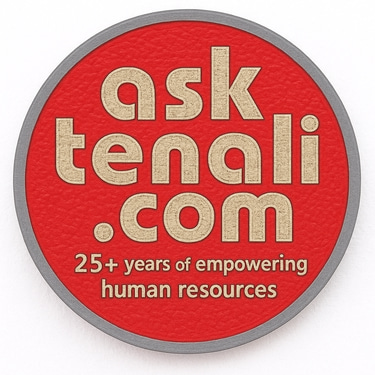Unlock Python: Mastering the Basics (Variables, Data Structures, Conditionals, and More!) Introduction: Demystifying Python's Building Blocks
Welcome to the exciting world of Python programming! This course is designed to equip you with a solid understanding of Python's fundamental concepts, from variables and data types to conditionals and error handling. Whether you're a complete beginner or looking to refresh your knowledge, we'll guide you step-by-step through these essential building blocks.
1: The Power of Variables and Data Types
QA: What are variables, and how do data types work in Python?
Answer: Variables act as named containers that store data. Data types define the kind of information a variable can hold. Python offers various built-in data types:
Integers: Whole numbers (e.g., 10, -5).
Floats: Numbers with decimal points (e.g., 3.14, -9.8).
Strings: Text enclosed in quotes (e.g., "Hello, world!", 'This is a string').
Booleans: Represent True or False values (e.g., True, False).
Code Example:
Python
age = 30 # Integer data type
score = 98.5 # Float data type
name = "Alice" # String data type
is_active = True # Boolean data type
Exercise 1:
Create variables to store your name, age, and favorite food.
Print these variables using the print() function.
Advanced Considerations:
While basic data types are fundamental, Python offers more complex data structures like lists, tuples, dictionaries, and sets (covered in 2) that can store and organize collections of data. Understanding how to choose the appropriate data type for your needs is an essential skill for efficient and organized Python programming.
2: Mastering Data Structures: Lists, Tuples, Sets & Dictionaries
QA: What are the different data structures available in Python, and how do they differ?
Answer: Python provides various data structures to manage information effectively:
Lists: Ordered, mutable collections of items enclosed in square brackets []. You can add, remove, or modify elements within a list.
Tuples: Ordered, immutable collections of items enclosed in parentheses (). Once created, you cannot change the elements within a tuple.
Sets: Unordered collections of unique items enclosed in curly braces {}. Sets eliminate duplicates and are useful for checking membership.
Dictionaries: Unordered collections of key-value pairs enclosed in curly braces {}. Dictionaries allow you to store and access data using unique keys.
Code Examples:
Python
fruits_list = ["apple", "banana", "cherry"] # List
fruits_tuple = ("mango", "kiwi", "grape") # Tuple
unique_numbers = {1, 2, 2, 3, 4} # Set (duplicates removed)
person = {"name": "Bob", "age": 35} # Dictionary
Exercise 2:
Create a list of your favorite movies.
Create a tuple to store your hobbies.
Create a set of unique numbers between 1 and 10.
Create a dictionary to store information about a book (title, author, genre).
Advanced Considerations:
Choosing the right data structure depends on your specific needs. Lists are versatile for ordered collections, while tuples offer immutability for data integrity. Sets are efficient for checking unique elements, and dictionaries excel at storing and retrieving data using keys. As you progress in your Python journey, you'll encounter more advanced data structures like stacks, queues, and trees, each with its own functionalities.
3: Making Decisions with Conditionals
QA: How do we control program flow using conditional statements?
Answer: Conditional statements allow you to make decisions based on certain conditions. Python offers if, elif (else if), and else statements for this purpose.
Code Example:
Python
age = int(input("Enter your age: "))
if age >= 18:
print("You are eligible to vote.")
elif age >= 16:
print("You can
3: Making Decisions with Conditionals
Advanced Considerations:
Conditionals are fundamental building blocks for creating interactive and dynamic Python programs. You can chain multiple elif statements to handle various conditions and use the else statement as a default case if none of the conditions are met. Nested conditionals allow you to create complex decision-making logic within your code.
Exercise 3:
Write a program that checks if a number is positive, negative, or zero.
Create a program that asks the user for a grade (A, B, C, D, or F) and prints the corresponding letter grade description (e.g., 'Excellent' for A, 'Needs Improvement' for D/F).
Here are two Python programs addressing the functionalities you requested:
Program 1: Checking number positivity
Python
def check_number(number):
"""
This function checks if a number is positive, negative, or zero.
Args:
number: The number to be checked.
Returns:
A string indicating if the number is positive, negative, or zero.
"""
if number > 0:
return "The number is positive."
elif number < 0:
return "The number is negative."
else:
return "The number is zero."
# Get user input
number = float(input("Enter a number: "))
# Call the function and print the result
result = check_number(number)
print(result)
Program 2: Checking letter grade
Python
def check_grade(grade):
"""
This function checks a letter grade (A, B, C, D, or F) and returns the corresponding description.
Args:
grade: The letter grade (A, B, C, D, or F) to be checked.
Returns:
A string describing the letter grade.
Raises:
ValueError: If an invalid grade is entered.
"""
grade_descriptions = {
"A": "Excellent",
"B": "Very Good",
"C": "Average",
"D": "Needs Improvement",
"F": "Failing",
}
try:
return grade_descriptions[grade.upper()]
except KeyError:
raise ValueError("Invalid grade entered. Please enter A, B, C, D, or F.")
# Get user input
grade = input("Enter your letter grade (A, B, C, D, or F): ")
# Call the function and print the result
try:
description = check_grade(grade)
print(f"Your grade description: {description}")
except ValueError as e:
print(e)
These programs incorporate functions for better code organization and reusability. The first program defines a check_number function that takes a number as input and returns a string indicating its positivity or negativity. The second program defines a check_grade function that takes a letter grade and returns the corresponding description. It also includes error handling to catch invalid grade inputs using a try-except block.
4: Transforming Data: Type Casting and Exceptions
QA: What is type casting, and how do we handle exceptions in Python?
Answer:
Type Casting: Type casting involves converting data from one type to another. Python offers built-in functions like int(), float(), and str() for this purpose.
Exceptions: Errors or unexpected events that can occur during program execution. Python uses exceptions to handle these errors gracefully, preventing the program from crashing.
Code Examples:
Python
# Type Casting
user_age = input("Enter your age: ") # Input is initially a string
age_in_years = int(user_age) # Convert string to integer
# Exceptions (try-except block)
try:
result = 10 / 0 # This will cause a ZeroDivisionError exception
except ZeroDivisionError:
print("Error: Cannot divide by zero.")
Exercise 4:
Write a program that prompts the user for a number and converts it to an integer using type casting. Handle potential input errors (e.g., the user enters a string instead of a number) using a try-except block.
Create a program that simulates a simple calculator. It should take two numbers and an operator as input (e.g., +, -, *, /) and perform the calculation. Use a try-except block to handle potential division by zero errors.
Here's the code for the two programs you requested:
Program 1: Converting user input to integer
Python
def convert_to_int(number_str):
"""
This function attempts to convert a string to an integer.
Args:
number_str: The string to be converted.
Returns:
An integer if the conversion is successful.
Raises a ValueError if the conversion fails.
"""
try:
return int(number_str)
except ValueError:
raise ValueError("Invalid input. Please enter a number.")
# Example usage
while True:
try:
number_str = input("Enter a number: ")
number = convert_to_int(number_str)
print(f"Converted number: {number}")
break # Exit the loop on successful conversion
except ValueError as e:
print(e)
print("Please try again.")
Program 2: Simple calculator with error handling
Python
def calculate(num1, operator, num2):
"""
This function performs a basic calculation based on the provided operator.
Args:
num1: The first number.
operator: The mathematical operator (+, -, *, /).
num2: The second number.
Returns:
The result of the calculation.
Raises:
ValueError: If an invalid operator is entered or division by zero occurs.
"""
if operator not in "+-*/":
raise ValueError("Invalid operator. Please use +, -, *, or /.")
if operator == "/" and num2 == 0:
raise ZeroDivisionError("Division by zero is not allowed.")
# Perform calculation based on operator
if operator == "+":
return num1 + num2
elif operator == "-":
return num1 - num2
elif operator == "*":
return num1 * num2
else:
return num1 / num2
# Get user input
while True:
try:
num1_str = input("Enter the first number: ")
num1 = float(num1_str) # Can handle decimals
operator = input("Enter the operator (+, -, *, /): ")
num2_str = input("Enter the second number: ")
num2 = float(num2_str)
result = calculate(num1, operator, num2)
print(f"Result: {result}")
break # Exit the loop on successful calculation
except (ValueError, ZeroDivisionError) as e:
print(e)
print("Please try again with valid inputs.")
These programs incorporate error handling using try-except blocks. The first program ensures the user enters a valid number that can be converted to an integer. The second program checks for invalid operators and division by zero before performing the calculation. Both programs use loops to allow the user to enter multiple inputs until a valid input is provided.
Advanced Considerations:
Understanding type casting and exceptions is crucial for writing robust and error-resistant Python programs. Type casting ensures data compatibility between different operations, while exceptions allow you to anticipate and gracefully handle potential errors during program execution. As you explore more advanced Python concepts, you'll encounter various exception types and techniques for handling them effectively.
Building Your Python Expertise
This course has equipped you with the essential building blocks of Python programming: variables, data structures, conditionals, type casting, and exception handling. Remember, consistent practice is key to mastering any language. Utilize the exercises provided throughout the s to solidify your understanding.
Beyond the Basics:
The journey of Python mastery continues! Explore online tutorials, coding challenges, and open-source projects to delve deeper into specific areas. Here are some exciting paths you can explore:
Data Science and Machine Learning: Python excels in data analysis and machine learning. Libraries like NumPy, Pandas, and TensorFlow empower you to work with data, build predictive models, and unlock valuable insights.
Web Development: Frameworks like Django and Flask streamline web application development in Python. Create dynamic websites and interactive web services.
Game Development: Python, with libraries like Pygame, opens doors to game programming. Build simple or even complex games to test your skills and unleash your creativity.
This course has ignited the spark for your Python journey. Embrace the vast resources available, experiment with code, and don't hesitate to seek help from the vibrant Python community. With dedication and practice, you'll be well on your way to becoming a Python expert!