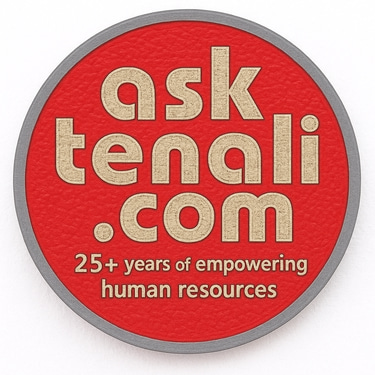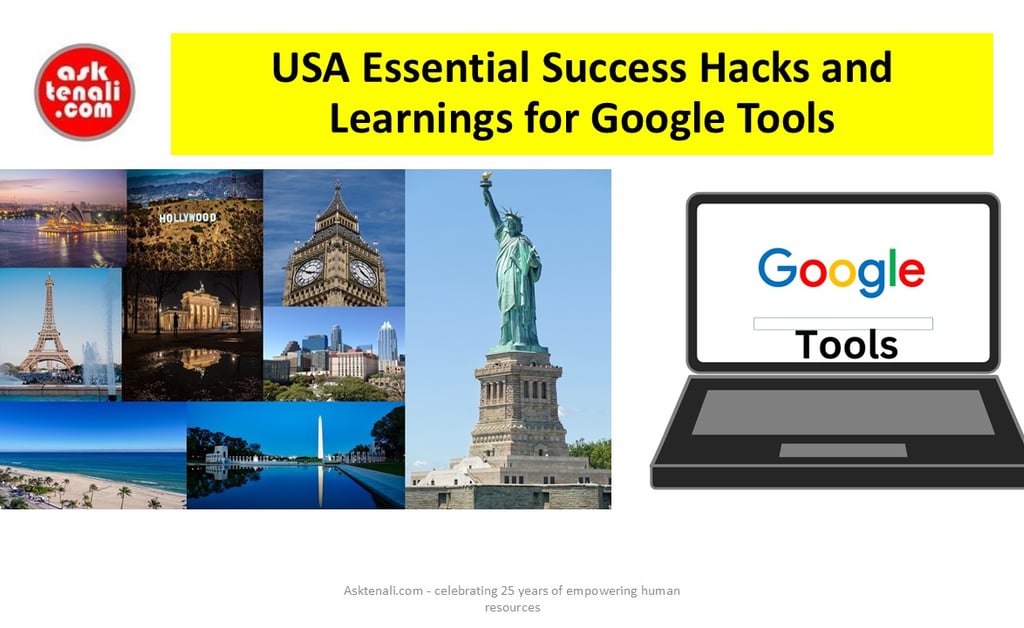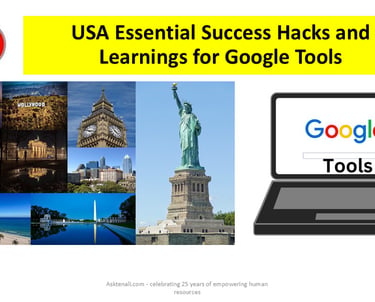USA Essential Success Hacks and Learnings for Google Tools
#GoogleTrends, #GoogleMyBusiness, #GoogleAnalytics4, #GoogleSearchConsole, #GoogleAds, #GoogleWorkspace, #GoogleTagManager, #MarketResearch, #LocalSEO, #DigitalMarketing
USA, UK, Germany, Australia, France, Switzerland, Denmark, Belgium, Bulgaria, Ireland, Finland, Sweden, Spain, Italy, Austria, Canada, Hungary, Netherlands, Portugal, and other European cities. Discover essential success hacks and learnings for using Google tools.
Google Trends - How to Use Google Trends for Market Research:
Use Google Trends to compare search interest across different states to identify regional market opportunities.
Analyze seasonal trends to optimize marketing campaigns around major USA holidays and events.
Leverage trending topics to create timely and relevant content that resonates with the USA audience.
Google My Business - Optimizing Google My Business Listings:
Ensure your business information is complete and accurate to improve local search rankings.
Encourage satisfied customers to leave reviews, as positive reviews significantly impact local SEO.
Use high-quality photos of your business to attract more USA customers and enhance your profile’s appeal.
Google Analytics 4 - Transitioning to and Using Google Analytics 4:
Set up GA4 alongside your existing Universal Analytics to compare data and ease the transition.
Utilize GA4’s enhanced measurement features to track user interactions automatically.
Customize reports to focus on metrics that matter most to your USA audience, such as location-based data.
Google Search Console - Best Practices for Using Google Search Console:
Regularly check the Performance report to identify top-performing queries and pages.
Use the URL Inspection tool to troubleshoot and fix indexing issues promptly.
Monitor Core Web Vitals to ensure your website meets Google’s user experience standards, crucial for USA users.
Google Ads - Effective Strategies for Google Ads Campaigns:
Use location targeting to focus your ads on specific states or cities within the USA.
Implement ad extensions to provide additional information and increase click-through rates.
Regularly review and optimize your keyword list to include high CPC keywords relevant to the USA market.
Google Workspace - Tips and Tricks for Using Google Workspace:
Use Google Workspace’s collaboration tools to streamline team communication and productivity.
Leverage Google Drive’s shared drives to organize and manage team files efficiently.
Utilize Google Meet for virtual meetings, ensuring settings are optimized for the best user experience in the USA.
Google Tag Manager - Implementing and Managing Tags with Google Tag Manager:
Use Google Tag Manager to deploy and manage all your tracking codes without modifying the website code.
Implement event tracking to gain insights into user interactions on your site.
Regularly audit your tags to ensure they are firing correctly and not slowing down your site.
Google Maps Marketing - Strategies for Local Businesses to Rank on Google Maps
Claim and verify your Google My Business listing to appear in local searches.
Use local keywords like “best coffee shop in NYC” to target specific areas.
Encourage satisfied customers to leave positive reviews to boost your ranking.
Add high-quality photos of your business to attract more clicks.
Regularly update your business hours and contact information.
Google Algorithm Updates - Understanding and Adapting to Google Algorithm Updates
Stay informed about the latest updates by following Google’s official blog.
Focus on creating high-quality, relevant content that meets user intent.
Optimize your website for mobile users to improve rankings.
Use tools like Google Analytics to monitor traffic changes post-update.
Avoid black-hat SEO tactics to prevent penalties.
Google Shopping - Optimizing Product Listings on Google Shopping
Use clear, keyword-rich product titles and descriptions.
Include high-quality images and videos of your products.
Regularly update your inventory to reflect current stock levels.
Utilize Google Merchant Center to manage your listings.
Implement structured data markup to enhance product visibility.
Google Voice Search - Optimizing for Voice Search on Google
Use conversational keywords that mimic natural speech patterns.
Optimize for long-tail keywords and question phrases.
Ensure your website loads quickly and is mobile-friendly.
Create FAQ pages to address common voice search queries.
Focus on local SEO to capture nearby voice search traffic.
Google Discover - Leveraging Google Discover for Content Visibility
Create high-quality, engaging content that resonates with your audience.
Use compelling headlines and large, high-quality images.
Regularly update your content to keep it fresh and relevant.
Monitor your Discover traffic using Google Search Console.
Focus on trending topics and timely content.
Google Lens - Using Google Lens for Visual Search
Optimize your images with descriptive alt text and metadata.
Use high-resolution images to improve recognition accuracy.
Ensure your website is mobile-friendly for better user experience.
Create visually rich content that can be easily identified by Google Lens.
Leverage Google Lens for product identification and local search.
Google Assistant - Developing for Google Assistant
Create Actions on Google to enhance user interaction.
Use natural language processing to improve user experience.
Integrate with smart home devices for added functionality.
Regularly update your Actions to keep them relevant.
Monitor user feedback to improve your Actions.
Google Cloud Platform - Best Practices for Using Google Cloud Services
Use Google Cloud’s security features to protect your data.
Optimize your cloud storage to reduce costs.
Leverage Google Cloud’s AI and machine learning tools.
Regularly back up your data to prevent loss.
Monitor your cloud usage with Google Cloud Console.
Google Drive - Tips for Managing and Organizing Files on Google Drive
Use folders and subfolders to keep your files organized.
Share files with specific permissions to control access.
Utilize Google Drive’s search functionality to find files quickly.
Regularly clean up old files to free up space.
Use Google Drive’s collaboration features for team projects.
Google Photos - Organizing and Optimizing Google Photos
Use albums to categorize your photos.
Enable automatic backup to keep your photos safe.
Utilize Google Photos’ search feature to find specific images.
Edit and enhance your photos using built-in tools.
Share albums with friends and family for easy access.
Google Calendar - Productivity Tips for Using Google Calendar
Create multiple calendars for different aspects of your life to stay organized.
Use keyboard shortcuts to navigate Google Calendar quickly.
Enable “Speedy meetings” to shorten meeting times and increase productivity.
Set up reminders and notifications to never miss important events.
Share your calendar with colleagues to streamline scheduling.
Google Keep - Using Google Keep for Note-Taking and Organization
Use color-coded labels to categorize your notes for easy retrieval.
Set location-based reminders to get notified when you’re at a specific place.
Collaborate on notes with others in real-time.
Pin important notes to the top for quick access.
Use voice memos to capture ideas on the go.
Google Meet - Best Practices for Using Google Meet for Virtual Meetings
Test your audio and video settings before joining a meeting.
Use virtual backgrounds to maintain privacy and professionalism.
Mute your microphone when not speaking to reduce background noise.
Utilize breakout rooms for group discussions.
Record meetings for future reference and sharing.
Google Classroom - Tips for Educators Using Google Classroom
Create and share rubrics to set clear expectations for assignments.
Use the “Stream” tab to post announcements and updates.
Organize class materials in the “Classwork” tab for easy access.
Provide timely feedback on student submissions.
Integrate Google Forms for quizzes and surveys.
Google Forms - Creating and Optimizing Google Forms
Use templates to save time when creating forms.
Customize the theme to match your brand or event.
Add sections to organize long forms.
Implement logic jumps to personalize the respondent’s experience.
Enable response validation to ensure accurate data collection.
Google Sheets - Advanced Tips for Using Google Sheets
Use pivot tables to summarize large datasets.
Apply conditional formatting to highlight important data.
Utilize Google Sheets add-ons for extended functionality.
Create dynamic charts to visualize data trends.
Use data validation to control the type of data entered.
Google Docs - Collaboration Tips for Google Docs
Use comments and suggestions to collaborate on documents.
Track changes with version history.
Share documents with specific permissions to control access.
Use templates for consistent document formatting.
Integrate Google Keep for quick note insertion.
Google Slides - Creating Effective Presentations with Google Slides
Use master slides to maintain a consistent design.
Add animations and transitions to enhance your presentation.
Collaborate with team members in real-time.
Embed videos and images to make your slides more engaging.
Use speaker notes to keep track of key points.
Google Sites - Building Websites with Google Sites
Choose a template that fits your website’s purpose.
Customize the layout and design to match your brand.
Add multimedia elements like images and videos.
Use Google Analytics to track website performance.
Ensure your site is mobile-friendly.
Google Earth - Exploring and Using Google Earth
Use Voyager to explore curated tours and stories.
Create custom maps with My Maps.
Measure distances and areas with the ruler tool.
Use Street View to explore places at ground level.
Share your maps and tours with others.
Google Maps API - Developing with the Google Maps API
Use the Maps JavaScript API for interactive maps.
Implement geocoding to convert addresses into coordinates.
Use the Places API to add location-based search functionality.
Optimize map performance with caching strategies.
Secure your API keys to prevent unauthorized use.
Google Play Store - Optimizing Apps for the Google Play Store
Use keyword-rich titles and descriptions for your app.
Include high-quality screenshots and videos.
Encourage user reviews and ratings.
Regularly update your app to fix bugs and add features.
Optimize your app’s performance for better user experience.
Google Pay - Using and Optimizing Google Pay
Set up Google Pay for contactless payments.
Use Google Pay for online purchases.
Link loyalty cards and offers to your Google Pay account.
Monitor your transaction history for better budgeting.
Ensure your device is secure with a strong password or biometric authentication.
Google News - Leveraging Google News for Content Distribution
Submit your site to Google News for wider reach.
Use structured data to enhance your news articles.
Focus on high-quality, original content.
Monitor your performance with Google News Publisher Center.
Engage with your audience through comments and feedback.
Google Alerts - Setting Up and Using Google Alerts
Create alerts for your brand or industry keywords.
Use filters to refine your alerts for more relevant results.
Monitor competitors and industry trends.
Set up alerts for new content opportunities.
Use alerts to stay informed about customer feedback.
Google Scholar - Research Tips for Using Google Scholar
Use advanced search options to filter results by date, author, and publication.
Set up alerts for new research in your field to stay updated.
Utilize the “Cited by” feature to find related research papers.
Save articles to your Google Scholar library for easy access.
Use the “My Citations” feature to track your own publications and citations.
Google Books - Finding and Using Google Books
Use the advanced search to find books by title, author, or subject.
Access free previews and full texts of public domain books.
Create a personal library to organize your favorite books.
Use the citation tool to generate references in various formats.
Explore related books and authors for comprehensive research.
Google Finance - Using Google Finance for Market Research
Create a watchlist to track your favorite stocks and market trends.
Use real-time quotes and historical data for informed investment decisions.
Set up alerts for significant market changes and news.
Compare different stocks and indices using the comparison tool.
Access financial news and analysis to stay informed.
Google Flights - Finding and Booking Flights with Google Flights
Use the price tracking feature to get alerts on fare changes.
Explore destinations using the interactive map.
Filter search results by airline, number of stops, and flight duration.
Book flights directly through Google Flights for convenience.
Use the flexible dates option to find the cheapest travel dates.
Google Travel - Planning Trips with Google Travel
Use Google Travel to organize all your trip details in one place.
Access personalized recommendations for hotels, flights, and activities.
Track your reservations and itineraries with ease.
Explore local attractions and restaurants using Google Maps integration.
Share your travel plans with friends and family.
Google Podcasts - Discovering and Optimizing Google Podcasts
Use the explore feature to find trending and popular podcasts.
Subscribe to your favorite podcasts for automatic updates.
Download episodes for offline listening.
Create playlists to organize your podcast library.
Use the Google Podcasts Manager to track listener analytics.
Google Fit - Using Google Fit for Health Tracking
Set fitness goals and track your progress with Google Fit.
Sync with other fitness apps and devices for comprehensive tracking.
Use the activity journal to log your workouts and activities.
Monitor your heart rate and other health metrics.
Share your fitness achievements with friends for motivation.
Google Nest - Setting Up and Using Google Nest Devices
Follow the setup guide to connect your Google Nest devices.
Use voice commands to control your smart home.
Integrate with other smart devices for a seamless experience.
Monitor your home with Nest cameras and alerts.
Schedule routines for automated home management.
Google Home - Integrating and Using Google Home Devices
Set up your Google Home device using the Google Home app.
Use voice commands to control lights, thermostats, and more.
Create routines for automated tasks and reminders.
Stream music and videos using Google Home.
Connect with other smart home devices for enhanced functionality.
Google TV - Using and Optimizing Google TV
Customize your home screen with your favorite apps and channels.
Use voice search to find content quickly.
Set up parental controls to manage what your kids watch.
Stream content from your phone or tablet to your TV.
Access personalized recommendations based on your viewing habits.
Google Stadia - Gaming with Google Stadia
Set up your Stadia account and connect your devices.
Use the Stadia controller for a seamless gaming experience.
Access a library of games with Stadia Pro.
Stream games directly to your TV, laptop, or phone.
Share your gameplay with friends using the capture feature.
Google Classroom API - Developing with the Google Classroom API
Use the API to automate classroom management tasks.
Integrate with other educational tools and platforms.
Access student and teacher data securely.
Create custom applications to enhance the learning experience.
Monitor API usage and performance with Google Cloud Console.
Google Cloud Functions - Using Google Cloud Functions
Deploy serverless functions to handle backend tasks.
Use triggers to automate workflows and processes.
Scale functions automatically based on demand.
Monitor function performance with Google Cloud Console.
Integrate with other Google Cloud services for enhanced functionality.
Google Kubernetes Engine - Managing Containers with Google Kubernetes Engine
Deploy and manage containerized applications with GKE.
Use Kubernetes clusters for efficient resource management.
Automate deployment and scaling with Kubernetes.
Monitor cluster performance with Google Cloud Console.
Integrate with CI/CD pipelines for continuous deployment.
Google BigQuery - Analyzing Data with Google BigQuery
Use SQL queries to analyze large datasets quickly.
Integrate with Google Data Studio for visualizations.
Optimize query performance with partitioned tables.
Use machine learning models within BigQuery.
Monitor query performance and costs with Google Cloud Console.
Google Dataflow - Stream and Batch Processing with Google Dataflow
Use Dataflow for real-time data processing.
Implement batch processing for large datasets.
Integrate with Apache Beam for flexible data pipelines.
Monitor job performance with Google Cloud Console.
Optimize resource usage with autoscaling.
Google Cloud Storage - Managing Storage with Google Cloud Storage
Use Cloud Storage for scalable and secure data storage.
Implement lifecycle management policies to optimize costs.
Integrate with other Google Cloud services for data processing.
Monitor storage usage and performance with Google Cloud Console.
Use versioning to manage changes to your data.
Google Cloud Pub/Sub - Messaging with Google Cloud Pub/Sub
Use Pub/Sub for real-time messaging between applications.
Implement message filtering to route messages efficiently.
Monitor message delivery and performance with Google Cloud Console.
Integrate with other Google Cloud services for seamless workflows.
Google Cloud Pub/Sub - Messaging with Google Cloud Pub/Sub
Use Pub/Sub to decouple services for better scalability and reliability.
Implement message filtering to route messages efficiently.
Monitor message delivery and performance with Google Cloud Console.
Integrate with other Google Cloud services for seamless workflows.
Use Pub/Sub for real-time analytics and data integration.
Google Cloud SQL - Managing Databases with Google Cloud SQL
Use automated backups to ensure data safety and recovery.
Optimize database performance with indexing and query optimization.
Monitor database health and performance with Cloud Monitoring.
Scale databases automatically to handle increased loads.
Secure your databases with IAM roles and permissions.
Google Cloud Spanner - Using Google Cloud Spanner for Databases
Use Spanner for globally distributed, strongly consistent databases.
Optimize schema design for performance and scalability.
Monitor database performance with Cloud Monitoring.
Use Spanner’s built-in replication for high availability.
Integrate with other Google Cloud services for comprehensive solutions.
Google Cloud Firestore - NoSQL Database with Google Cloud Firestore
Use Firestore for real-time data synchronization.
Implement offline data persistence for uninterrupted access.
Optimize queries with indexing and compound queries.
Secure your data with Firestore security rules.
Integrate with Firebase for enhanced app development.
Google Cloud Functions - Serverless Computing with Google Cloud Functions
Use Cloud Functions to run code in response to events.
Integrate with other Google Cloud services for automated workflows.
Monitor function performance with Cloud Monitoring.
Scale functions automatically based on demand.
Secure your functions with IAM roles and permissions.
Google Cloud Run - Running Containers with Google Cloud Run
Deploy containerized applications with ease using Cloud Run.
Use Cloud Run for scalable, stateless applications.
Monitor application performance with Cloud Monitoring.
Integrate with CI/CD pipelines for continuous deployment.
Secure your applications with IAM roles and permissions.
Google Cloud AI - Using AI and Machine Learning with Google Cloud AI
Use pre-trained models for quick AI integration.
Train custom models with AutoML for specific use cases.
Monitor model performance with Cloud Monitoring.
Integrate AI models with other Google Cloud services.
Secure your AI models with IAM roles and permissions.
Google Cloud IoT - Managing IoT Devices with Google Cloud IoT
Use Cloud IoT Core to connect and manage IoT devices.
Monitor device performance and data with Cloud Monitoring.
Integrate IoT data with BigQuery for advanced analytics.
Secure your IoT devices with IAM roles and permissions.
Use Cloud Functions to automate IoT workflows.
Google Cloud Vision - Image Analysis with Google Cloud Vision
Use Cloud Vision API for image recognition and analysis.
Integrate with other Google Cloud services for comprehensive solutions.
Monitor API usage and performance with Cloud Monitoring.
Secure your API keys with IAM roles and permissions.
Use pre-trained models for quick deployment.
Google Cloud Speech-to-Text - Converting Speech to Text with Google Cloud
Use Speech-to-Text API for real-time transcription.
Integrate with other Google Cloud services for comprehensive solutions.
Monitor API usage and performance with Cloud Monitoring.
Secure your API keys with IAM roles and permissions.
Use pre-trained models for quick deployment.
Google Cloud Text-to-Speech - Converting Text to Speech with Google Cloud
Use Text-to-Speech API for natural-sounding speech synthesis.
Integrate with other Google Cloud services for comprehensive solutions.
Monitor API usage and performance with Cloud Monitoring.
Secure your API keys with IAM roles and permissions.
Use pre-trained models for quick deployment.
Google Cloud Translation - Language Translation with Google Cloud
Use Translation API for real-time language translation.
Integrate with other Google Cloud services for comprehensive solutions.
Monitor API usage and performance with Cloud Monitoring.
Secure your API keys with IAM roles and permissions.
Use pre-trained models for quick deployment.
Google Cloud Natural Language - Text Analysis with Google Cloud Natural Language
Use Natural Language API for sentiment analysis and entity recognition.
Integrate with other Google Cloud services for comprehensive solutions.
Monitor API usage and performance with Cloud Monitoring.
Secure your API keys with IAM roles and permissions.
Use pre-trained models for quick deployment.
Google Cloud AutoML - Custom Machine Learning Models with Google Cloud AutoML
Use AutoML to train custom machine learning models without coding.
Monitor model performance with Cloud Monitoring.
Integrate with other Google Cloud services for comprehensive solutions.
Secure your models with IAM roles and permissions.
Use pre-trained models for quick deployment.
Google Cloud Talent Solution - Recruiting with Google Cloud Talent Solution
Use Talent Solution API to enhance your recruitment process.
Integrate with other Google Cloud services for comprehensive solutions.
Monitor API usage and performance with Cloud Monitoring.
Secure your API keys with IAM roles and permissions.
Use pre-trained models for quick deployment.
Google Cloud Healthcare API - Managing Healthcare Data with Google Cloud
Use Healthcare API to manage and analyze healthcare data.
Integrate with other Google Cloud services for comprehensive solutions.
Monitor API usage and performance with Cloud Monitoring.
Secure your API keys with IAM roles and permissions.
Use pre-trained models for quick deployment.
Google Cloud Retail API - Retail Solutions with Google Cloud Retail API
Use Retail API to enhance your e-commerce platform.
Integrate with other Google Cloud services for comprehensive solutions.
Monitor API usage and performance with Cloud Monitoring.
Secure your API keys with IAM roles and permissions.
Use pre-trained models for quick deployment.
Google Cloud Retail API - Retail Solutions with Google Cloud Retail API
Use the Retail API to enhance e-commerce platforms with personalized recommendations.
Integrate with Google Analytics for detailed customer insights.
Leverage machine learning models for dynamic pricing strategies.
Implement real-time inventory management to improve customer satisfaction.
Use the API to create targeted marketing campaigns based on customer behavior.
Google Cloud Media Translation - Translating Media with Google Cloud
Use Media Translation API for real-time audio translation in live streams.
Integrate with YouTube for multilingual content creation.
Enhance user engagement with subtitles in multiple languages.
Use the API for translating podcasts and webinars.
Implement automatic translation for customer support videos.
Google Cloud Video Intelligence - Video Analysis with Google Cloud Video Intelligence
Use Video Intelligence API for content moderation and explicit content detection.
Integrate with video editing tools for automated scene detection.
Enhance video searchability with metadata tagging.
Use object tracking for sports and event analysis.
Implement speech-to-text for video transcription.
Google Cloud Security - Best Practices for Google Cloud Security
Implement multi-factor authentication for all user accounts.
Use IAM roles to enforce the principle of least privilege.
Encrypt data at rest and in transit.
Regularly audit and monitor security logs.
Use VPC Service Controls to protect sensitive data.
Google Cloud Identity - Managing Identities with Google Cloud Identity
Use Cloud Identity to manage user access across multiple Google services.
Implement single sign-on (SSO) for seamless user experience.
Use group-based policies for efficient access management.
Monitor user activity with detailed audit logs.
Integrate with external identity providers for federated authentication.
Google Cloud IAM - Access Management with Google Cloud IAM
Use IAM policies to control access to Google Cloud resources.
Implement role-based access control (RBAC) for better security.
Use service accounts for automated workflows.
Regularly review and update IAM policies.
Monitor IAM activity with Cloud Audit Logs.
Google Cloud VPC - Networking with Google Cloud VPC
Use VPC to create isolated network environments.
Implement firewall rules to control traffic flow.
Use VPC peering for secure inter-VPC communication.
Monitor network traffic with VPC Flow Logs.
Use Cloud NAT for secure internet access.
Google Cloud VPN - Secure Connections with Google Cloud VPN
Use Cloud VPN to securely connect on-premises networks to Google Cloud.
Implement high-availability VPN for redundancy.
Monitor VPN performance with Cloud Monitoring.
Use VPN tunnels for secure data transfer.
Regularly update VPN configurations for optimal security.
Google Cloud Interconnect - Connecting Networks with Google Cloud Interconnect
Use Dedicated Interconnect for high-bandwidth connections.
Implement Partner Interconnect for flexible connectivity options.
Monitor interconnect performance with Cloud Monitoring.
Use interconnects for hybrid cloud deployments.
Ensure redundancy with multiple interconnects.
Google Cloud CDN - Content Delivery with Google Cloud CDN
Use Cloud CDN to accelerate content delivery.
Implement caching strategies to reduce latency.
Monitor CDN performance with Cloud Monitoring.
Use CDN for global content distribution.
Secure content delivery with SSL/TLS.
Google Cloud Load Balancing - Load Balancing with Google Cloud
Use Cloud Load Balancing to distribute traffic across multiple instances.
Implement health checks to ensure availability.
Monitor load balancer performance with Cloud Monitoring.
Use global load balancing for high availability.
Secure load balancer traffic with SSL/TLS.
Google Cloud Monitoring - Monitoring Applications with Google Cloud Monitoring
Use Cloud Monitoring to track application performance.
Implement custom metrics for detailed insights.
Set up alerts for critical issues.
Monitor resource usage to optimize costs.
Integrate with other Google Cloud services for comprehensive monitoring.
Google Cloud Logging - Logging with Google Cloud Logging
Use Cloud Logging to collect and analyze log data.
Implement log-based metrics for real-time insights.
Set up log sinks for long-term storage.
Monitor log activity for security incidents.
Integrate with Cloud Monitoring for unified observability.
Google Cloud Trace - Tracing Applications with Google Cloud Trace
Use Cloud Trace to analyze application latency.
Implement distributed tracing for microservices.
Monitor trace data to identify performance bottlenecks.
Integrate with Cloud Monitoring for comprehensive insights.
Use trace data to optimize application performance.
Google Cloud Debugger - Debugging Applications with Google Cloud Debugger
Use Cloud Debugger to debug live applications without stopping them.
Implement conditional breakpoints for targeted debugging.
Monitor debug sessions with Cloud Monitoring.
Use debug snapshots to capture application state.
Integrate with other Google Cloud services for seamless debugging.
Google Cloud Profiler - Profiling Applications with Google Cloud Profiler
Use Cloud Profiler to identify performance issues in production.
Implement continuous profiling for real-time insights.
Monitor profiler data with Cloud Monitoring.
Use profiler data to optimize resource usage.
Integrate with other Google Cloud services for comprehensive profiling.
Google Cloud Error Reporting - Error Reporting with Google Cloud
Use Cloud Error Reporting to track and analyze application errors.
Implement real-time alerts for critical errors.
Monitor error trends with Cloud Monitoring.
Use error data to improve application reliability.
Integrate with other Google Cloud services for comprehensive error management.
Google Cloud Deployment Manager - Managing Deployments:
Use predefined templates to streamline deployment processes and reduce setup time.
Leverage Deployment Manager’s integration with IAM to enhance security and compliance.
Automate rollback procedures to minimize downtime during deployment failures.
Google Cloud Build - Building Applications:
Utilize parallel builds to speed up the CI/CD pipeline.
Integrate Cloud Build with GitHub for seamless code updates and deployments.
Use custom build steps to tailor the build process to specific project needs.
Google Cloud Source Repositories - Managing Code:
Enable branch protection rules to maintain code quality.
Use Cloud Source Repositories’ built-in CI/CD capabilities for automated testing.
Implement code review processes to ensure high-quality code merges.
Google Cloud Artifact Registry - Managing Artifacts:
Organize artifacts by project to maintain a clean and efficient registry.
Use Artifact Registry’s vulnerability scanning to enhance security.
Automate artifact cleanup to save storage costs.
Google Cloud Container Registry - Managing Containers:
Use image tagging to manage different versions of container images.
Implement automated image scanning to detect vulnerabilities early.
Leverage regional registries to reduce latency and improve performance.
Google Cloud Buildpacks - Building Applications:
Use Buildpacks to simplify the build process for multiple languages.
Customize Buildpacks to include specific dependencies and configurations.
Monitor build performance metrics to optimize build times.
Google Cloud Functions Framework - Developing:
Use the Functions Framework to develop and test locally before deploying.
Implement logging and monitoring to track function performance.
Use environment variables to manage configuration settings securely.
Google Cloud Run Jobs - Running Jobs:
Schedule jobs during off-peak hours to optimize resource usage.
Use Cloud Run Jobs for batch processing and data transformation tasks.
Monitor job execution metrics to ensure timely completion.
Google Cloud Scheduler - Scheduling Tasks:
Use Cloud Scheduler to automate routine maintenance tasks.
Integrate with Pub/Sub for event-driven task execution.
Schedule tasks based on business hours to align with operational needs.
Google Cloud Tasks - Managing Tasks:
Use task queues to manage background processing efficiently.
Implement retry policies to handle task failures gracefully.
Monitor task queue metrics to optimize processing times.
Google Cloud Workflows - Orchestrating Workflows:
Use Workflows to automate complex multi-step processes.
Integrate with other Google Cloud services for seamless workflow execution.
Use conditional logic to handle different workflow scenarios.
Google Cloud Composer - Managing Workflows:
Use Composer to manage and schedule Apache Airflow workflows.
Implement DAG versioning to track changes and updates.
Monitor workflow execution logs to troubleshoot issues quickly.
Google Cloud Data Fusion - Integrating Data:
Use Data Fusion to create data pipelines without writing code.
Leverage pre-built connectors to integrate with various data sources.
Monitor pipeline performance metrics to ensure data flow efficiency.
Google Cloud Dataproc - Managing Hadoop and Spark:
Use Dataproc to run Hadoop and Spark jobs on demand.
Implement autoscaling to optimize resource usage and cost.
Monitor job execution metrics to identify performance bottlenecks.
Google Cloud Dataprep - Preparing Data:
Use Dataprep to clean and transform data visually.
Automate data preparation tasks to save time and effort.
Monitor data preparation workflows to ensure data quality.
Google Cloud Dataflow SQL - Querying Data:
Use Dataflow SQL for real-time data processing and analysis.
Implement windowing functions to handle streaming data efficiently.
Monitor query performance metrics to optimize execution times.
Google Cloud Bigtable - Managing Big Data:
Use Bigtable for low-latency, high-throughput data storage.
Implement schema design best practices to optimize performance.
Monitor Bigtable metrics to ensure optimal resource utilization.
Google Cloud Memorystore - Managing In-Memory Data:
Use Memorystore for caching to improve application performance.
Implement failover strategies to ensure high availability.
Monitor cache hit rates to optimize caching strategies.